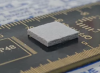Hi I have the same problem too fortunately my motherboard is still under warranty, I sent it to supermicro for repair and what they wrote to me
1.Visual inspection found,PCB Damaged,damaged parts at U6.
2.Customer report problem found.
3.PCB damaged,unable to repair.
When I got the MOBO back and looked under a microscope, PCB just scratched, not damaged.
If anyone knows how to repair U6
Any answer is accepted
It's possible, but not for the faint of heart. Before starting to solder anything I would verify the state of the regulator outputs. Plug the motherboard into an ATX power supply (standby only, no need to boot anything) and check the voltages output voltages from U4, U5, U6. They output through the L6, L6, L8 inductors respectively. Hold one multi-meter probe to ground, one on the pad right next to the L6/7/8 silkscreen. Not definitive, but from my repair I think you should expect L6=2.5v, L7=1.2v, L8=1.15v.
The regulator is a TPS62088. Read the datasheet. Poke around with a multi-meter a little more to convince yourself the regulator is dead and not something else. If you're ready to commit to the replacement, find a hot air rework station, tweezers, fresh flux, and a PCB pre-heater. Unless you are a wizard with microscopic surface mount components, order 5x more TPS62088 parts than what you think you need. The PCB pre-heater is not optional. I tried without at first, but sacrificed many voltage regulator components to failure.
Good luck