Im curious what is the hard way of updating these firmwares? What if I have a newer firmware and older firmware for these, can the fw be extracted and then put on the older ones? thanks!This drives are oem for SUN/Oracle with customized firmware. There no easy way to change firmware to HGST generic one.
Updating the HGST HDD & SSD firmware
- Thread starter Vahan
- Start date
-
- Tags
- hgst firmware update
Notice: Page may contain affiliate links for which we may earn a small commission through services like Amazon Affiliates or Skimlinks.
Usually you should jump up and down with the firmware, but reset the disk afterwards to be sure.
There is no public known hard way to crossflash, E123 won't share his secrets and I killed my disk trying exactly that. I have that project on ice, due to lack of time.
Also if this would be widely known public, the manufacturers would close this way. For now, just buying the right disk is the cheapest way.
There is no public known hard way to crossflash, E123 won't share his secrets and I killed my disk trying exactly that. I have that project on ice, due to lack of time.
Also if this would be widely known public, the manufacturers would close this way. For now, just buying the right disk is the cheapest way.
I got two of these as well. Same model and firmware version. Tried to put the generic firmware linked in site above via hugo under windows: no go. Drives work ok in motherboard sata port but they refuse to spin up in a flashed IBM 5110 (flashed to lsi sas2308 following that lazymocha blog post). They wouldn't spin up with the IBM native firmware either, and yes I used a molex to sata adapter that doesn't have the 3.3v cable. No go no matter what I do. Other drives spin up just fine on the m5110. I have a mix of 10TB Toshiba and WD sata drives in my nas, both types spin up on the flashed m5110, just not these hgsts. Whatever their firmware is doing, it's preventing them from working on the LSI. My older nas has a flashed Dell H200 (to 9211-8i) same deal, these hgst drives won't spin up at all.I just got some 10TB Ultrastar He10 HUH721010ALE604 with FW LHACW38A.
I found LHGNW9U0.zip (uploaded? March 21, 2023) on hddguru.com tagged with my drive model. Would this be the proper way to determine if the firmware is appropriate for my drive? The drive has 5 years of power on. Are there any other sites where I could find newer firmware?
From comparing the drive's current firmware it seems to be quite old. Is the sg_write_buffer command shown in this command sufficient in updating the firmware as long as I reference the drive through the sg name and not sd?
Thanks!
EDIT: Nevermind. I just went through this and the "latest" firmware thread and my FW is OEM "AC." The OEM is maybe Apple? When I entered the serial number into WD's website it had this description
LHA Drive ASM 10.0TB, 512e, SATA P3_PWDIS_Support, APPLE iCloud, Crypto Disabled
I can make do hooking those up to the mobo sata ports and move other drives to the hba but makes weary of buying more used hgst drives on ebay considering most of those are like OEM drives with modified firmware.
I should probably try if I will have better luck with their sas cousins....
If anyone has any ideas on what I can try to get these to work with hba please share
Have you tried taping it to be sure that the adapter isn't wired strange?

 www.tomshardware.com
www.tomshardware.com
To sum up, for products supporting the optional SATA 3.3 power disable (PWDIS) function, the third pin (P3) of the SATA connector is now assigned as the Power Disable Control pin. If P3 is driven HIGH (2.1V-3.6V), the power to the drive circuitry will be cut. All drives with this optional feature will not power up if a legacy SATA connector is used. This is because P3 driven HIGH will prevent the drive from powering up. The easy, and not so elegant, solution is to use a 4-pin Molex to SATA connector or a power supply equipped with SATA connectors that follow the SATA 3.3 specification.

The Pesky PWDIS Feature In Newer SATA Specs
The SATA 3.3 specification's Power Disable feature is one you should take into account if you plan to acquire a HDD that supports it but still use an older power supply.
The LSI should have an option for PUIS on/off in its BIOS if you have flashed it. Maybe this makes a difference.
Another shot would be (if it is really Apple firmware):
camcontrol cmd $device -c "EA 00 00 00 00 00 01"
like from back in the day with the superdrive: FreeBSD and the Apple USB SuperDrive
Another shot would be (if it is really Apple firmware):
camcontrol cmd $device -c "EA 00 00 00 00 00 01"
like from back in the day with the superdrive: FreeBSD and the Apple USB SuperDrive
Fixed! It was the oem drive firmware doing it somehow.
Retried the firmware update via hugo, this time on linux and what could have been the reason it failed to do so on windows: switched the sata port mode of my testbed system to sata (somehow I must have set it to ide mode some time prior and forgot).
So drive updated to the latest generic firmware and spun up on LSI card right away. I have a second M5110 that is not flashed still to LSI, works there too now. It must have been some weird incompatibility between that oem firmware and LSI cards.
Retried the firmware update via hugo, this time on linux and what could have been the reason it failed to do so on windows: switched the sata port mode of my testbed system to sata (somehow I must have set it to ide mode some time prior and forgot).
So drive updated to the latest generic firmware and spun up on LSI card right away. I have a second M5110 that is not flashed still to LSI, works there too now. It must have been some weird incompatibility between that oem firmware and LSI cards.
@bilson could you add more details on how you were able to update the firmware on, I presume, an 10TB Ultrastar He10 HUH721010ALE604 with FW LHACW38A?
Looks like you had to use a SATA port, since your LSI won't spin it up and had to use Linux. Do you have the specific Hugo command handy? What version of Hugo did you use and did you flash with LHGNW9U0?
I tried to use sg_write_buffer but was met with an error typical of trying to flash generic FW over OEM.
Thanks!
Looks like you had to use a SATA port, since your LSI won't spin it up and had to use Linux. Do you have the specific Hugo command handy? What version of Hugo did you use and did you flash with LHGNW9U0?
I tried to use sg_write_buffer but was met with an error typical of trying to flash generic FW over OEM.
Thanks!
I used hugo 7.4.5 from the Truenas resource page linked earlier in the thread (it has the steps to install it as well). This was done on an older intel socket 1155 board that I use as a test station running ubuntu 22.04, which I find is good about telling you what to run if you don't have a certain package installed. Sata settings in bios were set to AHCI.
I ran (smartctl -a /dev/sg1 | grep Serial ) first to get the serial number of drive so it's easy to copy paste and then flash with command below (-s is for serial number). I ran from same folder where firmware file was, otherwise you have to show the full path to it.
hugo update -f LHGNW9U0.bin -s 1SJ064ZZ
To get the dev/sg number you can run below. It was advised to use the sg with hugo instead of /dev/sdb. You will have to install a package for lsscsi but it tells you which one.
lsscsi -sig
[1:0:0:0] disk ATA INTEL SSDSC2BB08 0370 /dev/sda - /dev/sg0 80.0GB
[5:0:0:0] disk ATA HGST HUH721010AL W9U0 /dev/sdb - /dev/sg1 10.0TB
I ran (smartctl -a /dev/sg1 | grep Serial ) first to get the serial number of drive so it's easy to copy paste and then flash with command below (-s is for serial number). I ran from same folder where firmware file was, otherwise you have to show the full path to it.
hugo update -f LHGNW9U0.bin -s 1SJ064ZZ
To get the dev/sg number you can run below. It was advised to use the sg with hugo instead of /dev/sdb. You will have to install a package for lsscsi but it tells you which one.
lsscsi -sig
[1:0:0:0] disk ATA INTEL SSDSC2BB08 0370 /dev/sda - /dev/sg0 80.0GB
[5:0:0:0] disk ATA HGST HUH721010AL W9U0 /dev/sdb - /dev/sg1 10.0TB
Last edited:
My drive HUS726T6TALE6L4 have VKGNW40H firmware version. What is the latest version for this hard drive? VKGNW984 or VKGNW9Y0? How can I guess the latest versions based on the filename? Where can we find the changelogs?VKGAW41G is something OEM customized, i don't know for what WD is published it on support section, VKGNW984 is exactly what you need. In HGST fw files letterts 3 and 4 defines for what market drive intended. GN is generic.
look inside the files and search a date of compile somewhere close to firmware revisionHow can I guess the latest versions based on the filename?
I have WDC WUH721818ALE6L4 with Firmware PCGNW232. how can I update it? what firmware is newest and what program do I update it with?
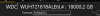
I also found this website
HDD Firmware Downloads. PC-3000 Support Downloads. Data recovery and HDD repair tools (hddguru.com)
it has some firmware for my HDD, also some different firmware name on the 2 first ones
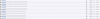
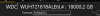
I also found this website
HDD Firmware Downloads. PC-3000 Support Downloads. Data recovery and HDD repair tools (hddguru.com)
it has some firmware for my HDD, also some different firmware name on the 2 first ones
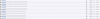
|
PCGNW870 is yours. And wdckit from here for update fw HDD Firmware Downloads. PC-3000 Support Downloads. Data recovery and HDD repair tools
I won't lose the data on the HDD?PCGNW870 is yours. And wdckit from here for update fw HDD Firmware Downloads. PC-3000 Support Downloads. Data recovery and HDD repair tools
I've seen mention of Sun/Oracle firmware for HGST in this thread, but I haven't managed to find a source for the Sun 3.2TB drives (HGST model is HUSMR3232ASS200 but the internal data shows "HBCAC2DH2SUN3.2T" instead). Can someone point me at the matching firmware? I'd like to get better than 5MBps to these SSDs and firmware is the next thing on my list.