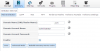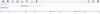I am setting up a FreeNAS system that I want to use in a few guides. The goal is something storage oriented with low power/ costs being prioritized.
The machine is now labeled, racked and in the data center:
- Motherboard: Supermicro X10SDV-2C-TP4F
- CPU: Intel Pentium D1508
- Case: Supermicro SC113 (8x 2.5" bay 1U)
- RAM: 32GB DDR4 RDIMMs (4x 8GB)
- Controller: LSI SAS3008 based
- NVMe SSD: Toshiba THNSN5512GPU7GR 512GB PCIe NVMe
- Boot SSD: BP4 128GB mSATA
- Extra OS SSDs (for future guides): 2x Intel DC S3500 80GB
- Guide SSDs: Toshiba 400GB PX02 and 400GB Toshiba HK3E2 THNSNJ400PCSZ
- Hard Drives: 4x 2.5" Seagate 4TB
The machine is now labeled, racked and in the data center:

Last edited: