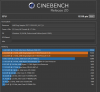Has anyone found a bios which works for Rome ES (ZS1406E2VJUG5) on HP DL385 Gen10?
From what I've heard, HP BIOS are non-standard, so it's not so simple as just modifying an existing bios. I've also heard there was a BIOS that worked, but HP removed it from the public site. I'm hoping to hold out and buy a dual socket board with PCI-e 4.0 support once those become available, but right now, these ES are not booting in my HP server.
From what I've heard, HP BIOS are non-standard, so it's not so simple as just modifying an existing bios. I've also heard there was a BIOS that worked, but HP removed it from the public site. I'm hoping to hold out and buy a dual socket board with PCI-e 4.0 support once those become available, but right now, these ES are not booting in my HP server.