You can simply set the 'After Power Failure' bios setting to 'always on' and it should always boot up after a power cut. I have several thin clients on switched pdus and that's how I reboot them.No a physical power on jumped, giving me the ability to turn it on with a KVM with ATX control leads.
I am guessing I can unplug the actual power switch and wire something up?
(US) 90 dollar Wyse 5070 Thin client/mini-server?
- Thread starter WANg
- Start date
Notice: Page may contain affiliate links for which we may earn a small commission through services like Amazon Affiliates or Skimlinks.
I found another nice NIC for Wyse 5070, this one is intel i225V 2.5Gbps and comes with the bracket to fit Wyse 5070, pretty expensive though:
Here it is installed, BYO case screws

Bios recognised it like this, so should work in all OS

Result in my terminal, I'm using my Wyse 5070 as my Home Assistant box running HAOS plus assorted integrations:
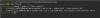
Here it is installed, BYO case screws

Bios recognised it like this, so should work in all OS

Result in my terminal, I'm using my Wyse 5070 as my Home Assistant box running HAOS plus assorted integrations:
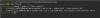
Last edited:
That is a very strange MAC address though - I would not trust thisI found another nice NIC for Wyse 5070, this one is intel i225V 2.5Gbps and comes with the bracket to fit Wyse 5070, pretty expensive though:
Here it is installed, BYO case screws
View attachment 39292
Bios recognised it like this, so should work in all OS
View attachment 39291
Result in my terminal, I'm using my Wyse 5070 as my Home Assistant box running HAOS plus assorted integrations:
View attachment 39293
When you actually boot into your OS it's not weird like that:That is a very strange MAC address though - I would not trust this

I've tested traffic on both NIC at the same time it's working fine, it doesn't have the all FF MAC address inside the OS. Must be some weird Dell bios nonsense.
Someone else earlier in the thread saw the exact same behaviour with a different NIC:
That's my thinking too--especially where it comes from. Usually MAC addresses are hardcoded with a prefix that points to the manufacturer. Having all FFs is probably out of spec with something for sure.That is a very strange MAC address though - I would not trust this
Hi! I have a Wyse5070 non-extended version. I want to install Opensense baremetal with a 2nd network card in the m2 pcie, but I heard that realtek is not the best for this purpose.
Has anyone tried to put a dual-port network card in a pice riser?
I have a Broadcom card at home that I could use, I'll print a holder for the vesa mount somehow.
Has anyone tried to put a dual-port network card in a pice riser?
I have a Broadcom card at home that I could use, I'll print a holder for the vesa mount somehow.
Attachments
-
119.9 KB Views: 13
Realtek's bad rep stems from old long gone times, it depends on the chipset. Frankly, if the realtek chipset is fairly new, it should be perfectly ok.
In fact, given the issues with intel's 2.5Gbit 225 and 226 series chipsets, i'd say the roles are now reversed, and certain intel chipsets are to be avoided, while realtek as i understand has got their act together.
I'm not an expert and i can't tell you which realtek chipset is new enough to be fine sadly, but that's been my observation as of late. Hope this helps.
In fact, given the issues with intel's 2.5Gbit 225 and 226 series chipsets, i'd say the roles are now reversed, and certain intel chipsets are to be avoided, while realtek as i understand has got their act together.
I'm not an expert and i can't tell you which realtek chipset is new enough to be fine sadly, but that's been my observation as of late. Hope this helps.
I'm primarily concerned about the Realtek LAN integrated into the motherboard, so I thought I'd try a dual-port external one. Thanks, I'll read the opensense forums then.Realtek's bad rep stems from old long gone times, it depends on the chipset. Frankly, if the realtek chipset is fairly new, it should be perfectly ok.
In fact, given the issues with intel's 2.5Gbit 225 and 226 series chipsets, i'd say the roles are now reversed, and certain intel chipsets are to be avoided, while realtek as i understand has got their act together.
I'm not an expert and i can't tell you which realtek chipset is new enough to be fine sadly, but that's been my observation as of late. Hope this helps.
I have a i350T4V2 nic in my extended Wyse. It's what i use for the 'important' interfaces, like WAN and LAN. My Wyse has 2 realtek IF's, the one integrated, plus another one a original second IF.
I just got a new minipc, a GMKtec K8 Plus. It comes with 2x intel i226-v 2.5Gbit IF's.
I have it hooked up now to one of the Wyse integrated realtek's. At first, i had forgot about the intel 2.5gbit issues. I booted a debian live image on the K8P, i noticed that something was wrong, and to my horror, the link had been established at 100 mbit.
I went into my opnsense settings, and found that i had long ago disabled hardware offloading on my realtek interfaces, for the reason the OP writes, because i had heard horror stories... I removed the checkbox in opensense that enables the 'override global settings'. and disables the hardware checksum offload etc etc..
But soon after, i remembered reading about the intel issues with their 225 and 226 series. (link dropping, and/or being established at 100 mbit for no reason) I've disabled ASPM on the K8P. I've forced the auto-negotiation to 1000Mbit on the K8P Now the link is 1 gbit, but for example in opnsense details on the overview of the 're0' interface i see 11 output errors.
Now, i have NO clue if it's because the wyse has old bad realtek nic's, or if it's because of intel 226 series issues. I'm lost.
I just got a new minipc, a GMKtec K8 Plus. It comes with 2x intel i226-v 2.5Gbit IF's.
I have it hooked up now to one of the Wyse integrated realtek's. At first, i had forgot about the intel 2.5gbit issues. I booted a debian live image on the K8P, i noticed that something was wrong, and to my horror, the link had been established at 100 mbit.
I went into my opnsense settings, and found that i had long ago disabled hardware offloading on my realtek interfaces, for the reason the OP writes, because i had heard horror stories... I removed the checkbox in opensense that enables the 'override global settings'. and disables the hardware checksum offload etc etc..
But soon after, i remembered reading about the intel issues with their 225 and 226 series. (link dropping, and/or being established at 100 mbit for no reason) I've disabled ASPM on the K8P. I've forced the auto-negotiation to 1000Mbit on the K8P Now the link is 1 gbit, but for example in opnsense details on the overview of the 're0' interface i see 11 output errors.
Now, i have NO clue if it's because the wyse has old bad realtek nic's, or if it's because of intel 226 series issues. I'm lost.
Last edited:
I used a dual port i350 in my Wyse 5070 Extended with OPNSense and had to put it out to pasture due to over heating problems. I then went with a SM E50-40 SYS-E50-9AP-N5 which ironically is a sealed, fanless system and it's been perfect. In addition to very low power consumption it has 5 built in NICS. I also use a Dell Wyse 3040 for a Pi-hole box and it too is perfect.
still, @l0v4szl question remains unanswered. I tried finding the chipset of the integrated realtek in opnsense GUI, but i can't.. We need to know which realtek chipset is used in the 5070's, and then start searching for any known issues with that chipset, to answer his question.
Anyone know the BSD command to get the info, i'll try to SSH into mine and check.
Anyone know the BSD command to get the info, i'll try to SSH into mine and check.
Which question? There aren't any known issues with the RTL8111G Chipstill, @l0v4szl question remains unanswered.
They are used on many network appliances and also the trusty netgate hardware.
You are crippling your system and now it's the fault of the chipmakers?
According to the bill of materials, it’s a Realtek RTL8111HN. Just look up the actual name of the device from the ODM, which is Wistron San Bernardino.still, @l0v4szl question remains unanswered. I tried finding the chipset of the integrated realtek in opnsense GUI, but i can't.. We need to know which realtek chipset is used in the 5070's, and then start searching for any known issues with that chipset, to answer his question.
Anyone know the BSD command to get the info, i'll try to SSH into mine and check.
Good to know, thankyou. I didn't know that..Which question? There aren't any known issues with the RTL8111G Chip
They are used on many network appliances and also the trusty netgate hardware.
crippling? First time i connected a intel 226-v based nic to opnsense to a realtek port, and i had issues, just like has been widely reported about intel's 225-v and 226-v series ethernet chipsets. It connected at 100mbit for no reason, when linux nm toolset was set to default auto-negotiate.You are crippling your system and now it's the fault of the chipmakers?
In addition to this issue of link negotiations, there are widely reported issues with random drop-outs and disconnects, which worries me. I really don't want to have to start figuring out kernel boot options like disabling ACPI, and there was another kernel boot option i saw in some forum discussing this..
Other users have posted startup scripts using ethtool to mitigate these issues.
So my original comment was, that a long time ago realtek had some really bad quality ethernet chipsets, but those issues have long since been rectified. And traditional intel 1Gbe chipsets have been known as very reliable, and top class drivers.. But current intel 2.5Gbe chipsets are indeed horrible quality with all kinds of serious issues, like random disconnects, which is completely unacceptable..
@l0v4szl was 'primarily concerned about the Realtek LAN integrated into the motherboard'
And thanks to participants we now know the chipset is RTL8111G, which has no known issues, so that should help him decide what to do.
Thanks to everyone for the help!
Ah, now i understand, you mean i had the hardware offloading disabled in OPnsense. Yes, at the time i installed this OPnsense already years ago, i did remember reading about issues with hardware offloading on realtek chipsets in BSD, and that's why i had set it to disable.You are crippling your system and now it's the fault of the chipmakers?
Also i've had no issues with a wyse 5070 extended with a i350t4v2, no heating issues, and it's been rock solid for years now running 24/7.
edit: still to clarify, the realtek IF on my wyse 5070 has been largely unused until now, i've had it as a guest interface with only access to WAN, for use by guests visiting me with laptops and whatnot, for wired internet access.
It's only now when i got a minipc with a intel 226-v chipset, and connected it to my guest interface for initial testing, that these issues emerged. That's why @l0v4szl 's question in this thread prompted me to participate. There's really no need to get hostile, i'm just a older clueless user that wants reliable internet and LAN networking.
edit: still to clarify, the realtek IF on my wyse 5070 has been largely unused until now, i've had it as a guest interface with only access to WAN, for use by guests visiting me with laptops and whatnot, for wired internet access.
It's only now when i got a minipc with a intel 226-v chipset, and connected it to my guest interface for initial testing, that these issues emerged. That's why @l0v4szl 's question in this thread prompted me to participate. There's really no need to get hostile, i'm just a older clueless user that wants reliable internet and LAN networking.
Last edited:
Lot of (10) Dell Wyse 5070 Thin Clients 1.5GHz Celeron J4105 4GB RAM
$80 + shipping
$80 + shipping
