I'm not sure why I couldn't get Server 2022 to install but I did get Server 2019 installed. Hopefully I'll be able to find drivers for the two ethernet controllers. That's a common hurdle with running Windows Server on a different motherboard and not a strike against the X13SAE-F.
LGA 1700 Alder Lake "Servers"
- Thread starter tjk
- Start date
Notice: Page may contain affiliate links for which we may earn a small commission through services like Amazon Affiliates or Skimlinks.
This means that the Windows installer can't find the USB drive that you booted off. Silly, huh?I've tried installing from a Rufus USB drive and the installer fails with "a required device isn't connected or can't be accessed"
Try plugging into different USB ports, since many Supermicro motherboards have 2 different USB controllers. That didn't work for me, though on my X11SRA (completely different chipset, though), and eventually I used Rufus to write the Windows install to a 2.5" SATA SSD, and booted from that. Then, I could install to whatever device I wanted.
You could also download the driver CD and add the drivers for the chipset and USB (and more if you want) to the Windows install image (instructions).
I tried a couple thumb drives with the 2022 installation attempts but both encountered the same error. I still figure it must have been something particular to my PNY and SeeDete drives. I can say that every Supermicro driver installed smoothly with Server 2019. That's a relief because attempting that on an AsRock or Asus consumer board involves lots of hurdles to force install the drivers.
Then I was able to upgrade to Server 2022 easily from within windows.
Then I was able to upgrade to Server 2022 easily from within windows.
Have installed win 2019 and 2022 no issues.Has anyone installed Windows Server on a X13SAE-F? It's not exactly on the compatibility chart but Windows 11 is. I've tried installing from a Rufus USB drive and the installer fails with "a required device isn't connected or can't be accessed"
Due to lack of stock I picked up an open box board from Provantage and it may have issues. There's no video output with a 12900K installed but at least the IPMI works.
installed it via IPMI using ISO.
What is your PCH temperature on X13SAE?
Mine is 80 degrees of Celsius, all M.2 slots are populated with Samsung 980 Pro.
Idle state (watching BIOS temperature readings for 6 hours and it was oscillating around 80 degrees).
Motherboard is on my desk, not in a case.
Mine is 80 degrees of Celsius, all M.2 slots are populated with Samsung 980 Pro.
Idle state (watching BIOS temperature readings for 6 hours and it was oscillating around 80 degrees).
Motherboard is on my desk, not in a case.
No case probably the issue? pch heatsink made for some airflow. I'll have a look when homeWhat is your PCH temperature on X13SAE?
Mine is 80 degrees of Celsius, all M.2 slots are populated with Samsung 980 Pro.
Idle state (watching BIOS temperature readings for 6 hours and it was oscillating around 80 degrees).
Motherboard is on my desk, not in a case.
this is 12900k water cooled in 2U chassis - idle stateWhat is your PCH temperature on X13SAE?
Mine is 80 degrees of Celsius, all M.2 slots are populated with Samsung 980 Pro.
Idle state (watching BIOS temperature readings for 6 hours and it was oscillating around 80 degrees).
Motherboard is on my desk, not in a case.
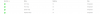
Is PCH also water cooled?this is 12900k water cooled in 2U chassis - idle state
View attachment 24703
When I remove NVMe disks from those M.2 slots which are wired to PCH, temp is 60 degrees of Celsius in idle state.
Idle state = no OS installed, just staring at temps and voltages in BIOS.
NVMe disks = Samsung 980 Pro with heatsinks and with latest firmware. No RAID configured (TBH, I cannot find that option in BIOS).
I am afraid of utilizing RAID (SATA or NVMe) because of high temp. If it is 80 degrees of Celsius in idle state, it could be easily over 100 degrees under average load. And active air cooling probably won't be much of help.
Idle state = no OS installed, just staring at temps and voltages in BIOS.
NVMe disks = Samsung 980 Pro with heatsinks and with latest firmware. No RAID configured (TBH, I cannot find that option in BIOS).
I am afraid of utilizing RAID (SATA or NVMe) because of high temp. If it is 80 degrees of Celsius in idle state, it could be easily over 100 degrees under average load. And active air cooling probably won't be much of help.
Updated for me even though i also got that error at some point (think it was that same error at least)Have you tried latest BIOS 1.0b?
My upgrade from 1.0a fails with "Check RomLayout error" as if they uploaded wrong version on Supermicro website.
z690 will be compatible with 13th gen so i assume w680 will aswell
guess the question is how long it will take for 13th gen bios.
dont expect a w780, when the rumor is w790 is the new intel HEDT platform with high threadcount workstation cpus
edit: checked the supermicro faq and found this
bios isnt published yet but assume its gonna be out with the release.
guess the question is how long it will take for 13th gen bios.
dont expect a w780, when the rumor is w790 is the new intel HEDT platform with high threadcount workstation cpus
edit: checked the supermicro faq and found this
| ||
|
For anyone who owns the X13SAE-F
Is it possible to disable the E-cores in the BIOS of the X13SAE-F ? Wanted to run Server 2019/2022 with Hyper-V, I understand this only works if the E-Cores are disabled.
Also does the BIOS allow the adjustment of PL1 & PL2 ?
Thanks.
Is it possible to disable the E-cores in the BIOS of the X13SAE-F ? Wanted to run Server 2019/2022 with Hyper-V, I understand this only works if the E-Cores are disabled.
Also does the BIOS allow the adjustment of PL1 & PL2 ?
Thanks.
unless the options is not disabled/hidden, yes:Is it possible to disable the E-cores in the BIOS of the X13SAE-F ?
Code:
0x30465 Setting: Active Efficient-cores, Variable: 0x22F {05 91 A3 04 A4 04 51 00 02 00 2F 02 10 10 00 FF 00}
0x30476 Option: All, Value: 0xFF {09 07 B6 04 30 00 FF}
0x3048A Option: 15, Value: 0xF {09 07 B4 04 00 00 0F}
0x304A0 Option: 14, Value: 0xE {09 07 B3 04 00 00 0E}
0x304B6 Option: 13, Value: 0xD {09 07 B2 04 00 00 0D}
0x304CC Option: 12, Value: 0xC {09 07 B1 04 00 00 0C}
0x304E2 Option: 11, Value: 0xB {09 07 B0 04 00 00 0B}
0x304F8 Option: 10, Value: 0xA {09 07 AF 04 00 00 0A}
0x3050E Option: 9, Value: 0x9 {09 07 AE 04 00 00 09}
0x30524 Option: 8, Value: 0x8 {09 07 AD 04 00 00 08}
0x3053A Option: 7, Value: 0x7 {09 07 AC 04 00 00 07}
0x30550 Option: 6, Value: 0x6 {09 07 AB 04 00 00 06}
0x30566 Option: 5, Value: 0x5 {09 07 AA 04 00 00 05}
0x3057C Option: 4, Value: 0x4 {09 07 A9 04 00 00 04}
0x30592 Option: 3, Value: 0x3 {09 07 A8 04 00 00 03}
0x305A8 Option: 2, Value: 0x2 {09 07 A7 04 00 00 02}
0x305BE Option: 1, Value: 0x1 {09 07 A6 04 00 00 01}
0x305C7 Option: 0, Value: 0x0 {09 07 A5 04 00 00 00}i have extraced all options, but note some can disabled/hidden at runtime depending on the used CPU.Also does the BIOS allow the adjustment of PL1 & PL2 ?
just search for PL1 PL2 in the textfile.
Datei runterladen bei Filehorst - filehorst.de
Bei Filehorst.de kostenlos Dateien hosten!
tpm module installed/enabled in uefi?Has anyone installed Windows Server on a X13SAE-F? It's not exactly on the compatibility chart but Windows 11 is. I've tried installing from a Rufus USB drive and the installer fails with "a required device isn't connected or can't be accessed"
I thought all modern Intel had TPM builtin on the CPU die, so an external TPM is not required to run Windows 11 or Server 2022.tpm module installed/enabled in uefi?
Shown as Intel® Trusted Execution Technology on the Intel Ark sites.