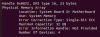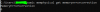LGA 1700 Alder Lake "Servers"
- Thread starter tjk
- Start date
Notice: Page may contain affiliate links for which we may earn a small commission through services like Amazon Affiliates or Skimlinks.
I haven't noticed any coil whine on my board but the 80mm fans on my hot swap bays are pretty loud. I need to figure out something with those eventually. Have you determined what component or area of the board the whine is coming from?My board also has a pretty severe coil when where it's annoying to even sit next to it on an open bench. I may go back to the SM board. For all it's issues, mine has been stable once I got past the iGPU driver problem.
No, I have a hard time localizing high pitch sounds like that.I haven't noticed any coil whine on my board but the 80mm fans on my hot swap bays are pretty loud. I need to figure out something with those eventually. Have you determined what component or area of the board the whine is coming from?
If I had to guess I'd say the upper half of the board, not the PCH/chipset controller.
Last edited:
So we're concluding that the SM Hynix ECC RAM doesn't work with the ASUS W680-ACE if you need ECC? Is that a fair assessment?
Dropped in my 2x32GB Hynix DDR5 ECC UDIMM and 13700K to the Asus board and it booted right up!
NOI only get "single-bit ECC" on my W680 Ace
nothing more than single bit ECC possible.
I don't think we can necessarily support that exact statement. I ran Memtest on a Gigabyte C246 system I have and it shows ECC as supported, but dmidecode only returns "single bit" for that system as well.So we're concluding that the SM Hynix ECC RAM doesn't work with the ASUS W680-ACE if you need ECC? Is that a fair assessment?
And there is still the matter that all CPUs on Asus QVL show ECC supported as "No" so I'm thinking/hoping it's a BIOS issue that will be resolved in an update.
Any other ways to test if ECC is enabled?
Even my X10SLM with Xeon and ECC DDR3 still shows single bit
Attachments
-
98.2 KB Views: 26
What about using windows 10 or 11 and execute command:
wmic memphysical get memoryerrorcorrection
wmic memphysical get memoryerrorcorrection
Attachments
-
2.9 KB Views: 21
-
6.4 KB Views: 20
I get 5 (single bit) on all 3 systemsWhat about using windows 10 or 11 and execute command:
wmic memphysical get memoryerrorcorrection
Gigabyte C46
AsrockRack C246
Asus W680
Just on a whim I went ahead and updated the BIOS again per SM supports recommendation. It shipped with 2.0 and that was the latest on their portal. Updating the BIOS did nothing. Doesn't matter if I use slot 7 or 4 for the LSI card I can only see the 8TB drive. Similar to what I see in the Bios when I select the SATA ports.
Since I'm reading a few people having success using the HBA cards and also large drives the only thing I can think of is that the motherboard I received is borked or I have a BIOS or jumper not set correctly. To rule out the drives I am swapping them out one by one with my existing array without issues. Crazy that my older X10 sees the drives.
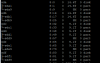
Since I'm reading a few people having success using the HBA cards and also large drives the only thing I can think of is that the motherboard I received is borked or I have a BIOS or jumper not set correctly. To rule out the drives I am swapping them out one by one with my existing array without issues. Crazy that my older X10 sees the drives.
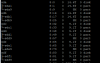
I think Im going to skip on the ECC ram.
Perhaps go for something like https://www.amazon.com/Kingston-Technology-5200MT-Computer-KF552C40BBK2-64/dp/B09T9DMYRT?th=1
 www.asus.com
www.asus.com
Plan is to build with the w680 motherboard a proxmox truenas system. I think I will go for the i5 13600k chip.
Plan is to stay diligent about backups and snapshots. When ECC memory is listed as compatible on the Asus w680 website for the motherboard I could consider it.
just my thoughts.
Perhaps go for something like https://www.amazon.com/Kingston-Technology-5200MT-Computer-KF552C40BBK2-64/dp/B09T9DMYRT?th=1
Pro WS W680-ACE IPMI|Motherboards|ASUS Global
Intel® W680 LGA 1700 ATX motherboard, bundled with IPMI Expansion card, DDR5, PCIe 5.0, 2.5 Gb, SlimSAS, enhanced power and cooling solutions
 www.asus.com
www.asus.com
Plan is to build with the w680 motherboard a proxmox truenas system. I think I will go for the i5 13600k chip.
Plan is to stay diligent about backups and snapshots. When ECC memory is listed as compatible on the Asus w680 website for the motherboard I could consider it.
just my thoughts.
Kingston says not compatibleWhen ECC memory is listed as compatible on the Asus w680 website for the motherboard I could consider it.
ASUS says not compatible.
just my thoughts.
will run with 1.1V at 4800
I run primarily on Windows - so my go to was Powershell... on my Xeon D system I ran the WMIC command and got the right status code which is (6) based on all the available codes.I don't think we can necessarily support that exact statement. I ran Memtest on a Gigabyte C246 system I have and it shows ECC as supported, but dmidecode only returns "single bit" for that system as well.
And there is still the matter that all CPUs on Asus QVL show ECC supported as "No" so I'm thinking/hoping it's a BIOS issue that will be resolved in an update.
Any other ways to test if ECC is enabled?
wmic memphysical get memoryerrorcorrection
Result from my X10SDV system -> wmic memphysical get memoryerrorcorrection
MemoryErrorCorrection
6
Value Meaning
0 (0x0) Reserved
1 (0x1) Other
2 (0x2) Unknown
3 (0x3) None
4 (0x4) Parity
5 (0x5) Single-bit ECC
6 (0x6) Multi-bit ECC
7 (0x7) CRC
My current impression, based on something I read elsewhere for the SuperMicro W680 boards is that it will require a BIOS update before this is working correctly on the ASUS ACE WS680 boards. I had reached out to ASUS Support and am happy to share what they indicated to me.
*** paste from ASUS Support ***
We understand that you have an concern on the motherboard Pro WS W680-ACE IPMI ECC support.
We understand that this is frustrating and we want to assure you that we understand the importance of this issue. We are currently working with our Technical Support Department to determine the best next steps for resolution.
Based on our record we have 2 memory listed in the Asus support website for ECC compatible. here is the link. (replaced link provided by ASUS Support with my own from ASUS) -> Pro WS W680-ACE IPMI|Motherboards|ASUS Global
I will escalate the case to our technical team to verify if there is any information or plan to add more vendors to support ECC for this devices.
*** end paste ***
Based on my own experiences, what Intel is saying via the ARK pages for certain Alder Lake and Raptor Lake SKUs and their own W680 guidance for the chipset and the fact that ASUS themselves is distinguishing ECC UDIMM support as well as On-Die ECC (1bit) support on the product box itself suggests that multi-bit ECC is coming. The fact that the QVL guidance on ASUS' own support guide is indicating no-ECC on a bunch of these otherwise ECC capable processors really tells me that this is BIOS limitation and not chipset / memory / CPU related (unless not indicated as supported in ARK like Core i5-13400 for example).
Would someone be able to kindly confirm what the results are on their running W680 ASUS ACE (or other W680 builds) what their WMIC command results are? I'll gladly share my findings once I get my system running - still waiting for a Core i5-13500 to be available for purchase (starting to give up on being able to get a Core i5-13500T model in any shape or form in Canada (sigh)). I'm likely going to go with Innodisk ECC UDIMMs for my build unless I decide to just suck it up and go with on-die - but I just feel like it's not the use case I wanted, so I'll probably just suck it up.
command here for reference: wmic memphysical get memoryerrorcorrection
Cheers
Last edited:
link not working, links to <tradetracker Oops, something went wrong there...>Based on our record we have 2 memory listed in the Asus support website for ECC compatible. here is the link. Pro WS W680-ACE IPMI|Motherboards|ASUS Global
Code:
https://www.asus.com/motherboards-components/motherboards/workstation/pro-ws-w680-ace-ipmi/helpdesk_qvl_memory/?model2Name=Pro-WS-W680-ACE-IPMI&xs=1&xtz=-60&xuuid=05e351595b1314047aeba5127a44b60d&xguid=7398cee6e21f513f975913c6d538cf62&xjsf=other_click__auxclick [2]can you run the k 13600 i5 under at 65 watts or whatever your needs may be? thats what i was going to do.I run primarily on Windows - so my go to was Powershell... on my Xeon D system I ran the WMIC command and got the right status code which is (6) based on all the available codes.
wmic memphysical get memoryerrorcorrection
Result from my X10SDV system -> wmic memphysical get memoryerrorcorrection
MemoryErrorCorrection
6
Value Meaning
0 (0x0) Reserved
1 (0x1) Other
2 (0x2) Unknown
3 (0x3) None
4 (0x4) Parity
5 (0x5) Single-bit ECC
6 (0x6) Multi-bit ECC
7 (0x7) CRC
My current impression, based on something I read elsewhere for the SuperMicro W680 boards is that it will require a BIOS update before this is working correctly on the ASUS ACE WS680 boards. I had reached out to ASUS Support and am happy to share what they indicated to me.
*** paste from ASUS Support ***
We understand that you have an concern on the motherboard Pro WS W680-ACE IPMI ECC support.
We understand that this is frustrating and we want to assure you that we understand the importance of this issue. We are currently working with our Technical Support Department to determine the best next steps for resolution.
Based on our record we have 2 memory listed in the Asus support website for ECC compatible. here is the link. Pro WS W680-ACE IPMI|Motherboards|ASUS Global
I will escalate the case to our technical team to verify if there is any information or plan to add more vendors to support ECC for this devices.
*** end paste ***
Based on my own experiences, what Intel is saying via the ARK pages for certain Alder Lake and Raptor Lake SKUs and their own W680 guidance for the chipset and the fact that ASUS themselves is distinguishing ECC UDIMM support as well as On-Die ECC (1bit) support on the product box itself suggests that multi-bit ECC is coming. The fact that the QVL guidance on ASUS' own support guide is indicating no-ECC on a bunch of these otherwise ECC capable processors really tells me that this is BIOS limitation and not chipset / memory / CPU related (unless not indicated as supported in ARK like Core i5-13400 for example).
Would someone be able to kindly confirm what the results are on their running W680 ASUS ACE (or other W680 builds) what their WMIC command results are? I'll gladly share my findings once I get my system running - still waiting for a Core i5-13500 to be available for purchase (starting to give up on being able to get a Core i5-13500T model in any shape or form in Canada (sigh)). I'm likely going to go with Innodisk ECC UDIMMs for my build unless I decide to just suck it up and go with on-die - but I just feel like it's not the use case I wanted, so I'll probably just suck it up.
command here for reference: wmic memphysical get memoryerrorcorrection
Cheers
This is interesting since the same command only gives me “5” on 2 other systems that should be 100% ECC enabled (X10SLM with Xeon and C246 board with Xeon). Also the C246 system shows ECC “enabled” according to Memtest.I run primarily on Windows - so my go to was Powershell... on my Xeon D system I ran the WMIC command and got the right status code which is (6) based on all the available codes.
wmic memphysical get memoryerrorcorrection
Result from my X10SDV system -> wmic memphysical get memoryerrorcorrection
MemoryErrorCorrection
6
Value Meaning
0 (0x0) Reserved
1 (0x1) Other
2 (0x2) Unknown
3 (0x3) None
4 (0x4) Parity
5 (0x5) Single-bit ECC
6 (0x6) Multi-bit ECC
7 (0x7) CRC
My current impression, based on something I read elsewhere for the SuperMicro W680 boards is that it will require a BIOS update before this is working correctly on the ASUS ACE WS680 boards. I had reached out to ASUS Support and am happy to share what they indicated to me.
*** paste from ASUS Support ***
We understand that you have an concern on the motherboard Pro WS W680-ACE IPMI ECC support.
We understand that this is frustrating and we want to assure you that we understand the importance of this issue. We are currently working with our Technical Support Department to determine the best next steps for resolution.
Based on our record we have 2 memory listed in the Asus support website for ECC compatible. here is the link. Pro WS W680-ACE IPMI|Motherboards|ASUS Global
I will escalate the case to our technical team to verify if there is any information or plan to add more vendors to support ECC for this devices.
*** end paste ***
Based on my own experiences, what Intel is saying via the ARK pages for certain Alder Lake and Raptor Lake SKUs and their own W680 guidance for the chipset and the fact that ASUS themselves is distinguishing ECC UDIMM support as well as On-Die ECC (1bit) support on the product box itself suggests that multi-bit ECC is coming. The fact that the QVL guidance on ASUS' own support guide is indicating no-ECC on a bunch of these otherwise ECC capable processors really tells me that this is BIOS limitation and not chipset / memory / CPU related (unless not indicated as supported in ARK like Core i5-13400 for example).
Would someone be able to kindly confirm what the results are on their running W680 ASUS ACE (or other W680 builds) what their WMIC command results are? I'll gladly share my findings once I get my system running - still waiting for a Core i5-13500 to be available for purchase (starting to give up on being able to get a Core i5-13500T model in any shape or form in Canada (sigh)). I'm likely going to go with Innodisk ECC UDIMMs for my build unless I decide to just suck it up and go with on-die - but I just feel like it's not the use case I wanted, so I'll probably just suck it up.
command here for reference: wmic memphysical get memoryerrorcorrection
Cheers
I was under the impression all ECC was only capable of correcting single bit errors and that multi bit referred to OS reporting of uncorrectable errors (extraordinarily rare).
Thanks - have to admit, surprised the link from ASUS support was incorrect - fixed now - cheers.link not working, links to <tradetracker Oops, something went wrong there...>
Code:https://www.asus.com/motherboards-components/motherboards/workstation/pro-ws-w680-ace-ipmi/helpdesk_qvl_memory/?model2Name=Pro-WS-W680-ACE-IPMI&xs=1&xtz=-60&xuuid=05e351595b1314047aeba5127a44b60d&xguid=7398cee6e21f513f975913c6d538cf62&xjsf=other_click__auxclick [2]
Great question! funny story, since I have been on AMD Ryzen for sometime on my desktops (1700X / X370 -> 5800X / X570) I have gotten used to all the power plans associated with Ryzen. On my own server/lab box (X10SDV-4C-TLN2F - Xeon D - 1521) I have never had to think about or mess around with power plans.can you run the k 13600 i5 under at 65 watts or whatever your needs may be? thats what i was going to do.
When I read about the latest 12th and 13th Gen LGA1700 Intel CPUs I only see two real paths - Intel Extreme Tuning Utility (works only on the K / KF gear like your 13600K) OR the Throttlestop application. One thing I don't want to really do is under volt, even if it does save power. What I have been trying to do is approximate the total platform power of my X10SDV (45W Total Platform Power with CPU) - which I know is literally impossible give the ASUS WS680 ACE is an ATX board, but I figured, if I could snag a T series CPU, I can bring this total power to around 86W-90W when the CPU is maxed out. I'll never save the energy that I do with my Xeon D - but - I know that I will have tons of compute power in comparison.
If you discover a way to run the i5 13600K so it consumes T level CPU power, let me know what you uncover.
These are the figures for the i5 - 13500T (from Intel ARK)
Processor Base Power - 35 W
Maximum Turbo Power - 92 W
vs. i5 - 13600K
Processor Base Power - 125 W
Maximum Turbo Power - 181 W
I get the sense that the T series is silicon that is not only binned to consume lower power, but is actually very efficient silicon - because the power consumption for a system that is running 24/7 can get quite high even at my max 15.6 cents per kWh.
Maybe a bit unscientific or perhaps even laughably inaccurate - but I used the following calculator available on this site to compare the CPUs - note the 13600T here since they don't have any data for 13500 - also note my Xeon D in here too.
My running cost per year is definitely higher on my Xeon already since it has lots of disk, but I will do what I can to save some $$$ and the CPU TDP / Watts seems like a decent place to try and save some electricity if I can.