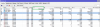It mysteriously started working (I'm observing traffic down all the bonded interfaces now) - I'm not getting much in the way of speed but my only speedtest is the built in one with unifi - which is pretty garbage at the best of times, just awaiting my 2.5GBE deskswick to arrive then I'll be able to properly test
How to make the most of a 1.15Gbps (Gig1) Virgin Media ISP
- Thread starter ChuckMountain
- Start date
Notice: Page may contain affiliate links for which we may earn a small commission through services like Amazon Affiliates or Skimlinks.
Has anyone had difficulty in getting a public IP assigned when doing this?
My set up is 4 cat6 cables from SH4 (modem mode) going to Mikrotik 4011 and then I've tried an sfp+ to a computer and also another cat6 direct to a couple of computers as well as to unifi USG to feed my network (I know that will limit me back to 940mbps but I haven't got the cash to order a UDM pro just now - anyway just wanted to get the bond working to prove it out).
The Mikrotik must be set up ok because occasionally I have managed to get it connected, got a public IP and seen speeds on excess of 1.1gbps but most of the time when I boot up the SH4 it does its thing and after a couple of mins it offers out a 192.168.100.x address which expires after a minute or 2 and then nothing.....
I did log in to the SH4 modem mode interface yesterday when it offered me the 192.168.100.x IP and it showed internet status "no RF detected" but 2 mins later I switched it to router mode and all was well and 4 lanes bonded so I dunno what's going on.
I'm no hacker but I did switch on the mirotik packet sniffer to see if I could see any DHCP traffic to find out where it was falling down but just was lots of discover packets coming from whatever device was connected with no IP offer back from VM.
Anyone experienced this? Any advice or suggestions I could try?
My set up is 4 cat6 cables from SH4 (modem mode) going to Mikrotik 4011 and then I've tried an sfp+ to a computer and also another cat6 direct to a couple of computers as well as to unifi USG to feed my network (I know that will limit me back to 940mbps but I haven't got the cash to order a UDM pro just now - anyway just wanted to get the bond working to prove it out).
The Mikrotik must be set up ok because occasionally I have managed to get it connected, got a public IP and seen speeds on excess of 1.1gbps but most of the time when I boot up the SH4 it does its thing and after a couple of mins it offers out a 192.168.100.x address which expires after a minute or 2 and then nothing.....
I did log in to the SH4 modem mode interface yesterday when it offered me the 192.168.100.x IP and it showed internet status "no RF detected" but 2 mins later I switched it to router mode and all was well and 4 lanes bonded so I dunno what's going on.
I'm no hacker but I did switch on the mirotik packet sniffer to see if I could see any DHCP traffic to find out where it was falling down but just was lots of discover packets coming from whatever device was connected with no IP offer back from VM.
Anyone experienced this? Any advice or suggestions I could try?
An update for anyone coming here in the future with a similar issue to what I described in my previous post. I believe I've resolved this for my set up (been up and stable for 3 hours and handled a couple of reboots without issue).
I did 2 things - not sure which resolved the issue as I did them at the same time (I know that's not the best way to test but I was clutching at straws).
1 - change bridge protocol to "none" by default it was set to one of the options, I don't recall which one.
2 - changed link monitoring on the bond to "none"
Once I had done these 2 things all was well and VM issued a public IP.
I tried these having looked at the console set up lines posted by @Bradliam1 . My set up is not the same but helped guide me to the issue.
Hope this helps someone in future.
I did 2 things - not sure which resolved the issue as I did them at the same time (I know that's not the best way to test but I was clutching at straws).
1 - change bridge protocol to "none" by default it was set to one of the options, I don't recall which one.
2 - changed link monitoring on the bond to "none"
Once I had done these 2 things all was well and VM issued a public IP.
I tried these having looked at the console set up lines posted by @Bradliam1 . My set up is not the same but helped guide me to the issue.
Hope this helps someone in future.
Hi All,
I have just upgraded my VM broadbamnd to GiG1 and been reading your discussion around bonding 2 WAN ports to 2 SH4 ports to make use of the full speed from the modem.
I am using a Ubiquiti Edgerouter 6. Has anyone else on here achieved good results could help me with the setup used?
Wes
I have just upgraded my VM broadbamnd to GiG1 and been reading your discussion around bonding 2 WAN ports to 2 SH4 ports to make use of the full speed from the modem.
I am using a Ubiquiti Edgerouter 6. Has anyone else on here achieved good results could help me with the setup used?
Wes
Sounds like a silly question but how do you connect to the Mikrotik 4011 with no configuration set?!An update for anyone coming here in the future with a similar issue to what I described in my previous post. I believe I've resolved this for my set up (been up and stable for 3 hours and handled a couple of reboots without issue).
I did 2 things - not sure which resolved the issue as I did them at the same time (I know that's not the best way to test but I was clutching at straws).
1 - change bridge protocol to "none" by default it was set to one of the options, I don't recall which one.
2 - changed link monitoring on the bond to "none"
Once I had done these 2 things all was well and VM issued a public IP.
I tried these having looked at the console set up lines posted by @Bradliam1 . My set up is not the same but helped guide me to the issue.
Hope this helps someone in future.
Thought I'm gonna share my bonding results here using RB5009 connected to my PCs with 2.5Gbe network.


Hi,
First post here so here goes!!
I've read through the thread and it seems to be the consensus that using 2 or more cables from the Hub 4 to a router using link aggregation seems the way to go.
I'm not amazingly techy when it comes to this so bear with me. I currently have an ASUS RT-AC88U router connected via the single WAN port to the Hub 4 in modem mode. The speed over GbE to my desktop PCs averages around 620-680 Mbps down and 50 Mbps up so not too bad but there's room for improvement!
I also have a Synology DS918+ running link aggregation (IEEE 802.3ad LACP) into the AC88U. AFAIK the ports on the Synology are GbE only.
So what's the simplest way to get faster speeds out of the Hub 4 without replacing the RT-AC88U? If it means getting a switch and placing the desktops x2 with faster PCIe network cards and Synology on that as a group plus having a a few spares to add capacity then I can do that.
Is there such a configurable switch which would be suitable for my situation? MikroTik seems to be the flavour but looks a little complicated for me
 but I'm hoping for some good guidance here!
but I'm hoping for some good guidance here!
Thanks
R
First post here so here goes!!
I've read through the thread and it seems to be the consensus that using 2 or more cables from the Hub 4 to a router using link aggregation seems the way to go.
I'm not amazingly techy when it comes to this so bear with me. I currently have an ASUS RT-AC88U router connected via the single WAN port to the Hub 4 in modem mode. The speed over GbE to my desktop PCs averages around 620-680 Mbps down and 50 Mbps up so not too bad but there's room for improvement!
I also have a Synology DS918+ running link aggregation (IEEE 802.3ad LACP) into the AC88U. AFAIK the ports on the Synology are GbE only.
So what's the simplest way to get faster speeds out of the Hub 4 without replacing the RT-AC88U? If it means getting a switch and placing the desktops x2 with faster PCIe network cards and Synology on that as a group plus having a a few spares to add capacity then I can do that.
Is there such a configurable switch which would be suitable for my situation? MikroTik seems to be the flavour but looks a little complicated for me
Thanks
R
What method are you using for testing your broadband speed?Hi,
First post here so here goes!!
I've read through the thread and it seems to be the consensus that using 2 or more cables from the Hub 4 to a router using link aggregation seems the way to go.
I'm not amazingly techy when it comes to this so bear with me. I currently have an ASUS RT-AC88U router connected via the single WAN port to the Hub 4 in modem mode. The speed over GbE to my desktop PCs averages around 620-680 Mbps down and 50 Mbps up so not too bad but there's room for improvement!
I also have a Synology DS918+ running link aggregation (IEEE 802.3ad LACP) into the AC88U. AFAIK the ports on the Synology are GbE only.
So what's the simplest way to get faster speeds out of the Hub 4 without replacing the RT-AC88U? If it means getting a switch and placing the desktops x2 with faster PCIe network cards and Synology on that as a group plus having a a few spares to add capacity then I can do that.
Is there such a configurable switch which would be suitable for my situation? MikroTik seems to be the flavour but looks a little complicated for mebut I'm hoping for some good guidance here!
Thanks
R
You should be seeing 900 - 940Mbps down which is the rough limit for 1Gbps ethernet.
If you are only 'seeing' 620-680Mbps I'd suggest there is an issue with your VM line OR you have some sort of QOS enabled on the ASUS.
With the HUB 4 in router mode what does the below site give you?
RealSpeed - SamKnows
RealSpeed combines a traditional browser-based speed test with a new kind of speed test embedded within compatible routers.
So in router mode the RealSpeed site shows the download speed to the Hub 4 at 1090 Mbps and the speed to the computer at 326 Mbps.
There's no QoS enabled.
I've tested the Hub 4 with a direct connection to my desktop PC and RealSpeed gives a similar result
There's no QoS enabled.
I've tested the Hub 4 with a direct connection to my desktop PC and RealSpeed gives a similar result
Could you try the below sitesSo in router mode the RealSpeed site shows the download speed to the Hub 4 at 1090 Mbps and the speed to the computer at 326 Mbps.
There's no QoS enabled.
I've tested the Hub 4 with a direct connection to my desktop PC and RealSpeed gives a similar result
www.fast.com
Test your internet speed with nPerf
Measure your internet connection's download, upload, latency in seconds. Get detailed performance stats and compare your results worldwide.
I always find speed test sites to be a bit hit an miss!
And for fast.com if you click on 'Show More Info', following the speed test, and set the 'min' and 'max' parallel connections to 30?Test results from nperf.com NPERF
599.17 Mbps average download
48.33 Mbps average upload
The results from fast.com are at best 350 Mbps

Hmmmm something seems amiss.Ok I changed the parallel connections to 30.
fast.com reported speeds are now 460 Mbps down, latency unloaded 11ms, loaded 18ms and upload 38 Mbps.
One other thing you can do is try a speed test on two devices at the same time and add their results together.
I have been trying to get this to work with mictotik and udm Pro I am getting the speeds but after 6 hours drops on Rx to one connect but tx carries on balancing. Then once I reboot sh4 again it works again so frustrating.
Any help would be very helpful
Any help would be very helpful