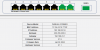Hello to everyone i got a question to my sodola SL-SWTGW215AS. I tried to configure VLANS but its not working like i want.
I got 1 SFP+ Port from my OPNsense, which getting VLAN-IDs: 1103 and 1104 from my Proxmox-Server this port go to the Port 6 on the Sodola -Switch.
So i configure the switch like in the pictures below, to diffrence the first and second port from the third and fours.
But the VLANs are only come thrue Port 1+2. When i try to get the VLAN via normal ethernetport from my Server with the same VLAN Settings on Proxmox and connect the port to Port 5 on Sodola it works but i want to use the SFP+ Port on the Sodola maybe somebody can help me out.


I got 1 SFP+ Port from my OPNsense, which getting VLAN-IDs: 1103 and 1104 from my Proxmox-Server this port go to the Port 6 on the Sodola -Switch.
So i configure the switch like in the pictures below, to diffrence the first and second port from the third and fours.
But the VLANs are only come thrue Port 1+2. When i try to get the VLAN via normal ethernetport from my Server with the same VLAN Settings on Proxmox and connect the port to Port 5 on Sodola it works but i want to use the SFP+ Port on the Sodola maybe somebody can help me out.