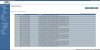Find a full board schematic and start tracing things out with a multimeter.Purchased a used DATTO unit on ebay with this board and having an issue - voltage sensors showing the following - how do I find what component is busted that is causing VCCIN to be 0 and 1V05 to be ~.5v instead of 1.05?
View attachment 16204
GIGABYTE MB10 Datto Motherbaord Xeon D-1521 with I/O Shield - $130 + shipping
- Thread starter dstanding
- Start date
Notice: Page may contain affiliate links for which we may earn a small commission through services like Amazon Affiliates or Skimlinks.
Sounds easier than it is, I bet.Find a full board schematic and start tracing things out with a multimeter.
You may want to do some basic troubleshooting, before going into (what I consider) extreme detail, if you haven't already of coursePurchased a used DATTO unit on ebay with this board and having an issue - voltage sensors showing the following - how do I find what component is busted that is causing VCCIN to be 0 and 1V05 to be ~.5v instead of 1.05?
View attachment 16204
Trying a different PSU, reseating all connectors, disonnecting all unnecessary (for testing) components (disks, controllers etc) and checking for things that may short out something is a good place to start.
Thats what I did - took the motherboard out of the chassis and put it on my test bench where I have a separate set of components to work with. Looking it over yields no obviously defective/blown looking SMDs or other components. The only thing I noticed was that there is a set of resistors under the PCIe slot (labelled 10R0) THAT GET VERY HOT when its on and on the other side of the board is where the USB header is.You may want to do some basic troubleshooting, before going into (what I consider) extreme detail, if you haven't already of course.
Trying a different PSU, reseating all connectors, disonnecting all unnecessary (for testing) components (disks, controllers etc) and checking for things that may short out something is a good place to start.
Also I tried starting it with the 12v aux cable not plugged in and the voltage sensors read differently.
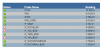
Where the P_1V05 sensor read .46v before now it reads the corrrect amount (1.06v) though now P_1v2 is not receiving the correct voltage and now neither is 1V5 .
To me this suggests an issue with a voltage regulator but I do not know enough about how these components work to say with any confidence.
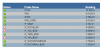
Where the P_1V05 sensor read .46v before now it reads the corrrect amount (1.06v) though now P_1v2 is not receiving the correct voltage and now neither is 1V5 .
To me this suggests an issue with a voltage regulator but I do not know enough about how these components work to say with any confidence.
Hi everyone, I have the same issue as @Kanid99 and many others.
I have trouble using this Datto NAS with the Gigabyte MB10-Datto-O7/Xeon D-1521 motherboard. It has been working fine for a month, since I installed the 4 HDDs. This morning when I sat next to it when I noticed, it was turned off.
I can log in to the the IPMI BMC, but the NAS does not start the boot sequence, it does not get to POST (power-on-self-test) either.
There is no video signal, so checking what is going on with KVM is no help. The BMC led on the motherboard is blinking, which is according to the motherboard's manual, at least the BMC is fully ready.
Of course, I tried to unplug, left it alone for 8 hours, didn't help. On the BMC/EMS screens, almost everything looks as expected. I tried different power cables and different power socket. Didn't help. I don't have spare PSU, nor a multimeter.
Strangely, the only way to turn the NAS off in this state when
- I unplug the power then back
- then immediately press the power button. Just pressing the power button after 5s it is on power is too late to turn it off. I can't turn it via IPMI either.
- Then I can turn it on via IPMI or the power button, but can't turn it off any more unless I unplug it.
I tried removing all the HDDs to see if the PSU is suddenly not powerful enough to drive them - didn't help. If I understand it correctly, the P_VCCIN_P0 and the P_1V05_BXD sensors mean that the board is underpowered. Could this be fixed with replacing the PSU or this regulator is on the SoC? What else do you recommend me to try?
I have trouble using this Datto NAS with the Gigabyte MB10-Datto-O7/Xeon D-1521 motherboard. It has been working fine for a month, since I installed the 4 HDDs. This morning when I sat next to it when I noticed, it was turned off.
I can log in to the the IPMI BMC, but the NAS does not start the boot sequence, it does not get to POST (power-on-self-test) either.
There is no video signal, so checking what is going on with KVM is no help. The BMC led on the motherboard is blinking, which is according to the motherboard's manual, at least the BMC is fully ready.
Of course, I tried to unplug, left it alone for 8 hours, didn't help. On the BMC/EMS screens, almost everything looks as expected. I tried different power cables and different power socket. Didn't help. I don't have spare PSU, nor a multimeter.
Strangely, the only way to turn the NAS off in this state when
- I unplug the power then back
- then immediately press the power button. Just pressing the power button after 5s it is on power is too late to turn it off. I can't turn it via IPMI either.
- Then I can turn it on via IPMI or the power button, but can't turn it off any more unless I unplug it.
I tried removing all the HDDs to see if the PSU is suddenly not powerful enough to drive them - didn't help. If I understand it correctly, the P_VCCIN_P0 and the P_1V05_BXD sensors mean that the board is underpowered. Could this be fixed with replacing the PSU or this regulator is on the SoC? What else do you recommend me to try?
Attachments
-
19.2 KB Views: 44
-
886.9 KB Views: 44
Just chiming in to add another voice.
I had one of these in the UK, still in the original NAS enclosure. It worked fine for about 3 months, but one day I powered it on and it was showing the same behaviour as everyone reported here - i.e. BMC responsive, but nothing else. I removed the board and tried powering it with a known-good power supply, same issue.
It would be interesting to find out what the cause of all these failures is, because it looks like even if you get one which is working now, it's unlikely to work for long.
I had one of these in the UK, still in the original NAS enclosure. It worked fine for about 3 months, but one day I powered it on and it was showing the same behaviour as everyone reported here - i.e. BMC responsive, but nothing else. I removed the board and tried powering it with a known-good power supply, same issue.
It would be interesting to find out what the cause of all these failures is, because it looks like even if you get one which is working now, it's unlikely to work for long.
i have one now as well and the observed behavior is as follows:
On cold PowerON with still booting BMC, it waits for the BMC at Postcode 06 and times out after a few seconds.
It will then shut down and not react to power-on or reset actions.
It will power on immediately after flipping the PSU switch because it probably is set to resume to PowerON after a powerloss.
So the only way to keep it responsive is to force shut-down it by pressing and holding he powerbutton for about 6 seconds.
After the BMC is bootet, stuff gets really hard to test reliably with no issues at all to sudden Wait for BMC 06 timeouts to no issues again.
The one thing i noticed is that when i pressed down on the BMC, especially the corners, i could maybe nudge it towards less problems.
I can't confirm that in way right now, couldn't get it into a state where it would reliably error or work afterwards.
Except the poweron-Timeout, that is consistent every time and non recoverable.
On cold PowerON with still booting BMC, it waits for the BMC at Postcode 06 and times out after a few seconds.
It will then shut down and not react to power-on or reset actions.
It will power on immediately after flipping the PSU switch because it probably is set to resume to PowerON after a powerloss.
So the only way to keep it responsive is to force shut-down it by pressing and holding he powerbutton for about 6 seconds.
After the BMC is bootet, stuff gets really hard to test reliably with no issues at all to sudden Wait for BMC 06 timeouts to no issues again.
The one thing i noticed is that when i pressed down on the BMC, especially the corners, i could maybe nudge it towards less problems.
I can't confirm that in way right now, couldn't get it into a state where it would reliably error or work afterwards.
Except the poweron-Timeout, that is consistent every time and non recoverable.
there is a setting under "Mergepoint EMS/utilities".Before I dig deeper, is there a way use ipmitool or some BMC method to adjust the cpu fan? - for a low duty archive NAS...
Not a bad board tho.. decent I/O and tiny.. 2x10gbe & dedicated ipmi is wicked to find.
Well built hardware by Datto/Gbyte.
On mine, the nic gets pretty hot so i advise additional fans for that or some sort of airflow guide.
To all of those having issue with it stuck on BMC during boot after a power lost. Plug in the device . At this point do not power on the device. Log into the Mergpoint management system. Go to the logs and refresh. just keep re-freshing the logs. once once you see an error clear the logs. then try powering on. Had it happened after a power outage and thought... well.. there goes my server...
The Fan model is = Apistek SA51B2U, DC12V 0.30A -PFGA. I think i'm going to try the same, I have a Datto NAS & the noise is abit lively for what I want. Did you attach a new fan? I have a smaller noctua I might just ziptie over the heatsinkOn a related note, anybody replace the CPU fan on these? The one I got sounds a little rough so I was hoping to retrofit a Noctua or something on there, but I haven't been able to find the fan specs yet.
I just used two of the four existing screws to attach a Noctua NF-A4x10. Pure silence! That and fresh paste seems to do well enough to maintain ~70c during stress tests.The Fan model is = Apistek SA51B2U, DC12V 0.30A -PFGA. I think i'm going to try the same, I have a Datto NAS & the noise is abit lively for what I want. Did you attach a new fan? I have a smaller noctua I might just ziptie over the heatsink

Last edited:
I have a case fan I will try that, It won't be as pretty but should work fine. Your case looks like a nice upgrade too; the stock datto enclosure is abit compact, but I'm going to be using an SSD array so not worried so much there will be plenty of airflow. Does that stop the fan whine? I fear the PSU fan might be the noisy one on mine!
It was just something I threw together for a friend's first server. There wasn't so much of a whine as it was kind of a choppy, clippy sound, like the fan blades had sort of warped and were rubbing or something like that.I have a case fan I will try that, It won't be as pretty but should work fine. Your case looks like a nice upgrade too; the stock datto enclosure is abit compact, but I'm going to be using an SSD array so not worried so much there will be plenty of airflow. Does that stop the fan whine? I fear the PSU fan might be the noisy one on mine!
The 'correct' replacement for the very bad fan that comes with it is For DELTA EFB0512HHA DC12V 0.2A 50*50*10mm 4pin server cooling fan | eBay from my experiencing owning many of these. This seller seems to sell genuine ones -- blades are the correct shape and no blurry/photocopied motor hub labels. Every time I got one of these boards, the aipistek or w/e fan went straight in the garbage where it belongs.