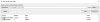@Mike-EEE I think you can check it here [2]
Waaah I wrote under Sergei's paper before I received the forum email confirmation. Should have waited.
So I launched disk IO monitoring tool `iotop` in cumulative mode on my desktop right after reading this article today morning. Below are the results after tracking any single disk READ or WRITE today. Please note that my desktop SSD has a SandForce controller and I have just no idea whether iotop takes its
on-the-fly compression in account or not.
– Firefox Aurora v50 has been running for six hours (half of it pretty active) with my current session of 190 tabs.
– Slimjet (Chrome fork) was launched and running for one hour long (5′ of which where active) with 3-5 tabs.
– Thunderbird was also launched and running for one hour (with automatic fetching of 5 IMAP accounts).
– Last, my podcast client (with automatic fetching of new episodes) was launched and running for two hours.
$ iotop -oPa
Code:
PID DISK READ DISK WRITE> SWAPIN IO COMMAND
6343 46.44 M 309.09 M 0.00 % 0.00 % firefox-aurora
15342 38.04 M 90.58 M 0.00 % 0.01 % python2 /usr/bin/gpodder
17062 76.27 M 59.71 M 0.00 % 0.01 % slimjet
28931 97.32 M 8.75 M 0.00 % 0.00 % thunderbird
So taken back to one (and then twenty four) hour each, stats are as follow
- Firefox (190 tabs): 7.74 and 51.51 MB reads/writes per hour → 0.186 and 1.236 GB reads/writes per 24h
‘browser.sessionstore.interval’ has been set on ten minutes even since I put an SSD in that box. ‘browser.bookmarks.max_backups’ set to three for even longer.
Also when idling, FF writes to its cache and truly only in there.
- Slimjet (3-5 tabs): 73.27 and 59.71 MB reads/writes per hour→ 1.758 and 1.433 GB reads/writes per 24h
when idling writes almost nothing to its cache (which is badly located in the user's config directory)
- Thunderbird (5 accounts): 97.32 and 8.75 reads/writes per hour→2.336 and 0.21 GB reads/writes per 24h
- gPodder (Podcast client w/a hundred shows): 19.02 and 45.29 reads/writes per hour→0.456 and 1087 GB reads/writes per 24h.
S.M.A.R.T. says my SanDisk Extreme SSD [1] has written 23 TB in 27632 hours:
Code:
9 Power_On_Hours_and_Msec 0x0032 069 069 000 Old_age Always – 27632h+35m+20.000s
177 Wear_Range_Delta 0x0000 000 000 000 Old_age Offline – 7
241 Lifetime_Writes_GiB 0x0032 000 000 000 Old_age Always – 23459
So?
Given the measured endurance for even more budget and smaller SSD is of dozen of TB written [2], that the real amount of data physically written *may* be lower than what iotop reports by an order of a magnitude (both sessionstore and else files are heavily compressible text files) thanks to the SF “magic”, and last but not the least that all my data is backed up twice a day to an external destination, I’d say what’s the big deal of all this? Focusing on a single process is OK but not cool unless taking the others in account.
For those of us using the most hackable main stream browser available, do our job and reduce its IO activity as we wish. Gain a 50 years SSD life expectancy if that’s what *you* want

, a higher
battery life on our laptop and a (much) better
reactivity by making full use of our available RAM. And think of these using another browser that can’t be hacked half of what Firefox (or Seamonkey, Pale Moon) can. E.g. using a couple of small utilities available for Linux I swear I could have FF write 10 MB or less per hour.
[1]: SanDisk Extreme SSD (with then ubiquitous SF2281VB1-SDC) on Arch Linux.
[2]:
SSD Endurance Test - Live Testing Samsung EVO, SanDisk, Intel and Kingston