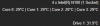I have something like this. Still now unlocked power menu.saw message "restoring boot parameters" and afte
Boot Option Restoration/Restored · Issue #216 · system76/firmware-open
Issue: A blue screen that is labeled either Boot Option Restoration/Restored is shown when the drive (Samsung in this case) is selected in One Time Boot. If you click 'Continue boot' is picked you ...