BK-1264NP-4L BIOS and other mods
- Thread starter mcaptur
- Start date
Notice: Page may contain affiliate links for which we may earn a small commission through services like Amazon Affiliates or Skimlinks.
Depends how you set the limits.this unit doe snot pull more than 15/16 W from wall
Under load N100 can easily pull 20-30W alone. The default BIOS is set to 25W PL2 if I am not mistaken and the consumption is 24-26W at wall for me.
Also as for all CPUs these days I bet there are short spikes of power consumption much higher that that, so using quality 48W or cheap 60W to handle those spikes probably makes sense.
Off-course when you tune it for low power consumption and adjust the power limits you can use smaller power supply to improve efficiency or use one such power supply for 2-3 units as most power supplies are much more efficient when loaded above 20% of rated power.
With our cheap units with poor cooling it is probably wise to tune for low power consumption and not for performance so sharing the provided power supply for more stuff is probably best. Or in case you have better 12V power supply already powering some other stuff, you can share it for powering this unit as well.
It makes sense, my unit does not pull more than 16 W from the wall. I checked and tried stress testing as well. Maybe that's the issue with my unit I don't have access to PL1 and PL2 values in BIOS, it's not there. And PL1 and PL2 values are set quite low and the processor under any kind of load reverts to 400 MHZ. Is there a way we can access these values from pfsense/opnsense or proxmox.Depends how you set the limits.
Under load N100 can easily pull 20-30W alone. The default BIOS is set to 25W PL2 if I am not mistaken and the consumption is 24-26W at wall for me.
Also as for all CPUs these days I bet there are short spikes of power consumption much higher that that, so using quality 48W or cheap 60W to handle those spikes probably makes sense.
Off-course when you tune it for low power consumption and adjust the power limits you can use smaller power supply to improve efficiency or use one such power supply for 2-3 units as most power supplies are much more efficient when loaded above 20% of rated power.
With our cheap units with poor cooling it is probably wise to tune for low power consumption and not for performance so sharing the provided power supply for more stuff is probably best. Or in case you have better 12V power supply already powering some other stuff, you can share it for powering this unit as well.
I doubt it is the issue you are having, but you can easily verify it and also modify these values in running system.It makes sense, my unit does not pull more than 16 W from the wall. I checked and tried stress testing as well. Maybe that's the issue with my unit I don't have access to PL1 and PL2 values in BIOS, it's not there. And PL1 and PL2 values are set quite low and the processor under any kind of load reverts to 400 MHZ. Is there a way we can access these values from pfsense/opnsense or proxmox.
The default values from the original BIOS are 6/25W
Code:
powercap-info -p intel-rapl | grep -B1 power_limit_uw
name: long_term
power_limit_uw: 6000000
--
name: short_term
power_limit_uw: 25000000
Code:
powercap-set -z 0 -p intel-rapl -c 1 -l 22000000Many thanks, changing the PL1 (long-term) value to 9w did the trick for me for some reason powercap- info gave me an error command not foundI doubt it is the issue you are having, but you can easily verify it and also modify these values in running system.
The default values from the original BIOS are 6/25W
You can modify PL2 like this:Code:powercap-info -p intel-rapl | grep -B1 power_limit_uw name: long_term power_limit_uw: 6000000 -- name: short_term power_limit_uw: 25000000
Code:powercap-set -z 0 -p intel-rapl -c 1 -l 22000000
but " Echo 9000000 | tee/sys/class/powercap/intel-rapl/intel-rapl:0/constraint_0_power_limit_uw " worked and now the CPU works as it is intended to and hovers around 2700- 3100 under load. From the wall, it is pulling 13.5W pfsense running and few devices accessing the internet, under full load it gets close to 25W.
Temp wise I did not see any difference using infra gun, it's the same around 35- 40C. The temp sensors in pfsense don't work. So not sure what are exactl CPU temps.
You need to install the powercap package to have these commands availablefor some reason powercap- info gave me an error command not found
Glad you made it working.
So with 9W PL1 and 25W PL2 yours is able to reach 3GHz on all cores? I have seen 2200MHz single core and 1500MHz all cores with the default 6W PL1 while running stress-ng.
@jatesh regarding your post in main thread with the wrong disk selected in EFI shell I already described what you need to do in my post here:
BasicallyAlso in case you have a SSD connected, the EFI shell will most probably start with that SSD selected (fs0), at least it does for me. But the flasher tool is on your USB (fs1 if you only have one drive in the unit), so you need to first switch to your USB drive and go to EFI folder before you can use the flasher.
fs0 is first mounted filesystem and then they are numbered with internal disks first followed by external (like USB) ones. So with 4 internal disks with mountable filesystem your USB drive with EFI shall can be fs5. As is partly visible on your screenshot when the EFI shell starts it prints all the filesystems and block devices for you so you can easily go through the list and see which filesystem is the one you are looking for.I didn't try stress-ng, i was downloading from the internet on 3-4 devices and the CPU usage was 80-90 % on proxmox, with the given clocks.You need to install the powercap package to have these commands available
Glad you made it working.
So with 9W PL1 and 25W PL2 yours is able to reach 3GHz on all cores? I have seen 2200MHz single core and 1500MHz all cores with the default 6W PL1 while running stress-ng.
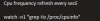 I'll try with stress-ng today.
I'll try with stress-ng today.I think i also changed the profile on proxmox to performance.
Also i did something pretty stupid while setting up proxmox, My Proxmox is accessible on eth0 and wan, lan is on eth1 and eth2.
Now due to this, I'm not able to access the internet on proxmox, how can I fix this? For now, I have to connect a pc directly to eth0 to access proxmox.
Yep, it is due to a CPU governor (powersave) and driver (acpi-cpufreq) I have active right now. I will experiment with others and will see. Having 1500MHz as max all core seems to be overly limiting...I think i also changed the profile on proxmox to performance.
Also i did something pretty stupid while setting up proxmox, My Proxmox is accessible on eth0 and wan, lan is on eth1 and eth2.
Now due to this, I'm not able to access the internet on proxmox, how can I fix this? For now, I have to connect a pc directly to eth0 to access proxmox.
Not sure what you mean by:
All the ports on the unit are just a network interfaces without some being dedicated as WAN and even if you would decide you dedicate one for your SW firewall (i.e. OPNsense) as WAN connected directly to Internet it would be really a bad idea to expose Proxmox on it.Proxmox is accessible on wan
Did you follow some guide to directly pass network interfaces to SW firewall (i.e. OPNsense) so you are left with Proxmox basically only having one network interface added to default bridge vmbr0? In that case you should connect both LAN from the SW firewall and Proxmox to the HW switch.
I am personally inclined not to go this route as there are plenty of tests showing virtio driver performs really well and with the multiqueue configured there is no reason to pass physical interfaces to SW firewall. Maybe the only reason would be if it can use some HW offload/acceleration integrated to your network card.
So, I bit the bullet, took my brave pills and flashed the modded BIOS from @thys.
Luckily no brick and after tuning BIOS parameters my box is hovering around 7W at wall in idle!!!
In default state it was consuming around 15W, with tunning I managed to lower it to 12W, so 7W now is huge success! Thanks @thys !!!
My notes for the BIOS tuning:
Stress testing vs power consumption:
Luckily no brick and after tuning BIOS parameters my box is hovering around 7W at wall in idle!!!
In default state it was consuming around 15W, with tunning I managed to lower it to 12W, so 7W now is huge success! Thanks @thys !!!
My notes for the BIOS tuning:
Code:
Chipset → PCH-IO Configuration → PCI Express Configuration
DMI Link ASPM Control: Auto
Chipset → PCH-IO Configuration → PCI Express Configuration → PCI express root port <1-X>
ASPM = Auto
---------------
Root Ports 1,2,3,7 - Intel 226-v 1-4
Root Ports 9,11 - M.2 SSD (disabling port 9 causes complete loss of PCIE config in BIOS):
I had to disable "L1 Low" and "L1 substates" on these to make my ADATA XPG SX8200 Pro 1TB working with ASPM
----------------
Chipset → System Agent → PCI Express → PCI express root port <1-X>
ASPM: L0sL1
Advanced → CPU Configuration
PECI: Disabled
Advanced → Power & performance → GT
RC6 (Render Standby): Enabled
Maximum GT Frequency: 200 MHz
Advanced → Power & performance → CPU - Power Management Control
Boot performance mode: Turbo Performance
C states: Enabled
Package C State limit: C10
Advanced → Power & performance → CPU - Power Management Control → CPU VR Settings → Acoustic Noise Settings → Acoustic Noise Mitigation
Acoustic noise mitigation: Enabled
Advanced → ACPI Settings
Enable ACPI Auto Configuration: Enabled
Chipset → PCH-IO Configuration → Sata
SATA Controllers: Disabled (if you are not using a sata drive)
Code:
stress-ng --cpu 1 --cpu-method matrixprod --metrics-brief --perf -t 10m
stress-ng --matrix 0 -t 10m --metrics-brief
intel-pstate + powersave:
all core PL1 6W - 2600MHz/73°C/18W at wall
all core PL1 8W - 2900MHz/80°C/21W at wall
single core PL1 6W - 3300MHz/80°C/17.5W at wallI was following a YouTube video guideline but strayed away at the end as i was not able to access the firewall GUI for setup.Yep, it is due to a CPU governor (powersave) and driver (acpi-cpufreq) I have active right now. I will experiment with others and will see. Having 1500MHz as max all core seems to be overly limiting...
Not sure what you mean by:
All the ports on the unit are just a network interfaces without some being dedicated as WAN and even if you would decide you dedicate one for your SW firewall (i.e. OPNsense) as WAN connected directly to Internet it would be really a bad idea to expose Proxmox on it.
Did you follow some guide to directly pass network interfaces to SW firewall (i.e. OPNsense) so you are left with Proxmox basically only having one network interface added to default bridge vmbr0? In that case you should connect both LAN from the SW firewall and Proxmox to the HW switch.
I am personally inclined not to go this route as there are plenty of tests showing virtio driver performs really well and with the multiqueue configured there is no reason to pass physical interfaces to SW firewall. Maybe the only reason would be if it can use some HW offload/acceleration integrated to your network card.
Apologies meant to say Proxmox is only accessible on eht0. Eth1 and eth2 are assigned to s/w firewall for WAN and LAN.
On Proxmox network i have this configuration:
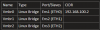
"I am personally inclined not to go this route as there are plenty of tests showing virtio driver performs really well and with the multiqueue configured there is no reason to pass physical interfaces to SW firewall. Maybe the only reason would be if it can use some HW offload/acceleration integrated to your network card."
Can I just use Vmbr0 as the port for LAN, if so what changes do I need to make?
I don't see a point in giving the SW firewall the dedicated virtual bridge for LAN. Either give it the LAN bridge of Proxmox (Vmbr0 which can have both Ens1 and Ens2) or give it a physical network interface (Ens2). In second case you need to connect Ens1 and Ens2 to a physical switch to have access to both Proxmox and SW firewall.I was following a YouTube video guideline but strayed away at the end as i was not able to access the firewall GUI for setup.
Apologies meant to say Proxmox is only accessible on eht0. Eth1 and eth2 are assigned to s/w firewall for WAN and LAN.
On Proxmox network i have this configuration:
View attachment 34817
"I am personally inclined not to go this route as there are plenty of tests showing virtio driver performs really well and with the multiqueue configured there is no reason to pass physical interfaces to SW firewall. Maybe the only reason would be if it can use some HW offload/acceleration integrated to your network card."
Can I just use Vmbr0 as the port for LAN, if so what changes do I need to make?
Many thanks for explaining it makes sense, I will just use one port for both.I don't see a point in giving the SW firewall the dedicated virtual bridge for LAN. Either give it the LAN bridge of Proxmox (Vmbr0 which can have both Ens1 and Ens2) or give it a physical network interface (Ens2). In second case you need to connect Ens1 and Ens2 to a physical switch to have access to both Proxmox and SW firewall.
@johny_mnemonic what used to edit the iso? i have tryed varius tools but i end with a non bootable usb key every time :/
edit:
i have found a guide to make it
 kcm.trellix.com
kcm.trellix.com
edit:
i have found a guide to make it
How to create a bootable USB media to access the default EFI shell
Shell.zip. Drive Encryption (DE) 7.x Microsoft Windows systems that have the BIOS configured in EFI mode. Select the option to Boot from USB . Try to reproduce the problem that's seen in the DE Preboot Authentication screen. To contact Technical Support, go to the Create a Service...
Last edited:
I simply didn't@johny_mnemonic what used to edit the iso?
I just used the original iso to create the bootable USB and then did the changes on the USB drive.
can you send link to bios pleaseSo, I bit the bullet, took my brave pills and flashed the modded BIOS from @thys.
Luckily no brick and after tuning BIOS parameters my box is hovering around 7W at wall in idle!!!
In default state it was consuming around 15W, with tunning I managed to lower it to 12W, so 7W now is huge success! Thanks @thys !!!
it was not possible for meI simply didn't
I just used the original iso to create the bootable USB and then did the changes on the USB drive.
image are iso9660 which do not implement write so it's very odd how u was able to modify it
anyway, as i have posted is very simple make a bootable efi shell from scratch
now i'm not sure how @thys have unlocked bios feature, i have opened the customized bios with amibcp but no menu looks to be unlocked via this tool (or at least i'm not able to understand how)
also my BK-1264NP in bios says v1.4 and i dont want to risk brick, so i'm still looking how to unlock feature in a safe way
I don't have a link for unlocked 1.4 BIOS, sorry. My board is v1.3 and uses BIOS version 1.5, so I was able to use the unlocked 1.5 from @thys.can you send link to bios please
I am not sure if m8kbv was able to get his BIOS unlocked or whether he ended up back on the locked factory one for his v1.2 board.
As I said. I did NOT modify the ISO image.it was not possible for me
image are iso9660 which do not implement write so it's very odd how u was able to modify it
I have first written it to the USB drive.
And USB drive is writable device, so there is nothing preventing you to modify it's content.
I am sorry, but I won't help you here. I was thinking about unlocking the BIOS myself, but ended up using the one from @thys , so I also have no clue how he did it. Unfortunately he never shared the way he did it nor he did reply to this threadnow i'm not sure how @thys have unlocked bios feature, i have opened the customized bios with amibcp but no menu looks to be unlocked via this tool (or at least i'm not able to understand how)
also my BK-1264NP in bios says v1.4 and i dont want to risk brick, so i'm still looking how to unlock feature in a safe way
my board is 1.2 but bios is 1.5
Last edited: