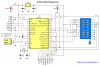So sorry to tell you this but you buy a complete wrong chip. The correct one is the Windbond 25Q256JVFQ (the second photo on imgur).@Gabber @Quantum @Brainbug @yesoos I have the KRPA-U16 motherboard, and i bought a preprogrammed bios chip with bios 3.02 on it because i have a EPYC zs1406e2vjug5 .
i bought it from this link
i asked for a krpa-u16 bios with 3.02 code this is what i was sent
just by looking at the board, it doesn't look like this is the right chip.. can anyone with an asus krpa-u16 board confirm this is the right bios chip?
here is a picture of my motherboard and bios chip, my question is . is the bios chip soldered onto the motherboard? and am i on the right chip..
and if i indeed need to get a bios flasher, can someone point me to one? thanks
You can flash the correct bios using the SPI1 header that is just next to the chip. I made that using a Raspberry Pi, but a CH341A is fine, too.
I sudjest you to DO NOT buy a preprogrammed chip beacuse the soldering job is difficoult and dangerous.
I would like to write a guide for asus bios' flash with Raspberry, but I'm too busy now for doing that. Maybe in august, maybe.
I start with no experience, read about eeprom flash, asus SPI1 header pinout, flashrom(dot)org software for Raspberry and finish up flashing 0302 bios dump file provided a few post upward.
I start with no experience, read about eeprom flash, asus SPI1 header pinout, flashrom(dot)org software for Raspberry and finish up flashing 0302 bios dump file provided a few post upward.
Hi, Here is full dump in case you erased entire flash
KRPA-U16.7z
@ari2asem none of your three chips are bios eeprom.