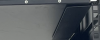Another small update:
The benfei vga to hdmi adapter arrived.
Where did you Buy it ? What Driver / Chip is it using ? Maybe you can share some
lsusb -vvv or
usb-devices Output

.
I just hope that the 23 Pieces for VGA 2 HDMI Adapters I ordered off Aliexpress aren't total Junk. I think it will NOT show the Beginning of POST based on what I read (but if that doesn't work, you have much bigger Problems anyways), but it should be able to enter the BIOS. Assuming it behaves similarly to the Supermicro X11SSL-F of course (which it might NOT).
what works right now:
using a laptop and cheapish usb3 hdmi capture stick using OBS on Windows 11 I can see the bios screen, F11 brings the boot selection menu, and I can see the proxmox console now. that should be enough for my use-cases for the time being.
Nice

. What about from a Linux Desktop though ?
Still have to try the Raspberry PI / PiKVM route...
ISO mounting is not really a prio right now, using netboot.xyz with local mirrored images for netbooting the installers
downside is, now I really need to get up and running with the esp32-s3

Similar story here. But to manage a lot of different Netboot Images, I haven't gotten around that yet. I saw there was one or two Projects on Github which addressed some kind of Multi-Boot Setup, but I haven't deep dived into it.
On the other side and similar Topic I was more busy trying to get a Virtual USB Flashdrive working for Proxmox VE Guest.
For those Interested
Proxmox VE Scripts. Contribute to luckylinux/pve-scripts development by creating an account on GitHub.

github.com
Maybe a brainfarth but a potential lowcost approach would be:
for the hdmi capture, csi2 vs usb3 hdmi stick, the usb hdmi seems cheaper. especially since it could be setup using one of the B450 nodes to act as the remote controller node

if you own e.g; 12+1 nodes you can use :
- 12 keyboard hid simulators and atx controls (pi pico, esp32-s3, leonardo, ... ) , still need a pcb for the hardwired atx controls
- 3 usb hdmi sticks,
- 3 benfei vga to hdmi adapters,
- 3x vga 4 to 1 switches,
- a ryzen 3100 cpu and small memory modules or so in that kvm controller node is more then enough, the encoding is done in the hdmi sticks chips (if I'm not mistaken).
Not sure if VGA 4-1 Switches is really worth it, the difference between that and KVM VGA 4-1 Switches is quite small IIRC. Maybe easier to re-purpose them later if you get the full KVM one.
Why do you need such a (relatively) highend KVM Controller Node though ? Wouldn't something like a Raspberry Pi 4 also work ? Or you want to spin up like 3 VMs (or 3 x Containers, LXC or Docker/Podman) one for each "set" and with its own Dedicated USB-HDMI Adapter ?
The part I miss (not specifically for your setup Description, also if I were to do it slightly different) is: can you add a Select/Option like at the Top of the Screen in PiKVM to select your Target Device ? Would be nice to have some Dynamic Configuration Capability so your 3 x VMs / Containers cvan be easily be parametrized and assigned their Respective Capture Device ? It would make it scalable much easier (just spin another Container & add a Config file). Or of course you can have a Single Container with 3 Processes running etc ...
EDIT 1:
@dbram, in Terms of Pricing though, if we go with the "Main Node" Approach + ESP32-S3 or Raspberry Pi Pico,
then we might even do 1 x USB HDMI Capture Card per each System (so 12 in your Case, 24 in my Case) and a Couple of USB 3 Hubs.
Basically getting rid of the Raspberry Pi 4. And then spin up one container per each System.
The USB HDMI Capture Card is like 5 EUR each (if it works as Intended). The VGA 2 HDMI Adapter I bought was 3 EUR (still need to confirm whether it works as intended though). The Raspberry Pi 4 is like 40 EUR each. Even the Radxa Zero 3E or Radxa 3C.
But of course the Management System does NOT need to be on a Ryzen Node, I think it would work Fine on a Raspberry Pi 4 4GB or so with several Containers, one for each Client System.
Plus the ESP32-S3 / Pico (in any Case) of course