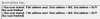VRM modify ICC_MAX to run high TDC OEM cpu
- Thread starter RolloZ170
- Start date
Notice: Page may contain affiliate links for which we may earn a small commission through services like Amazon Affiliates or Skimlinks.
is the MCP2221a_iccmax_FF.exe and the DLL in the folderPrompting for invalid commands and invalid programs. Am I going wrong somewhere?
C:\Users\Administrators\
???
open the cmd window in the folder where the exe and dll is located,
or direct the prompt to that position,
e.g. "cd MCP2221a"
( cd = change directory )
is the MCP2221a_iccmax_FF.exe and the DLL in the folder
C:\Users\Administrators\
???
open the cmd window in the folder where the exe and dll is located,
or direct the prompt to that position,
e.g. "cd MCP2221a"
( cd = change directory )
 Sorry, there seems to be a bit of progress, a new cmd popped up and closed instantly, it doesn't seem to have worked, please forgive me. Can you do this remotely? I can pay for it. Thank you.
Sorry, there seems to be a bit of progress, a new cmd popped up and closed instantly, it doesn't seem to have worked, please forgive me. Can you do this remotely? I can pay for it. Thank you.you are still not inside the folder where the exe and ddl is located.Sorry, there seems to be a bit of progress, a new cmd popped up and closed instantly, it doesn't seem to have worked, please forgive me. Can you do this remotely? I can pay for it. Thank you.
you are there:
"C:\Users\Administrators"
now enter this
"cd Desktop"
and
"cd 123"
then
"MCP2221a_iccmax_FF.exe -scan 20 7F"
MCP2221a VRM mod utility (build 10.05.2024).you are still not inside the folder where the exe and ddl is located.
you are there:
"C:\Users\Administrators"
now enter this
"cd Desktop"
and
"cd 123"
then
"MCP2221a_iccmax_FF.exe -scan 20 7F"
The MCP2221a device is connected.
scanning at addr: 20
scanning at addr: 21
scanning at addr: 22
scanning at addr: 23
scanning at addr: 24
scanning at addr: 25
scanning at addr: 26
scanning at addr: 27
scanning at addr: 28
scanning at addr: 29
scanning at addr: 2A
scanning at addr: 2B
scanning at addr: 2C
scanning at addr: 2D
scanning at addr: 2E
scanning at addr: 2F
scanning at addr: 30
scanning at addr: 31
scanning at addr: 32
scanning at addr: 33
scanning at addr: 34
scanning at addr: 35
scanning at addr: 36
scanning at addr: 37
scanning at addr: 38
scanning at addr: 39
scanning at addr: 3A
scanning at addr: 3B
scanning at addr: 3C
scanning at addr: 3D
scanning at addr: 3E
scanning at addr: 3F
scanning at addr: 40
scanning at addr: 41
scanning at addr: 42
scanning at addr: 43
scanning at addr: 44
scanning at addr: 45
scanning at addr: 46
scanning at addr: 47
scanning at addr: 48
scanning at addr: 49
scanning at addr: 4A
scanning at addr: 4B
scanning at addr: 4C
scanning at addr: 4D
scanning at addr: 4E
scanning at addr: 4F
scanning at addr: 50
scanning at addr: 51
scanning at addr: 52
scanning at addr: 53
scanning at addr: 54
scanning at addr: 55
scanning at addr: 56
scanning at addr: 57
scanning at addr: 58
scanning at addr: 59
scanning at addr: 5A
scanning at addr: 5B
scanning at addr: 5C
scanning at addr: 5D
scanning at addr: 5E
scanning at addr: 5F
scanning at addr: 60
scanning at addr: 61
scanning at addr: 62
scanning at addr: 63
scanning at addr: 64
scanning at addr: 65
scanning at addr: 66
scanning at addr: 67
scanning at addr: 68
scanning at addr: 69
scanning at addr: 6A
scanning at addr: 6B
scanning at addr: 6C
scanning at addr: 6D
scanning at addr: 6E
scanning at addr: 6F
scanning at addr: 70
scanning at addr: 71
scanning at addr: 72
scanning at addr: 73
scanning at addr: 74
scanning at addr: 75
scanning at addr: 76
scanning at addr: 77
scanning at addr: 78
scanning at addr: 79
scanning at addr: 7A
scanning at addr: 7B
scanning at addr: 7C
scanning at addr: 7D
scanning at addr: 7E
scanning at addr: 7F
press any key.
WOO~Shows these numbers, success is it?
MCP2221a VRM mod utility (build 10.05.2024).MCP2221a VRM mod utility (build 10.05.2024).
The MCP2221a device is connected.
scanning at addr: 20
scanning at addr: 21
scanning at addr: 22
scanning at addr: 23
scanning at addr: 24
scanning at addr: 25
scanning at addr: 26
scanning at addr: 27
scanning at addr: 28
scanning at addr: 29
scanning at addr: 2A
scanning at addr: 2B
scanning at addr: 2C
scanning at addr: 2D
scanning at addr: 2E
scanning at addr: 2F
scanning at addr: 30
scanning at addr: 31
scanning at addr: 32
scanning at addr: 33
scanning at addr: 34
scanning at addr: 35
scanning at addr: 36
scanning at addr: 37
scanning at addr: 38
scanning at addr: 39
scanning at addr: 3A
scanning at addr: 3B
scanning at addr: 3C
scanning at addr: 3D
scanning at addr: 3E
scanning at addr: 3F
scanning at addr: 40
scanning at addr: 41
scanning at addr: 42
scanning at addr: 43
scanning at addr: 44
scanning at addr: 45
scanning at addr: 46
scanning at addr: 47
scanning at addr: 48
scanning at addr: 49
scanning at addr: 4A
scanning at addr: 4B
scanning at addr: 4C
scanning at addr: 4D
scanning at addr: 4E
scanning at addr: 4F
scanning at addr: 50
scanning at addr: 51
scanning at addr: 52
scanning at addr: 53
scanning at addr: 54
scanning at addr: 55
scanning at addr: 56
scanning at addr: 57
scanning at addr: 58
scanning at addr: 59
scanning at addr: 5A
scanning at addr: 5B
scanning at addr: 5C
scanning at addr: 5D
scanning at addr: 5E
scanning at addr: 5F
scanning at addr: 60
scanning at addr: 61
scanning at addr: 62
scanning at addr: 63
scanning at addr: 64
scanning at addr: 65
scanning at addr: 66
scanning at addr: 67
scanning at addr: 68
scanning at addr: 69
scanning at addr: 6A
scanning at addr: 6B
scanning at addr: 6C
scanning at addr: 6D
scanning at addr: 6E
scanning at addr: 6F
scanning at addr: 70
scanning at addr: 71
scanning at addr: 72
scanning at addr: 73
scanning at addr: 74
scanning at addr: 75
scanning at addr: 76
scanning at addr: 77
scanning at addr: 78
scanning at addr: 79
scanning at addr: 7A
scanning at addr: 7B
scanning at addr: 7C
scanning at addr: 7D
scanning at addr: 7E
scanning at addr: 7F
press any key.
WOO~Shows these numbers, success is it?
The MCP2221a device is connected.
retry#1
retry#2
retry#3
ReadBlock( Page00,cmdFD,1)=Error
Device detection error
press any key.
It shows a device detection error, is it not connected to the motherboard?
no VRM controller found.WOO~Shows these numbers, success is it?
wrong connection ?
power supply on ?
wrong connection ?It shows a device detection error, is it not connected to the motherboard?
power supply on ?
Hello, I am also using the S2600WF and I would like to ask you some questions can I? "Does the ground wire need to be connected to the MCP2221 device?" I need your help. ThanksRolloZ170, thank you again! I sucsessfully modified intel S2600WF using your instructions and app!
you can use other ground contact from anywhere. but Ground must contacted first.Sorry, I'm not sure if the ground is connected correctly. Or maybe no soldering was used resulting in poor contact. I need your guidance, thank you!View attachment 42358
So does the ground wire need to be connected to the mcp2221? Just one end on the usb or network port?you can use other ground contact from anywhere. but Ground must contacted first.
YESSo does the ground wire need to be connected to the mcp2221?
try again with correct connection.Dear blogger, I have successfully welded, but the device still shows a detection error. I need your help
pray it is still healthy.
at S2600BP the VRM can be accessed without CPU in standby, i do not remember if S2600WF behaves the same,The motherboard is in standby mode, and the MCP2221 device lights up after the motherboard is powered on. Do we need to install the CPU and enter Bios to succeed?
i can check later, I have to get my S2600WFT out of the bunker.
but you can install 2x CPU and check yourself, first again in standby, if same, press Power Button and try again.
if -scan does not show you any devices, no need to try programm ok ?
I have installed the CPU and can enter BIOS, but it still displays detection errors.. May I ask how to check if accessing VRM is normal? I have been tinkering with this motherboard for half a month now, and I really hope to solve the problem. Can you help me remotely? I am willing to give compensationat S2600BP the VRM can be accessed without CPU in standby, i do not remember if S2600WF behaves the same,
i can check later, I have to get my S2600WFT out of the bunker.
but you can install 2x CPU and check yourself, first again in standby, if same, press Power Button and try again.
if -scan does not show you any devices, no need to try programm ok ?
maybe the wrong connections bricked the MCP2221a device(possible)I have installed the CPU and can enter BIOS, but it still displays detection errors.
-scan will find some devicesMay I ask how to check if accessing VRM is normal?
The previous incorrect welding did not have voltage, so it should not have damaged the equipment. Later, after re welding, the test voltage was 0.4. Also, is this scan correct?
Attachments
-
5 KB Views: 6
with MCP2221a CLI software, "xxx.exe -scan 10 7F"The previous incorrect welding did not have voltage, so it should not have damaged the equipment. Later, after re welding, the test voltage was 0.4. Also, is this scan correct?
should be give you found devices. if not = problem.