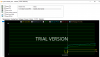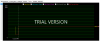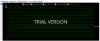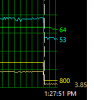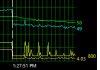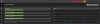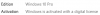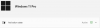Meanwhile, I sanded the box removing all the ink in the AL blocks areas, lapped the AL block a bit (it didn't need) and applied thermal Grizzly Kryonaut in CPU block and MX5 in i225 block.
I didn't remove those tapes in both sides of the CPU, used to protect the die from being crushed, I made a test with thermal paste and the die made very good contact with the AL block.
I had to put 2 shimms/washers in one side of the motherboard, because one side was too short and that was flexing the motherboard a bit.
The box is just warm to the touch, from being power on for 30 minutes but idle:
View attachment 25672
I'm going to try AIDA FPU test with
BIOS P1:20W,0s; P2:20W now:
Note1: This is the first time it's being used after the thermal paste was applied yesterday, I don't remember if it needs time to cure.
Note2: Box side plates and bottom plate are removed (because of SATA cable and being working on it).
-> AFTER 10 minutes running:
View attachment 25673
View attachment 25674
-> AFTER 30 minutes running:
View attachment 25675
View attachment 25676
-> AFTER 1 hour running:
View attachment 25677
View attachment 25678
-> Mains power during test: 26.x W
Components (inside the box) power consumption (approximated, measure idle in bios, by removing each one):
2x8GB RAM Crucial (4 chips on one side of each sodimm): 0,6W
256GB NVME SSD: 1,2W
128GB SATA SSD: 1,0W
HDMI display: 1,2W
1 Ethernet port idle at 1Git: 0,5W
-> After I just stopped the test, CPU cores temp (cyan) drops instantaneous from 76C to 53C (and the motherboard cpu sensor temp (green) drops from 67C to 64C):
View attachment 25679
-> After 5 minutes:
View attachment 25680