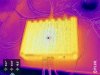No idea, I never complained (because China and I only order what I can write off without headaches). My J3160 box also lost one port after a while and after more time it reappeared in the hardware overview, so it looks like it was only on holidays without giving me an "out of office" note before leaving. Personally I don't care as I only use two ports and still have one spare port left before running into issues.Not really usable like this for me. Want to run VM with OPNsense and need 3 port in there (passthrough). Plus the one for Proxmox.
Any experience how they react?
Topton Jasper Lake Quad i225V Mini PC Report
- Thread starter ReturnedSword
- Start date
Notice: Page may contain affiliate links for which we may earn a small commission through services like Amazon Affiliates or Skimlinks.
Check what it says in the BIOS - (a) are they all detected/showing and (b) that one isn't disabled there.Yes, it looks like hardware:
I found this in another post - same hardware like my unit:
View attachment 28245
And this is what my unit lists:
View attachment 28246
When you deal with the dispute, get as much information as you can. Provide pictures and screenshots of everything. check for any info in the bios about the cards being recognized or not, any other listing besides the lspci output you posted earlier.
It should be a pretty easy case, they should offer a refund or a replacement. Make sure the seller pays (or even better straight sends you the traceable shipping labels) for the return shipping on the defective unit.
About your power draw data, it depends a lot on bios settings. The box unoptimized will draw a lot more than a fully customized setup with correctly set c-states (there are some tweaks you need to do in proxmox too). Mine with three ports enabled, a pentium 7505 and a few optimizations between bios and OS draws about 12-13W idle with a 120mm fan at 5V on top.
It should be a pretty easy case, they should offer a refund or a replacement. Make sure the seller pays (or even better straight sends you the traceable shipping labels) for the return shipping on the defective unit.
About your power draw data, it depends a lot on bios settings. The box unoptimized will draw a lot more than a fully customized setup with correctly set c-states (there are some tweaks you need to do in proxmox too). Mine with three ports enabled, a pentium 7505 and a few optimizations between bios and OS draws about 12-13W idle with a 120mm fan at 5V on top.
Have not seen anything about the ethernet ports in BIOS.Check what it says in the BIOS - (a) are they all detected/showing and (b) that one isn't disabled there.
Do you have any hints? have not found any specific information about this matter so far.About your power draw data, it depends a lot on bios settings.
C-states to work for me, but CPU clock is fixed to 2Ghz, as I can only change power staes between performance and powersafe
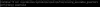
Last edited:
There's a lot of stuff in this thread. have a search for PL1, PL2, c-states, aspm, acpi and so on.
This post has a lot of information, there are so many more around.
This post has a lot of information, there are so many more around.
First time caller...
Wanted to give a shout out to user @T.Sharp who's post about the N5100 box here https://www.aliexpress.com/item/1005004302428997.html?gatewayAdapt=4itemAdapt got me to pull the trigger.
I got the box (by now it has i226) and followed the advice about setting C3 sleep states and the ASPM support in the bios. Its running the latest 2.7 beta of pfsense and its "barely warm to the touch" after my morning Teams video meeting (ie. light consistent internet packets coming and going for 20 minutes).
pfSense reports cpu temp is 30 degrees Celsius and I haven't even removed the factory heatsink paste or done anything else.
Super happy with this so far. I ordered the bare kit and put in an old SATA SSD and a 4 gig stick of DDR4 I had lying around.
I agree with T.Sharp that the fears of these things overheating are way overblown. I know people want to run the CPU at 100% all the time and then complain they are not good bitcoin miners or whatever but for a router in the home this thing is a sweet ride.
Still haven't gotten around to running any tests to see how fast it can handle openvpn traffic, but so far so good. I did see one error after I did the C3 sleep states but it hasn't repeated in over a week now.
Feelin good about my new setup
*edit* also wanted to mention I don't need to do any fancy key combos to get into the advanced bios settings. The bios on my machine allows you set a ton of parameters on the cpu and the PCIE bus and USB and everything else. Definitely full featured in this revision.
Wanted to give a shout out to user @T.Sharp who's post about the N5100 box here https://www.aliexpress.com/item/1005004302428997.html?gatewayAdapt=4itemAdapt got me to pull the trigger.
I got the box (by now it has i226) and followed the advice about setting C3 sleep states and the ASPM support in the bios. Its running the latest 2.7 beta of pfsense and its "barely warm to the touch" after my morning Teams video meeting (ie. light consistent internet packets coming and going for 20 minutes).
pfSense reports cpu temp is 30 degrees Celsius and I haven't even removed the factory heatsink paste or done anything else.
Super happy with this so far. I ordered the bare kit and put in an old SATA SSD and a 4 gig stick of DDR4 I had lying around.
I agree with T.Sharp that the fears of these things overheating are way overblown. I know people want to run the CPU at 100% all the time and then complain they are not good bitcoin miners or whatever but for a router in the home this thing is a sweet ride.
Still haven't gotten around to running any tests to see how fast it can handle openvpn traffic, but so far so good. I did see one error after I did the C3 sleep states but it hasn't repeated in over a week now.
Feelin good about my new setup
*edit* also wanted to mention I don't need to do any fancy key combos to get into the advanced bios settings. The bios on my machine allows you set a ton of parameters on the cpu and the PCIE bus and USB and everything else. Definitely full featured in this revision.
Power consumption in idle is down to 9W.There's a lot of stuff in this thread. have a search for PL1, PL2, c-states, aspm, acpi and so on.
This post has a lot of information, there are so many more around.
Not always easy to find things in this very long thread, thanks for pointing the way.
Glad it's working well for ya! I just added a link to my config in my signature, so hopefully it's a bit easier for people to find (although it looks like signatures are hidden by default, you can still find it from the "about" section on my profile)*edit* also wanted to mention I don't need to do any fancy key combos to get into the advanced bios settings. The bios on my machine allows you set a ton of parameters on the cpu and the PCIE bus and USB and everything else. Definitely full featured in this revision.
Do you happen to know the bios build date of your box? Mine is 09/07/2022.

I don't have a monitor near the box just now but according to the pfSense widget its:Glad it's working well for ya! I just added a link to my config in my signature, so hopefully it's a bit easier for people to find (although it looks like signatures are hidden by default, you can still find it from the "about" section on my profile)
Do you happen to know the bios build date of your box? Mine is 09/07/2022.
Vendor: Techvision, LLC.
Version: 5.19
Release Date: Tue Nov 8 2022
Thanks for the pointer to your full config. I knew I had seen it before I bought the router but damned if I could find it again when the time came to set it up! Maybe Ill get a chance to apply the rest of it over the long weekend.
Thanks for checking, looks like you have the V14 bios like Foxtrot. I'm trying to find out if the older i225V models can be updated with that bios, but haven't found any download source or info. I might try messaging the Aliexpress store.I don't have a monitor near the box just now but according to the pfSense widget its:
Vendor: Techvision, LLC.
Version: 5.19
Release Date: Tue Nov 8 2022
Thanks for the pointer to your full config. I knew I had seen it before I bought the router but damned if I could find it again when the time came to set it up! Maybe Ill get a chance to apply the rest of it over the long weekend.
A lot of the config settings I listed are optional and make no real difference in power consumption, I just wanted to disable superfluous features. Sounds like you got the important ones though
I also looked for a download source for BIOS and could not find anything (newer).
On the otherhand, not sure why I would need a newer one.
Let us know, what Ali says.
I currently struggle to get OPNsense running with my vigor130 modem. Wasted the whole day yesterday on this...
On the otherhand, not sure why I would need a newer one.
Let us know, what Ali says.
I currently struggle to get OPNsense running with my vigor130 modem. Wasted the whole day yesterday on this...
Last edited:
Have a look at your ISP settings, you might need to set the modem in bridge mode and configure the WAN interface on OPNsense to PPPoE instead of IP mode. Most likely the VLAN tagging on the VDSL side will be handled by the vigor and you'll need to set nothing about it in OPNsense.I also looked for a download source for BIOS and could not find anything (newer).
On the otherhand, not sure why I would neeed newer.
Let us know, what Ali says.
Currentyl struggeling to get OPNsense running with my vigor130 modem. Wasted the whole days yesterday on this...
Yes, have the Vigor running with Unifi USG for a few years in that setting - pppoe pass-through and so on.
Just wanted to do an easy switch
Currently following a hint, that latest Vigor FW might break working with OPNsense and pfsense.
Will know in a bit if this help.
UPDATE:
The PPPOE connection issue between OPNsense and Vigor130 was related to the Vigor 130 FW version!
Only FW 3.8.4 or older so work. Reason unknown...
Just wanted to do an easy switch
Currently following a hint, that latest Vigor FW might break working with OPNsense and pfsense.
Will know in a bit if this help.
UPDATE:
The PPPOE connection issue between OPNsense and Vigor130 was related to the Vigor 130 FW version!
Only FW 3.8.4 or older so work. Reason unknown...
Last edited:
It'd be interesting to see if boxes with the N100 come out with LPDDR5 as well, would be a better solution for what many here are using these for.
So I bought a cheap Cqenpr 2.5G 8-port switch with POE ($160 at the time) which externally is identical to a couple others that go for $185. It is also virtually identical to the Hasivo reviewed previously here. I was surprised that the one I got supports 90W on port 1 (after looking at the Mokerlink it says so in its description).
I also got this POE splitter which is supposed to be good for 24W and that is powering my CWWK N5105 box running Opnsense. Says gigabit, but like also with some (most?) injectors, it is good for 2.5Gb as well.
For WiFi I connected my Omada EAP670 through its POE port. This I had a bit of trouble with it negotiating 2.5G, it only does 1000 Mbps after powering up, but a reboot from the GUI fixes this, so not too big a deal.
So I have simplified my power sources and cabling, but the cost is that the whole system now consumes about 6W more than it was doing with their separate power supplies (idling, 29W -> 35W), and instead of the new switch, it was a 5-port Trendnet TEG-S350.
I also got this POE splitter which is supposed to be good for 24W and that is powering my CWWK N5105 box running Opnsense. Says gigabit, but like also with some (most?) injectors, it is good for 2.5Gb as well.
For WiFi I connected my Omada EAP670 through its POE port. This I had a bit of trouble with it negotiating 2.5G, it only does 1000 Mbps after powering up, but a reboot from the GUI fixes this, so not too big a deal.
So I have simplified my power sources and cabling, but the cost is that the whole system now consumes about 6W more than it was doing with their separate power supplies (idling, 29W -> 35W), and instead of the new switch, it was a 5-port Trendnet TEG-S350.
Last edited:
Curious whether you’d purchase for the same use-case the gold 8005 or stick with the i3-1215u?To update, I've been running this for two weeks as my router/server, running about a dozen services on Ubuntu 22.04, bare metal. It's been rock solid - no problems at all.
- Be sure to see this thread, where @fta posted an unlocked BIOS. With the settings there I and others are getting benchmark tests off the charts for the CPUs in these systems. This make the charts on the aliexpress listings understate the CPU power by quite a bit. Because the 8505 isn't tested as much, it's the most understaed, and as shown in the other thread performs much closer to the 1215U than the listing.
- The system does not get very hot, even at full blast. I don't see temperatures much higher than 70°, and the case also never gets too hot. Overall it cools quite well.
- Ubuntu Server 22.04 would not install properly. First, I needed to add nomodeset to the boot arguments just to get the installer running, but then another installer bug would pop up. I just installed desktop (no issues), and manually switched it to a server install.
- The blue power LED is extremely bright. Easily leaking out of my server (bedroom) closet. I put a cover over it.
- The included screwdriver is useless as an actual screwdriver, but makes a great fidget toy.
I think the Gold 8505 would be just fine, and save ~$60. My use case involves sitting mostly idle, then a short, bursty process every minute or two (incoming request, email, or something). Ideally it shouldn't need the extra P-core of the i3-1215U much if at all. However, as seen on this post, the scheduler doesn't always put jobs on the ideal core on the 8505. I haven't noticed that with my 1215U, though it could be just because I haven't run the benchmark enough times for it to happen, or it just happens much less frequently because of the extra P-core. I'd also bet that the Linux scheduler improves over time and starts hitting the P-core more frequently. With all that, in the end I don't think I'd notice the performance difference much. But on the other hand, I'm also not going to notice $60 spread over the lifetime of the one computer much either, so I guess either way is fine.Curious whether you’d purchase for the same use-case the gold 8005 or stick with the i3-1215u?
your 7505 is running on what spec ? I guess require 32GB ram ? running so many VMI own one of the pentium 7505 boxes.
In my experience, with the boost TDP tuned properly, I can get all two cores to boost permanently to 3.4 GHz for an almost indefinite time. With a 120mm fan running at 5V, during these tests the worst I've seen is 55°C on the cpu.
My machine is currently running "idle" at 8% cpu load (proxmox, OPNsense, Ubuntu Server, Home Assistant + InfluxDB and Grafana). I've ran a few test with from the proxmox's console both with sysbench and stress-NG and these are the results:
Number of threads: 1
Initializing random number generator from current time
Prime numbers limit: 10000
Initializing worker threads...
Threads started!
CPU speed:
events per second: 2505.85
General statistics:
total time: 10.0002s
total number of events: 25063
Latency (ms):
min: 0.33
avg: 0.40
max: 3.94
95th percentile: 0.35
sum: 9992.34
Threads fairness:
events (avg/stddev): 25063.0000/0.00
execution time (avg/stddev): 9.9923/0.00Number of threads: 2
Initializing random number generator from current time
Prime numbers limit: 10000
Initializing worker threads...
Threads started!
CPU speed:
events per second: 4859.07
General statistics:
total time: 10.0003s
total number of events: 48600
Latency (ms):
min: 0.34
avg: 0.41
max: 4.60
95th percentile: 0.36
sum: 19986.04
Threads fairness:
events (avg/stddev): 24300.0000/4421.00
execution time (avg/stddev): 9.9930/0.00Number of threads: 4
Initializing random number generator from current time
Prime numbers limit: 10000
Initializing worker threads...
Threads started!
CPU speed:
events per second: 6091.57
General statistics:
total time: 10.0005s
total number of events: 60977
Latency (ms):
min: 0.34
avg: 0.66
max: 28.66
95th percentile: 0.68
sum: 39985.38
Threads fairness:
events (avg/stddev): 15244.2500/178.57
execution time (avg/stddev): 9.9963/0.00root@MiniPC:~# stress-ng --cpu 1 --cpu-method matrixprod --metrics-brief --perf -t 60
stress-ng: info: [293701] dispatching hogs: 1 cpu
stress-ng: info: [293701] successful run completed in 61.41s (1 min, 1.41 secs)
stress-ng: info: [293701] stressor bogo ops real time usr time sys time bogo ops/s bogo ops/s
stress-ng: info: [293701] (secs) (secs) (secs) (real time) (usr+sys time)
stress-ng: info: [293701] cpu 22872 61.41 59.93 0.01 372.45 381.58
stress-ng: info: [293701] cpu:
stress-ng: info: [293701] 196 Page Faults User 3.19 /sec
stress-ng: info: [293701] 1 Page Faults Kernel 0.02 /sec
stress-ng: info: [293701] 79 System Call Enter 1.29 /sec
stress-ng: info: [293701] 78 System Call Exit 1.27 /sec
stress-ng: info: [293701] 7 Kmalloc 0.11 /sec
stress-ng: info: [293701] 51 Kfree 0.83 /sec
stress-ng: info: [293701] 265 Kmem Cache Alloc 4.32 /sec
stress-ng: info: [293701] 1,639 Kmem Cache Free 26.69 /sec
stress-ng: info: [293701] 242 MM Page Alloc 3.94 /sec
stress-ng: info: [293701] 15 MM Page Free 0.24 /sec
stress-ng: info: [293701] 35,178 RCU Utilization 572.82 /sec
stress-ng: info: [293701] 997 Sched Migrate Task 16.23 /sec
stress-ng: info: [293701] 0 Sched Move NUMA 0.00 /sec
stress-ng: info: [293701] 1,151 Sched Wakeup 18.74 /sec
stress-ng: info: [293701] 0 Sched Proc Exec 0.00 /sec
stress-ng: info: [293701] 0 Sched Proc Exit 0.00 /sec
stress-ng: info: [293701] 0 Sched Proc Fork 0.00 /sec
stress-ng: info: [293701] 4 Sched Proc Free 0.07 /sec
stress-ng: info: [293701] 0 Sched Proc Hang 0.00 /sec
stress-ng: info: [293701] 0 Sched Proc Wait 0.00 /sec
stress-ng: info: [293701] 1,512 Sched Switch 24.62 /sec
stress-ng: info: [293701] 3 Signal Generate 0.05 /sec
stress-ng: info: [293701] 1 Signal Deliver 0.02 /sec
stress-ng: info: [293701] 943 IRQ Entry 15.36 /sec
stress-ng: info: [293701] 943 IRQ Exit 15.36 /sec
stress-ng: info: [293701] 4,174 Soft IRQ Entry 67.97 /sec
stress-ng: info: [293701] 4,174 Soft IRQ Exit 67.97 /sec
stress-ng: info: [293701] 1 Writeback Dirty Inode 0.02 /sec
stress-ng: info: [293701] 0 Migrate MM Pages 0.00 /sec
stress-ng: info: [293701] 110 SKB Consume 1.79 /sec
stress-ng: info: [293701] 224 SKB Kfree 3.65 /sec
stress-ng: info: [293701] 0 IOMMU IO Page Fault 0.00 /sec
stress-ng: info: [293701] 0 IOMMU Map 0.00 /sec
stress-ng: info: [293701] 0 IOMMU Unmap 0.00 /sec
stress-ng: info: [293701] 0 Filemap page-cache add 0.00 /sec
stress-ng: info: [293701] 0 Filemap page-cache del 0.00 /sec
stress-ng: info: [293701] 0 OOM Compact Retry 0.00 /sec
stress-ng: info: [293701] 0 OOM Wake Reaper 0.00 /sec
stress-ng: info: [293701] 0 Thermal Zone Trip 0.00 /secroot@MiniPC:~# stress-ng --cpu 2 --cpu-method matrixprod --metrics-brief --perf -t 60
stress-ng: info: [294052] dispatching hogs: 2 cpu
stress-ng: info: [294052] successful run completed in 61.44s (1 min, 1.44 secs)
stress-ng: info: [294052] stressor bogo ops real time usr time sys time bogo ops/s bogo ops/s
stress-ng: info: [294052] (secs) (secs) (secs) (real time) (usr+sys time)
stress-ng: info: [294052] cpu 40526 60.72 119.64 0.04 667.45 338.62
stress-ng: info: [294052] cpu:
stress-ng: info: [294052] 392 Page Faults User 6.38 /sec
stress-ng: info: [294052] 2 Page Faults Kernel 0.03 /sec
stress-ng: info: [294052] 158 System Call Enter 2.57 /sec
stress-ng: info: [294052] 156 System Call Exit 2.54 /sec
stress-ng: info: [294052] 10 Kmalloc 0.16 /sec
stress-ng: info: [294052] 346 Kfree 5.63 /sec
stress-ng: info: [294052] 638 Kmem Cache Alloc 10.38 /sec
stress-ng: info: [294052] 5,048 Kmem Cache Free 82.17 /sec
stress-ng: info: [294052] 462 MM Page Alloc 7.52 /sec
stress-ng: info: [294052] 34 MM Page Free 0.55 /sec
stress-ng: info: [294052] 70,360 RCU Utilization 1.15 K/sec
stress-ng: info: [294052] 2,208 Sched Migrate Task 35.94 /sec
stress-ng: info: [294052] 0 Sched Move NUMA 0.00 /sec
stress-ng: info: [294052] 2,996 Sched Wakeup 48.77 /sec
stress-ng: info: [294052] 0 Sched Proc Exec 0.00 /sec
stress-ng: info: [294052] 0 Sched Proc Exit 0.00 /sec
stress-ng: info: [294052] 0 Sched Proc Fork 0.00 /sec
stress-ng: info: [294052] 44 Sched Proc Free 0.72 /sec
stress-ng: info: [294052] 0 Sched Proc Hang 0.00 /sec
stress-ng: info: [294052] 0 Sched Proc Wait 0.00 /sec
stress-ng: info: [294052] 3,144 Sched Switch 51.17 /sec
stress-ng: info: [294052] 4 Signal Generate 0.07 /sec
stress-ng: info: [294052] 2 Signal Deliver 0.03 /sec
stress-ng: info: [294052] 4,730 IRQ Entry 76.99 /sec
stress-ng: info: [294052] 4,730 IRQ Exit 76.99 /sec
stress-ng: info: [294052] 9,052 Soft IRQ Entry 147.34 /sec
stress-ng: info: [294052] 9,052 Soft IRQ Exit 147.34 /sec
stress-ng: info: [294052] 0 Writeback Dirty Inode 0.00 /sec
stress-ng: info: [294052] 0 Migrate MM Pages 0.00 /sec
stress-ng: info: [294052] 134 SKB Consume 2.18 /sec
stress-ng: info: [294052] 628 SKB Kfree 10.22 /sec
stress-ng: info: [294052] 0 IOMMU IO Page Fault 0.00 /sec
stress-ng: info: [294052] 0 IOMMU Map 0.00 /sec
stress-ng: info: [294052] 0 IOMMU Unmap 0.00 /sec
stress-ng: info: [294052] 0 Filemap page-cache add 0.00 /sec
stress-ng: info: [294052] 0 Filemap page-cache del 0.00 /sec
stress-ng: info: [294052] 0 OOM Compact Retry 0.00 /sec
stress-ng: info: [294052] 0 OOM Wake Reaper 0.00 /sec
stress-ng: info: [294052] 0 Thermal Zone Trip 0.00 /secroot@MiniPC:~# stress-ng --cpu 4 --cpu-method matrixprod --metrics-brief --perf -t 60
stress-ng: info: [294368] dispatching hogs: 4 cpu
stress-ng: info: [294368] successful run completed in 61.36s (1 min, 1.36 secs)
stress-ng: info: [294368] stressor bogo ops real time usr time sys time bogo ops/s bogo ops/s
stress-ng: info: [294368] (secs) (secs) (secs) (real time) (usr+sys time)
stress-ng: info: [294368] cpu 41468 60.34 228.41 0.31 687.23 181.30
stress-ng: info: [294368] cpu:
stress-ng: info: [294368] 784 Page Faults User 12.78 /sec
stress-ng: info: [294368] 4 Page Faults Kernel 0.07 /sec
stress-ng: info: [294368] 316 System Call Enter 5.15 /sec
stress-ng: info: [294368] 312 System Call Exit 5.08 /sec
stress-ng: info: [294368] 16 Kmalloc 0.26 /sec
stress-ng: info: [294368] 1,692 Kfree 27.58 /sec
stress-ng: info: [294368] 288 Kmem Cache Alloc 4.69 /sec
stress-ng: info: [294368] 12,292 Kmem Cache Free 200.33 /sec
stress-ng: info: [294368] 844 MM Page Alloc 13.76 /sec
stress-ng: info: [294368] 292 MM Page Free 4.76 /sec
stress-ng: info: [294368] 239,944 RCU Utilization 3.91 K/sec
stress-ng: info: [294368] 632 Sched Migrate Task 10.30 /sec
stress-ng: info: [294368] 0 Sched Move NUMA 0.00 /sec
stress-ng: info: [294368] 51,052 Sched Wakeup 832.03 /sec
stress-ng: info: [294368] 0 Sched Proc Exec 0.00 /sec
stress-ng: info: [294368] 0 Sched Proc Exit 0.00 /sec
stress-ng: info: [294368] 0 Sched Proc Fork 0.00 /sec
stress-ng: info: [294368] 220 Sched Proc Free 3.59 /sec
stress-ng: info: [294368] 0 Sched Proc Hang 0.00 /sec
stress-ng: info: [294368] 0 Sched Proc Wait 0.00 /sec
stress-ng: info: [294368] 57,868 Sched Switch 943.12 /sec
stress-ng: info: [294368] 20 Signal Generate 0.33 /sec
stress-ng: info: [294368] 4 Signal Deliver 0.07 /sec
stress-ng: info: [294368] 6,192 IRQ Entry 100.92 /sec
stress-ng: info: [294368] 6,192 IRQ Exit 100.92 /sec
stress-ng: info: [294368] 14,940 Soft IRQ Entry 243.49 /sec
stress-ng: info: [294368] 14,940 Soft IRQ Exit 243.49 /sec
stress-ng: info: [294368] 4 Writeback Dirty Inode 0.07 /sec
stress-ng: info: [294368] 0 Migrate MM Pages 0.00 /sec
stress-ng: info: [294368] 184 SKB Consume 3.00 /sec
stress-ng: info: [294368] 220 SKB Kfree 3.59 /sec
stress-ng: info: [294368] 0 IOMMU IO Page Fault 0.00 /sec
stress-ng: info: [294368] 0 IOMMU Map 0.00 /sec
stress-ng: info: [294368] 0 IOMMU Unmap 0.00 /sec
stress-ng: info: [294368] 0 Filemap page-cache add 0.00 /sec
stress-ng: info: [294368] 0 Filemap page-cache del 0.00 /sec
stress-ng: info: [294368] 0 OOM Compact Retry 0.00 /sec
stress-ng: info: [294368] 0 OOM Wake Reaper 0.00 /sec
stress-ng: info: [294368] 0 Thermal Zone Trip 0.00 /sec
If anyone wants any other test run just drop me the package info and command. I'll gladly run them.