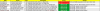I agree, it's not ideal to have IP address on both the actual physical interface and the bridge. But both would have different IP and both have different mac address. Why would switch confuse?NO, don't do that! That's not what bridges are for - you will create a loop and the switch will most likely disable both interfaces.
Just use a lagg interface configured as failover, use the ix interface as primary and igc as fallback.
Qotom Denverton fanless system with 4 SFP+
- Thread starter is39
- Start date
Notice: Page may contain affiliate links for which we may earn a small commission through services like Amazon Affiliates or Skimlinks.
This has nothing to do with the IP - as said, bridging 2 interfaces on the same switch (especially a dumb switch) creates a loop. Most noticeable this will cause a broadcast storm - on a dumb switch your whole network will go dark within a few seconds, on anything remotely usable at least one port will be shut down to break the loop.I agree, it's not ideal to have IP address on both the actual physical interface and the bridge. But both would have different IP and both have different mac address. Why would switch confuse?
Bridges are used to bridge different networks together (as one could guess by the name...), NOT to aggregate interfaces - that's what lagg interfaces are for. Hence the name, which stands for "link aggergation".
Just ReadTheFriendlyManuals:
bridge
lagg
I agree bridge and lagg are differ and connecting two interfaces to the same network will create a loop, but he is not trying to have two interface connected to the network at the same time. He is switching assign LAN on the physical interface over from one to another.
While it's not mark, if purely based on educated guess. I'm basing it on how the board look similar to other similar Topton board and how I have seen other Chinese board design. My guess on the ON_PWR1 switch is similar to AT/ATX switch. Meaning, leaving jumper on one side will require ATX power switch and leaving jumper on the other side would require AT power switch (static-short to stay power on, once switch is open the power will be off). The other way chinese board manufacturor use this kind of jumper setting (I have seen it in CWWK board) is that it's use to designated whether the unit will power on when power input received w/o the need to hit the power button or not. As for the other two set of jumpers, my guess would be related to COM IRQ setting.
can someone in the US recommend a VGA-to-hdmi adapter please? there is so many of them and I am not sure which one to choose.
I just need it long enough to install opnsense and use ssh after that.
I tired using an old tv that has vga but as soon as I select install opnsense from my usb stick nothing shows up anymore. just a blank screen
I just need it long enough to install opnsense and use ssh after that.
I tired using an old tv that has vga but as soon as I select install opnsense from my usb stick nothing shows up anymore. just a blank screen
I used a generic one from Amazon that... was fine enough for the Qotom box but a problem for a retro DOS machine.can someone in the US recommend a VGA-to-hdmi adapter please? there is so many of them and I am not sure which one to choose.
I just need it long enough to install opnsense and use ssh after that.
I tired using an old tv that has vga but as soon as I select install opnsense from my usb stick nothing shows up anymore. just a blank screen
I suspect the problem is that your TV doesn't support whatever old-fashioned resolution/refresh rate opnsense's installer is trying to use.
You could look into using the serial console installer for opnsense too...?
Well, do make sure it need power. You may see one that's HDMI(source)-to-VGA(display) which do not need separate power source. Real VGA(source)-to-HDMI(display) will need power as VGA do not provide power and the equipment that do conversion will need to be powered some how.
Oddly enough, and I realize this appears to defy the laws of physics, but my sketchy VGA to HDMI adapter seems to work fine even if you don't plug in the USB power. Not sure how that is possible but...Well, do make sure it need power. You may see one that's HDMI(source)-to-VGA(display) which do not need separate power source. Real VGA(source)-to-HDMI(display) will need power as VGA do not provide power and the equipment that do conversion will need to be powered some how.
I believe HDMI can provide little power, but I think that's the requirement on the source. But if your display provide power back it may work as well, but I don't know how well that will work. I wouldn't bet that this will work on all type of converters and display monitor/tv.Oddly enough, and I realize this appears to defy the laws of physics, but my sketchy VGA to HDMI adapter seems to work fine even if you don't plug in the USB power. Not sure how that is possible but...
Can you share link and picture of your adapter? - I was even considering buying small screen like Uperfect UPiOddly enough, and I realize this appears to defy the laws of physics, but my sketchy VGA to HDMI adapter seems to work fine even if you don't plug in the USB power. Not sure how that is possible but...
It was this - https://www.amazon.ca/gp/product/B07CTHPVB5/ref=ppx_yo_dt_b_search_asin_title?ie=UTF8&th=1 .Can you share link and picture of your adapter? - I was even considering buying small screen like Uperfect UPiB6/B214/B9 15,6" for toying with legacy hardware.
To be clear, I would not recommend it for vintage computing. It will not display traditional DOS text mode, whatever that resolution is. A BIOS screen with a logo, yes; a good old fashioned MS-DOS 6.22 command prompt or installer, no. You can see a few reviews to that effect on
amazon.
I want to say that it was functional enough for setting up OPNsense on my Qotom after I gave up on serial console but that's about it.
Physically, it is possible. But technically, you will run into issue. I make some quick math and decided this is a no-go. Looking at my previous post, this unit w/o additional mod, it can pull very close to 40watts when CPU is max out. Adding such a big drive will create a large amount of heat that get trap in there. And most 3.5" HDD will consume about 10watts on average. While you could technically pull 12v directly from the PSU, but doing that along with putting in a few more 40mm fans can definitely trigger this over 50w limit. Even 2.5" is already close to that. Utilizing that SFF-8087 SATA connector to external enclosure with external power source would be more ideal.Anyone also crazy enough to do this? It took some mods but it fits:
View attachment 40935
That's a 18tb 3.5" drive, but it's not detected. That slot is meant for 2.5" drives, so I think only 5v power is provided from motherboard. I can give it the 12v from the PSU, but any ideas how to give it both 12v and 5v?
Anyone managed to tweak the bios to go into C6 C-state? I am stuck at C1 and the option is enabled in BIOS
Bash:
PowerTOP 2.15 Overview Idle stats Frequency stats Device stats Tunables WakeUp
Pkg(HW) | Core(HW) | CPU(OS) 0
| | C0 active 0.1%
| | POLL 0.0% 0.0 ms
| | C1 0.0% 0.0 ms
C2 (pc2) 94.1% | | C1E 99.9% 126.7 ms
C3 (pc3) 0.0% | C3 (cc3) 0.0% |
C6 (pc6) 0.0% | C6 (cc6) 0.0% | C6 0.0% 0.0 ms
C7 (pc7) 0.0% | C7 (cc7) 0.0% |
C8 (pc8) 0.0% | |
C9 (pc9) 0.0% | |
C10 (pc10) 0.0% | |
| Core(HW) | CPU(OS) 1
| | C0 active 0.0%
| | POLL 0.0% 0.0 ms
| | C1 0.0% 0.0 ms
| | C1E 100.0% 123.8 ms
| C3 (cc3) 0.0% |
| C6 (cc6) 0.0% | C6 0.0% 0.0 ms
| C7 (cc7) 0.0% |
| |
| |
| |
| Core(HW) | CPU(OS) 2
| | C0 active 0.0%
| | POLL 0.0% 0.0 ms
| | C1 0.0% 0.0 ms
| | C1E 99.9% 94.1 ms
| C3 (cc3) 0.0% |
| C6 (cc6) 0.0% | C6 0.0% 0.0 ms
| C7 (cc7) 0.0% |
| |
| |
| |
| Core(HW) | CPU(OS) 3
| | C0 active 0.0%
| | POLL 0.0% 0.0 ms
| | C1 0.0% 0.0 ms
| | C1E 100.0% 204.6 ms
| C3 (cc3) 0.0% |
| C6 (cc6) 0.0% | C6 0.0% 0.0 msIf you're still lookint at installing opnsense on this machine via console, here are the settings I used to install pfsense on mine:I want to say that it was functional enough for setting up OPNsense on my Qotom after I gave up on serial console but that's about it.
Code:
set boot_multicons="YES"
set boot_serial="YES"
set comconsole_port="0xe060"
set comconsole_speed="115200"
set console="comconsole,vidconsole"
bootEdit: To clarify, choose "Boot Options" on the install boot menu and then set those options, last option (boot) will boot the install.
Last edited:
Just as an FYI, I repasted the CPU and it seems the paste they use is garbage cause standard thermal paste from a noctua heatsink dropped temps by 10c.