thank you!according to the manual:
3.5 inch Mini-ITX
and
165mm x115mm
honestly, this in a standard mini itx size, with a full bmc would be incredible...
it doesn't have standard mounts if thats what you're asking, but with a bit of hot snot, and some screws, it'll all be good....even if it looks terrible inside -
Qotom Denverton fanless system with 4 SFP+
- Thread starter is39
- Start date
Notice: Page may contain affiliate links for which we may earn a small commission through services like Amazon Affiliates or Skimlinks.
It's already been said, but the USB-C port is USB-data-only, no video (dp-altmode). It does run at USB3 speeds though. Note that of the two USB-A ports, only one runs at USB3. So the system has a total of 2 ports capable of >480Mbps speed, and one of those is A and crammed next to the 2.0 port.I just got my 1U Q20331G9 from Amazon delivered, before I order a VGA to HDMI converter, anybody know if the USB-C port can be used for a monitor?
Here's a guide on adding a virtual IP and source NAT rule in OPNsense, although this assumes that you're trying to use the interface as your WAN.I've got my WAS 110 plugged into my Q20331G9S10 and it seems to boot up and work fine with OPNsense. However, I'm waiting for someone to actually write a guide to getting access to the web interface through the firewall (so I can configure it using existing guides) and then moving the WAN interface from the current port over to the WAS 110. Over my head.
I have a feeling if one had more things hooked up to the SPF+ ports, then one might run into power issues.
How on earth can you tell it is "booting up and working fine" with OPNsense if you haven't been able to connect to the webUI of the stick? Are you just trying to ping the stick, or...? I ask because I have one of these systems, and a WAS-110, and I have not been able to get the WAS-110 to connect to the Qotom and remain stable... but I've been testing with various Linux LiveUSB distributions, rather than OPNsense or FreeBSD (and I think that some of the weird Intel driver shenanigans are causing problems, as I have seen dmesg/kernel complaints about an unsupported SFP).
I know my WAS-110 is fine because I have a Yuanley switch and it boots and runs correctly from there.
[edit]
A Ubuntu 24.10 liveUSB finally worked, so I can confirm that these boxes seem to have enough juice to power the WAS-110. The behavior was interesting as the WAS-110 was starting up... the port flapped up/down 15 times before finally coming up on the 16th cycle, this was over about 62 seconds from insertion.
Last edited:
Thanks for the link that guide section. I overlooked it 'cause we have pre-flashed units.How on earth can you tell it is "booting up and working fine" with OPNsense if you haven't been able to connect to the webUI of the stick? Are you just trying to ping the stick, or...?
Well "seem" is doing some work in my statement. I can use the Ethernet LEDs to see it makes it through the boot process. When I made my original post, I believe the LEDs would settle to solid on. Now, one of the LEDs settle to three flashes pause and repeat. When I made my original post, I was then able to see a new green interface under Interfaces-Overview and could look at the details and see it was recognized by OPNsense. However, I'm not seeing that now that went to check again. Just all red interfaces. So something has changed for me. Perhaps this is part if the instability you are experiencing.
Where can I find the manual? It's not on their website. I'd like to find dimensions to get this fitted inside a rackmounted ITX case because the one it comes with is poorly designed. Perhaps I could gut a cheap switch to mount this.according to the manual:
3.5 inch Mini-ITX
and
165mm x115mm
honestly, this in a standard mini itx size, with a full bmc would be incredible...
it doesn't have standard mounts if thats what you're asking, but with a bit of hot snot, and some screws, it'll all be good....even if it looks terrible inside -
i spoke to qotom support and they emailled it to me.Where can I find the manual? It's not on their website. I'd like to find dimensions to get this fitted inside a rackmounted ITX case because the one it comes with is poorly designed. Perhaps I could gut a cheap switch to mount this.
i tried to upload for my initial comment, but sth doenst have a big enough upload....
not sure where to put files so that it wouldn't be completely dodgy,
Mediafire, Mega, Dropbox, Box.net, etc. There are lots of decent file hosts that give you a few GB for free.i spoke to qotom support and they emailled it to me.
i tried to upload for my initial comment, but sth doenst have a big enough upload....
not sure where to put files so that it wouldn't be completely dodgy,
Just got my machine yesterday and while I’m waiting for the VGA to HDMI adapter, I reached out to Qotom and asked about the Console port, they said it‘s enabled by default and sent me a couple pictures, one of the RJ45 pinout and one of the serial parameters.
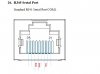

EDIT: They will send me the motherboard manual by e-mail, probably tomorrow, I will share as soon as I get it.
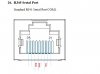

EDIT: They will send me the motherboard manual by e-mail, probably tomorrow, I will share as soon as I get it.
Last edited:
I just purchased the Q20342G9 1U rackmount with C3808 CPU. I figured the 2ghz 12core will give me more computation headroom than the 2.4ghz 8core C3758R. Planning to put OPNsense, TrueNAS, and Home Assistant on it.
Does anyone know if Virtium 32gb ECC memory will work? I'm assuming no since these are picky for memory sticks, but if they would work, $36/stick would be a great deal from HERE.
Does anyone know if Virtium 32gb ECC memory will work? I'm assuming no since these are picky for memory sticks, but if they would work, $36/stick would be a great deal from HERE.
That doesn't sound normal.One of the SFP+ ports doesn't recognize a module... should I be worried?
Tested the same module on all other ports and they seem fine.
It doesn’t. It took me hours to get pfsense installed using serial console just to realize one of the SFP ports shows “no carrier” while the other 3 detects the same module just fine.That doesn't sound normal.Does the module get detected at all? You could use something like ethtool to check.
Edit:
Got in touch with Qotom and they are sending me a new motherboard and pre-paid shipping label to send the bad one back to them.
Last edited:
Here’s the manual for anyone who is interested.
Just a heads up, it’s a 12 pages PDF with no mention of BIOS whatsoever, basically just pinouts.
 1drv.ms
1drv.ms
Just a heads up, it’s a 12 pages PDF with no mention of BIOS whatsoever, basically just pinouts.
Microsoft OneDrive
Only SATA on this unit as far as I know. I think the same question was asked fairly recently in this thread already.Can the SFF-8087 connector support 4 SAS drives or is it only SATA? The manual states "mini SAS SFF-8087 to 4SATA".
Do SAS drives take up more pci-e lanes than SATA?
No, I don't think they take up more lanes. The SAS controllers are probably more expensive though.
Could anyone check with ethtool -m if SFP+ port 9 detects any modules. It's the last SFP+ port on the system.
This is what Qotom sent me:

This is what Qotom sent me:
Now tell me.. how can it "works well" if the module doesn't get detected?Checked with technicians carefully.
If send you a new motherboard, you will find the same issue.
For the original design, there was 2 Resistors on motherboard for the fourth SFP+ (SFP+ port 9), but then we found that some transceivers were incompatible with this SFP+ port 9.
To solve this issue, we removed the 2 Resistors by default that lead to a new issue: this SFP+ port 9 won't be listed in system, even thought it works well like another 3 SFP+ ports.
Could you do further tests? SFP+ port 9 can work well.
Last edited:
Are you talking about the bottom right one, when looking at the SFP+ ports?Could anyone check with ethtool -m if SFP+ port 9 detects any modules. It's the last SFP+ port on the system.
This is what Qotom sent me:
Now tell me.. how can it "works well" if the module doesn't get detected?
I think that's the one people had issues with cold booting if a transceiver was plugged in. Hot plugging tends to work.
I can test it later if nobody beats me to it. I probably have that older revision with the two resistors though, so not sure how helpful that would be.
I agree that it sounds weird though. Maybe they mean that the NIC still sees it, but software tools don't. Not sure that combination is possible though.
don't know which one port 9 should be if there is only 4 SFP+ ports, but all 4 are working as they should and report the DOM data:Could anyone check with ethtool -m if SFP+ port 9 detects any modules. It's the last SFP+ port on the system.
Code:
767 root@gw-host:~ # ifconfig -v | grep -A9 -e 'ix[0-4]:'
ix0: flags=8963<UP,BROADCAST,RUNNING,PROMISC,SIMPLEX,MULTICAST> metric 0 mtu 1500
options=48538b8<VLAN_MTU,VLAN_HWTAGGING,JUMBO_MTU,VLAN_HWCSUM,WOL_UCAST,WOL_MCAST,WOL_MAGIC,VLAN_HWFILTER,VLAN_HWTSO,NOMAP>
ether 20:7c:14:f3:e3:17
media: Ethernet autoselect (10Gbase-SR <full-duplex,rxpause,txpause>)
status: active
nd6 options=29<PERFORMNUD,IFDISABLED,AUTO_LINKLOCAL>
plugged: SFP/SFP+/SFP28 10G Base-SR (LC)
vendor: FS PN: SFP-10GSR-85 SN: F2210814302 DATE: 2022-07-29
module temperature: 45.29 C voltage: 3.25 Volts
lane 1: RX power: 0.57 mW (-2.46 dBm) TX bias: 6.72 mA
ix1: flags=8863<UP,BROADCAST,RUNNING,SIMPLEX,MULTICAST> metric 0 mtu 1500
options=48538b8<VLAN_MTU,VLAN_HWTAGGING,JUMBO_MTU,VLAN_HWCSUM,WOL_UCAST,WOL_MCAST,WOL_MAGIC,VLAN_HWFILTER,VLAN_HWTSO,NOMAP>
ether 20:7c:14:f3:e3:18
media: Ethernet autoselect (10Gbase-LR <full-duplex,rxpause,txpause>)
status: active
nd6 options=29<PERFORMNUD,IFDISABLED,AUTO_LINKLOCAL>
plugged: SFP/SFP+/SFP28 10G Base-LR (LC)
vendor: HG GENUINE PN: MTRS-02X13-G SN: MB20200760761 DATE: 2020-05-13
module temperature: 46.37 C voltage: 3.29 Volts
lane 1: RX power: 0.64 mW (-1.96 dBm) TX bias: 31.44 mA
ix2: flags=8863<UP,BROADCAST,RUNNING,SIMPLEX,MULTICAST> metric 0 mtu 1500
options=48538b8<VLAN_MTU,VLAN_HWTAGGING,JUMBO_MTU,VLAN_HWCSUM,WOL_UCAST,WOL_MCAST,WOL_MAGIC,VLAN_HWFILTER,VLAN_HWTSO,NOMAP>
ether 20:7c:14:f3:e3:19
media: Ethernet autoselect (10Gbase-LR <full-duplex,rxpause,txpause>)
status: active
nd6 options=29<PERFORMNUD,IFDISABLED,AUTO_LINKLOCAL>
plugged: SFP/SFP+/SFP28 10G Base-LR (LC)
vendor: HG GENUINE PN: MTRS-02X13-G SN: 2000026870665 DATE: 2021-03-19
module temperature: 47.93 C voltage: 3.31 Volts
lane 1: RX power: 0.42 mW (-3.74 dBm) TX bias: 30.60 mA
ix3: flags=8863<UP,BROADCAST,RUNNING,SIMPLEX,MULTICAST> metric 0 mtu 1500
options=48538b8<VLAN_MTU,VLAN_HWTAGGING,JUMBO_MTU,VLAN_HWCSUM,WOL_UCAST,WOL_MCAST,WOL_MAGIC,VLAN_HWFILTER,VLAN_HWTSO,NOMAP>
ether 20:7c:14:f3:e3:1a
media: Ethernet autoselect (10Gbase-LR <full-duplex,rxpause,txpause>)
status: active
nd6 options=29<PERFORMNUD,IFDISABLED,AUTO_LINKLOCAL>
plugged: SFP/SFP+/SFP28 10G Base-LR (LC)
vendor: HG GENUINE PN: MTRS-02X13-G SN: MB20180750887 DATE: 2020-04-29
module temperature: 46.50 C voltage: 3.29 Volts
lane 1: RX power: 0.30 mW (-5.18 dBm) TX bias: 30.00 mAThis is port 9.

As I suspected, my system doesn’t detect anything I plug into ix3.
For the sake of debugging, I tried Ubuntu 24.04 with latest ixgbe drivers from intel and even so, nothing gets detected.
I’m waiting for a DAC cable to arrive since Qotom said DAC should work, but I doubt it will make any diference here…

Thank you for checking.don't know which one port 9 should be if there is only 4 SFP+ ports, but all 4 are working as they should and report the DOM data:
Code:767 root@gw-host:~ # ifconfig -v | grep -A9 -e 'ix[0-4]:' ix0: flags=8963<UP,BROADCAST,RUNNING,PROMISC,SIMPLEX,MULTICAST> metric 0 mtu 1500 options=48538b8<VLAN_MTU,VLAN_HWTAGGING,JUMBO_MTU,VLAN_HWCSUM,WOL_UCAST,WOL_MCAST,WOL_MAGIC,VLAN_HWFILTER,VLAN_HWTSO,NOMAP> ether 20:7c:14:f3:e3:17 media: Ethernet autoselect (10Gbase-SR <full-duplex,rxpause,txpause>) status: active nd6 options=29<PERFORMNUD,IFDISABLED,AUTO_LINKLOCAL> plugged: SFP/SFP+/SFP28 10G Base-SR (LC) vendor: FS PN: SFP-10GSR-85 SN: F2210814302 DATE: 2022-07-29 module temperature: 45.29 C voltage: 3.25 Volts lane 1: RX power: 0.57 mW (-2.46 dBm) TX bias: 6.72 mA ix1: flags=8863<UP,BROADCAST,RUNNING,SIMPLEX,MULTICAST> metric 0 mtu 1500 options=48538b8<VLAN_MTU,VLAN_HWTAGGING,JUMBO_MTU,VLAN_HWCSUM,WOL_UCAST,WOL_MCAST,WOL_MAGIC,VLAN_HWFILTER,VLAN_HWTSO,NOMAP> ether 20:7c:14:f3:e3:18 media: Ethernet autoselect (10Gbase-LR <full-duplex,rxpause,txpause>) status: active nd6 options=29<PERFORMNUD,IFDISABLED,AUTO_LINKLOCAL> plugged: SFP/SFP+/SFP28 10G Base-LR (LC) vendor: HG GENUINE PN: MTRS-02X13-G SN: MB20200760761 DATE: 2020-05-13 module temperature: 46.37 C voltage: 3.29 Volts lane 1: RX power: 0.64 mW (-1.96 dBm) TX bias: 31.44 mA ix2: flags=8863<UP,BROADCAST,RUNNING,SIMPLEX,MULTICAST> metric 0 mtu 1500 options=48538b8<VLAN_MTU,VLAN_HWTAGGING,JUMBO_MTU,VLAN_HWCSUM,WOL_UCAST,WOL_MCAST,WOL_MAGIC,VLAN_HWFILTER,VLAN_HWTSO,NOMAP> ether 20:7c:14:f3:e3:19 media: Ethernet autoselect (10Gbase-LR <full-duplex,rxpause,txpause>) status: active nd6 options=29<PERFORMNUD,IFDISABLED,AUTO_LINKLOCAL> plugged: SFP/SFP+/SFP28 10G Base-LR (LC) vendor: HG GENUINE PN: MTRS-02X13-G SN: 2000026870665 DATE: 2021-03-19 module temperature: 47.93 C voltage: 3.31 Volts lane 1: RX power: 0.42 mW (-3.74 dBm) TX bias: 30.60 mA ix3: flags=8863<UP,BROADCAST,RUNNING,SIMPLEX,MULTICAST> metric 0 mtu 1500 options=48538b8<VLAN_MTU,VLAN_HWTAGGING,JUMBO_MTU,VLAN_HWCSUM,WOL_UCAST,WOL_MCAST,WOL_MAGIC,VLAN_HWFILTER,VLAN_HWTSO,NOMAP> ether 20:7c:14:f3:e3:1a media: Ethernet autoselect (10Gbase-LR <full-duplex,rxpause,txpause>) status: active nd6 options=29<PERFORMNUD,IFDISABLED,AUTO_LINKLOCAL> plugged: SFP/SFP+/SFP28 10G Base-LR (LC) vendor: HG GENUINE PN: MTRS-02X13-G SN: MB20180750887 DATE: 2020-04-29 module temperature: 46.50 C voltage: 3.29 Volts lane 1: RX power: 0.30 mW (-5.18 dBm) TX bias: 30.00 mA
As I suspected, my system doesn’t detect anything I plug into ix3.
For the sake of debugging, I tried Ubuntu 24.04 with latest ixgbe drivers from intel and even so, nothing gets detected.
I’m waiting for a DAC cable to arrive since Qotom said DAC should work, but I doubt it will make any diference here…
Oh, I didn't remember they numbered all ports in series - I just put a label with the correct interface names on the unit on day 1...This is port 9.
Just to make sure: you are currently using optical transceivers for testing, not some hopelessly out-of-spec copper modules?I’m waiting for a DAC cable to arrive since Qotom said DAC should work, but I doubt it will make any diference here…
Passive DACs are always hit-or-miss. From my experience around half of the time they just don't work at all and if they seem to work at first, they may drop packets or the whole connection at some later point... Hence I completely abandoned all kind of ancient copper for everything above 1G.
The only DACs that really work (also across different vendors) are active ones - but they are much more expensive than just proper transceivers (*especially* if you can go for used ones - which is always the case for some non-critical homelab/-network environment).