Notice: Page may contain affiliate links for which we may earn a small commission through services like Amazon Affiliates or Skimlinks.
thank you @Beardmann for such a great feedback! Regarding startup time optimization, we are aware of this issue and hope to resolve it soon. It's related with the Blazor framework that is used in Poolsman. This issue was solved in the latest release of this framework and currently we are working on migration to its latest version. Regarding your another questions, we will reply within next few days.
Yes, we are using Poolsman in pair with Proxmox in production for a long time, but there are two highly important recommendations. We would recommend to use `backports` repository for `cockpit` (the Web UI that is used as a basis for Poolsman), because `cockpit` in the main Debian repo is pretty old. Also you should install only the minimal set of `cockpit` modules. It's because the `cockpit-networkmanager` module installs `network-manager` that in theory can break network. Also `cockpit-packagekit` module installs `appstream` package that can potentially break `apt update`. All of these can be done by next commands (more details in `cockpit` docs: Running Cockpit):Is it good and safe to use with proxmox?
Bash:
. /etc/os-release
echo "deb http://deb.debian.org/debian ${VERSION_CODENAME}-backports main" > \
/etc/apt/sources.list.d/backports.list
apt update
apt install -t ${VERSION_CODENAME}-backports cockpit-ws cockpit-bridge cockpit-systemHi,
we are pleased to announce Poolsman Preview 6 release that adds more advanced features in pool disks management, as well as some dataset properties that are very important for NFS and Samba shares. Now you are able to:
There are still a lot of things to do before the first final release. We are already working on the encryption support, which is a very big feature, and going to include it into next preview release. We also want to let you know that we have hired two more developers in order to speed up the delivery of new features. Stay tuned!
we are pleased to announce Poolsman Preview 6 release that adds more advanced features in pool disks management, as well as some dataset properties that are very important for NFS and Samba shares. Now you are able to:
- Convert a disk group (VDEV) of a Single Disk to a Mirror.
- Remove disk from a Mirror (convert it to a Single Disk VDEV).
- Convert Mirror to a N-way Mirror and back.
- Add new disk groups to an existing pool. All disk group types are supported (Data, Spare, Log, Special, Cache, Dedup).
- Remove Spare, Cache, Log disk groups from any pool.
- Remove Data, Special and Dedup disk groups of Mirror or Single Disk configuration from pools that don't include RAID-Z disk groups (it's a ZFS limitation). It also means that now it's possible to remove mirrored DATA disk group from a pool (all allocated space on the removed disk group will be moved to another devices in the pool in the background).
- Configure mount point, DNode Size, Extended attributes (XAttr) type, ATime and RelATime properties of a file system dataset. These properties are very important in case of using NFS and Samba shares.
- Configure snapshot limit for dataset. Our general recommendation there is to configure limit for the root dataset (it would allow ZFS to calculate snapshots count for every dataset in the pool and display it in Poolsman UI).
- Configure file system properties right during pool creation.
- Force pool creation in case if ZFS thinks that some devices are in use.
- Use Poolsman without installed 'smartctl' tool. Previously there was an unhandled error if it wasn't installed. Now Poolsman just don't display S.M.A.R.T. data in such case.
There are still a lot of things to do before the first final release. We are already working on the encryption support, which is a very big feature, and going to include it into next preview release. We also want to let you know that we have hired two more developers in order to speed up the delivery of new features. Stay tuned!
Attachments
-
127.9 KB Views: 26
-
122.4 KB Views: 25
-
127.8 KB Views: 18
-
134.9 KB Views: 16
-
69.7 KB Views: 16
-
136.7 KB Views: 14
-
122.7 KB Views: 15
-
157.4 KB Views: 14
-
124.8 KB Views: 13
@PoolsmanTeam Feature suggestion: enable usage of LUKS as an alternative underlying encryption too, while still pulling SMART-data from the underlying device. Maybe with an overridable check for two members of the pool ending up on the same underlying device.
Between the developer funding for ZFS-encryption drying up and the developer therefore gone, ZFS-encryption bugs piling up, TrueNAS Core dropping FDE, Truenas SCALE having no plan to implement anything other than ZFS-encryption and no GUI-alternative seemingly on the horizon this might be a sought after feature (at least while looking for a solution I find many others asking for the same), it would be a real value add. And I think it would generate some free publicity.
Also it shouldn't be too hard to add, instead of piping the password to zfs load-key it goes to cryptsetup luksOpen for each pool member and zfs has to search for pool members in /dev/mapper/ instead. With LUKS you also get support for multiple keyslots to unlock the pool for free.
Between the developer funding for ZFS-encryption drying up and the developer therefore gone, ZFS-encryption bugs piling up, TrueNAS Core dropping FDE, Truenas SCALE having no plan to implement anything other than ZFS-encryption and no GUI-alternative seemingly on the horizon this might be a sought after feature (at least while looking for a solution I find many others asking for the same), it would be a real value add. And I think it would generate some free publicity.
Also it shouldn't be too hard to add, instead of piping the password to zfs load-key it goes to cryptsetup luksOpen for each pool member and zfs has to search for pool members in /dev/mapper/ instead. With LUKS you also get support for multiple keyslots to unlock the pool for free.
Hi @Beardmann,
thanks again for using Poolsman and providing such detailed feedback. We finally prepared answers to your questions. Also we found your email where we partially discussed some of these things and have more context now.
 We don't know have you seen cockpit-file-sharing plugin from 45Drives or not, but may be it can help you with SMB/NFS shares at this moment.
We don't know have you seen cockpit-file-sharing plugin from 45Drives or not, but may be it can help you with SMB/NFS shares at this moment.
thanks again for using Poolsman and providing such detailed feedback. We finally prepared answers to your questions. Also we found your email where we partially discussed some of these things and have more context now.
Yes, we are going to start working on that right after 1.0 release. We are thinking about using sanoid/syncoid. If you prefer some other tools please let us know and we consider that.- Support for setup of snapshot schedules. Maybe utilizing one of the well know tools.
- Support for zfs send schedules, again there are a handful of different ways to do this already, but would be nice to have in a GUI.
It's also in plans for the 2nd version.- Support for configuring ZFS options like notifications etc.
Grafana and Prometheus are out of scope at this moment, because we are mostly implementing a Cockpit plugin right now. But you can configure Grafana/Prometheus by yourself. AFAIK there's a good existing `ZFS exporter` for Prometheus and various Grafana dashboards for ZFS. However we have plans to add data from "zpool iostat -pv", but not through Grafana/Prometheus.- Better stats on the pools maybe with grafana/prometheus
Yeah, we understand that it's pretty annoying right now, going to fix it in next release. As we mentioned before, it's related with an update of the underlying framework (Blazor).- Optimize startup time when first opening the "application"... (I get the %-counter and it takes 10-30 secs. the first time I open it up)
At this moment we are limited to data provided by `smartctl` tool, because we are using this utility for getting S.M.A.R.T. info. We'd like to ask you to run `smartctl --json=osv -i -H -A /dev/YOUR_DRIVE_PATH` command for your drive and highlight the data that you are missing in UI. Then send it to us and we will try to add it. But AFAIR it doesn't provide too much data for your enterprise drives. If you know some other commands that can do that please let us know and we will try to add them.- Better support for enterprise drives, right now the "SMART" view is empty on my Exos SAS drives, not sure if this is because it's SAS? But there are information on even the SAS drives which might be interesting, like power-on hours, replaced blocks etc...
Yes, we are going to add data from "zpool iostat -pv" to all VDEVs (disk groups) on the Topology page. If you have time please check does it provide such info for you.- Under space information, it would be nice to see information about space on the special metadata device, and on the cache vdev...
At this moment Poolsman tries to add disks by id (which is more reliable), but in UI it tries to display the underlying disk paths (e.g. `sda-z`, which is more readable). We understand that the option for displaying aliases defined by `vdev_id.conf` can be very useful, but, unfortunately, it's not very easy to do. Probably it will only be added in version 2.0.- We use the vdev_id.conf to give our disks a useful name based on the location in our shelfs (NetApp Shelfs) so our disks are named "hba0-23" for a disk attached via hba0 and is located in shelf location 23. Sadly you show sda-z for all the disks. Not sure where you get this information, because zpool status shows me the "vdes_id" disks...
It's in plans for the 2nd version, but for now we can't tell whichever comes first (SMB/NFS or iSCSI support). But we got one more vote for SMB/NFS from you- Maybe add support for creating CIFS/NFS shares/exports... we have the "Cockpit ZFS Manager" installed for this reason, because it works great for this specific thing but not much else
Hi.. here are some input from a drive as requested... this is a SAS drive... let me know if you need any other details.
Regarding the snapshot schedule and send/recv I think sanoid is the best way to go. We also use this on several systems already.
Regarding the snapshot schedule and send/recv I think sanoid is the best way to go. We also use this on several systems already.
Code:
{
"device": {
"info_name": "/dev/sdw",
"name": "/dev/sdw",
"protocol": "SCSI",
"type": "scsi"
},
"device_type": {
"name": "disk",
"scsi_value": 0
},
"form_factor": {
"name": "3.5 inches",
"scsi_value": 2
},
"json_format_version": [
1,
0
],
"local_time": {
"asctime": "Tue Mar 12 19:58:54 2024 CET",
"time_t": 1710269934
},
"logical_block_size": 512,
"model_name": "SEAGATE ST18000NM004J",
"physical_block_size": 4096,
"power_on_time": {
"hours": 12495,
"minutes": 10
},
"product": "ST18000NM004J",
"revision": "E004",
"rotation_rate": 7200,
"scsi_grown_defect_list": 0,
"scsi_version": "SPC-5",
"serial_number": "ZR5BNHPG0000C2462AVH",
"smart_status": {
"passed": true
},
"smartctl": {
"argv": [
"smartctl",
"--json=osv",
"-i",
"-H",
"-A",
"/dev/sdw"
],
"build_info": "(local build)",
"exit_status": 0,
"output": [
"smartctl 7.2 2020-12-30 r5155 [x86_64-linux-5.15.0-100-generic] (local build)",
"Copyright (C) 2002-20, Bruce Allen, Christian Franke, www.smartmontools.org",
"",
"=== START OF INFORMATION SECTION ===",
"Vendor: SEAGATE",
"Product: ST18000NM004J",
"Revision: E004",
"Compliance: SPC-5",
"User Capacity: 18,000,207,937,536 bytes [18.0 TB]",
"Logical block size: 512 bytes",
"Physical block size: 4096 bytes",
"LU is fully provisioned",
"Rotation Rate: 7200 rpm",
"Form Factor: 3.5 inches",
"Logical Unit id: 0x5000c500d9b547eb",
"Serial number: ZR5BNHPG0000C2462AVH",
"Device type: disk",
"Transport protocol: SAS (SPL-3)",
"Local Time is: Tue Mar 12 19:58:54 2024 CET",
"SMART support is: Available - device has SMART capability.",
"SMART support is: Enabled",
"Temperature Warning: Enabled",
"",
"=== START OF READ SMART DATA SECTION ===",
"SMART Health Status: OK",
"",
"Grown defects during certification <not available>",
"Total blocks reassigned during format <not available>",
"Total new blocks reassigned <not available>",
"Power on minutes since format <not available>",
"Current Drive Temperature: 31 C",
"Drive Trip Temperature: 60 C",
"",
"Accumulated power on time, hours:minutes 12495:10",
"Manufactured in week 30 of year 2022",
"Specified cycle count over device lifetime: 50000",
"Accumulated start-stop cycles: 14",
"Specified load-unload count over device lifetime: 600000",
"Accumulated load-unload cycles: 1116",
"Elements in grown defect list: 0",
"",
"Vendor (Seagate Cache) information",
" Blocks sent to initiator = 1163512376",
" Blocks received from initiator = 1670618216",
" Blocks read from cache and sent to initiator = 44540700",
" Number of read and write commands whose size <= segment size = 18073622",
" Number of read and write commands whose size > segment size = 318162",
"",
"Vendor (Seagate/Hitachi) factory information",
" number of hours powered up = 12495.17",
" number of minutes until next internal SMART test = 41",
""
],
"platform_info": "x86_64-linux-5.15.0-100-generic",
"svn_revision": "5155",
"version": [
7,
2
]
},
"temperature": {
"current": 31,
"drive_trip": 60
},
"user_capacity": {
"blocks": 35156656128,
"blocks_s": "35156656128",
"bytes": 18000207937536,
"bytes_s": "18000207937536"
},
"vendor": "SEAGATE"
}@PoolsmanTeam
Just a quick bug report, I had set this up with a different UrlRoot set on cockpit and it seemed to break all of the URLs/Functionality for the plugin. Just wanted to pop it up if it hasn't been reported already.
Just a quick bug report, I had set this up with a different UrlRoot set on cockpit and it seemed to break all of the URLs/Functionality for the plugin. Just wanted to pop it up if it hasn't been reported already.
Hi @Beardmann , for now we decided to add a full S.M.A.R.T. text report from the `smartctl` tool for such cases (it's already available in the latest release). We hope that it can help you somehow. We will think what else we can do with this some time later. Regarding replication tools, we are considering sanoid/syncoid as the first supported option in the future.Hi.. here are some input from a drive as requested... this is a SAS drive... let me know if you need any other details.
Regarding the snapshot schedule and send/recv I think sanoid is the best way to go. We also use this on several systems already.
Hi @cbattlegear , sorry for a long response. Unfortunately we couldn't reproduce this issue in our environment. Could you tell what exactly did you do to get into this state? You could also write us directly about this issue using the contact form on our website and we will try to solve it together with you.Just a quick bug report, I had set this up with a different UrlRoot set on cockpit and it seemed to break all of the URLs/Functionality for the plugin. Just wanted to pop it up if it hasn't been reported already.
Hi,
we are happy to inform you about the new Poolsman Preview 7 release. It brings an extremely advanced encryption support along with other very helpful features:
we are happy to inform you about the new Poolsman Preview 7 release. It brings an extremely advanced encryption support along with other very helpful features:
- Encryption support that allows to work with passphrase keys entered manually, as well as with hex and binary keys stored in files or even requested from the network resources by HTTP(S) protocol.
- Optional automatic generation of the hex and binary file keys.
- Easy change, load and unload of encryption keys through UI that respects inheritance from another encryption roots.
- Mount/unmount file systems with advanced options.
- Rename/move datasets.
- Support for more dataset properties: checksum, access control list type, special small blocks size, case sensitivity, normalization, UTF8-only mode.
- New S.M.A.R.T. details section that should allow to get the basic smart information in text format for disks that are not fully supported by the smartctl tool (e.g. branded SAS drives).
- The underlying Blazor framework was updated to the latest version and the AOT (ahead-of-time) compilation was enabled. It significantly increased the UI performance in working with pools that have hundreds and thousands of datasets. However we are still working on the issue about long first-time boot, but it's the one of our top priorities right now.
- News Card on the Dashboard that should allow you to keep track of new releases.
- Additional check of the ZFS state before launch. Now it can detect a possible conflict with the enabled Secure Boot mode and display a friendly error message with the tips on how to solve that.
Attachments
-
103.4 KB Views: 16
-
155.8 KB Views: 15
-
141.3 KB Views: 13
-
137 KB Views: 12
-
137.5 KB Views: 12
-
130.4 KB Views: 14
-
134 KB Views: 10
-
133 KB Views: 8
-
134 KB Views: 7
-
132 KB Views: 6
-
183.6 KB Views: 7
-
83.8 KB Views: 7
Hi Pollsman,
Congratulations on the good work. It makes life much more easier. I registered for the EAP program and I am happy to use it. One thing I would like to see included is setting quotas of the datasets when they are created. I mean the following:
Congratulations on the good work. It makes life much more easier. I registered for the EAP program and I am happy to use it. One thing I would like to see included is setting quotas of the datasets when they are created. I mean the following:
Code:
zfs set quota=10G mypool/datasetHi @Boysa22,
thank you, we are happy to hear that. We will try to include 'Quota', 'RefQuota', 'Reservation' and 'RefReservation' properties in the next release.
thank you, we are happy to hear that. We will try to include 'Quota', 'RefQuota', 'Reservation' and 'RefReservation' properties in the next release.
Hi there. I went to upgrade to 0.7.1.0 and once again I'm having issues upgrading. The progress meter says 100% and "Oops" appears. Web console says the following: 
Every time I try to update the plugin there seems to be issues. I unzipped the folder over top of the old one in /usr/share/cockpit. I also tried renaming the old poolsman folder to something else and unzipping the new one and same issue.

Every time I try to update the plugin there seems to be issues. I unzipped the folder over top of the old one in /usr/share/cockpit. I also tried renaming the old poolsman folder to something else and unzipping the new one and same issue.
Hi @ed8871 , sorry for that. Issues like this should go away after we pack Poolsman into OS packages. For now please remove the previous version manually before update using this command:Hi there. I went to upgrade to 0.7.1.0 and once again I'm having issues upgrading. The progress meter says 100% and "Oops" appears. Web console says the following:
Bash:
sudo rm -rf /usr/share/cockpit/poolsman//usr/share/cockpit/ directory (if you have multiple Poolsman copies inside this directory it will produce the conflict for Cockpit).If it won't help, please try to open Poolsman using your browser's Incognito mode. If it works in this mode, it means that you should clear the browser's cache for your Cockpit URL. However Poolsman should be able to identify that the new version has been installed (using file checksums) and reload all required files, it might not work as expected for you.
Please let us know if it helped or not.
I was doing all of this in Safari because I don't use Chrome as my primary browser. I deleted the old directory, unzipped a fresh copy in /usr/share/cockpit, and no change. I tried via private mode in Safari and no change. I deleted cookies for the site, no change. It appears to be working in Chrome though.Hi @ed8871 , sorry for that. Issues like this should go away after we pack Poolsman into OS packages. For now please remove the previous version manually before update using this command:
Also please remove any copies that you've created insideBash:sudo rm -rf /usr/share/cockpit/poolsman//usr/share/cockpit/directory (if you have multiple Poolsman copies inside this directory it will produce the conflict for Cockpit).
If it won't help, please try to open Poolsman using your browser's Incognito mode. If it works in this mode, it means that you should clear the browser's cache for your Cockpit URL. However Poolsman should be able to identify that the new version has been installed (using file checksums) and reload all required files, it might not work as expected for you.
Please let us know if it helped or not.
Thanks, it's very helpful. There might be some issue with Safari web browser. We will test this in Safari and get back to you.I was doing all of this in Safari because I don't use Chrome as my primary browser. I deleted the old directory, unzipped a fresh copy in /usr/share/cockpit, and no change. I tried via private mode in Safari and no change. I deleted cookies for the site, no change. It appears to be working in Chrome though.
Hello,
we are thrilled to announce Poolsman Preview 8 release. It will allow you to set up automated updates from repository, as well as add pool import and send/receive features. Here's the full list of improvements:
There's a lot of work in progress right now and we are going to make one more release in next month. It will also include some new dataset properties (including 'refreservation') requested by our users.
we are thrilled to announce Poolsman Preview 8 release. It will allow you to set up automated updates from repository, as well as add pool import and send/receive features. Here's the full list of improvements:
- Packages and repositories for a wide range of Linux distros (tell us if you are using something else and we will try to add more packages):
- Debian-based (including Ubuntu and Proxmox).
- RHEL-based (including Fedora, CentOS Stream and Rocky Linux).
- openSUSE Leap and Tumbleweed.
- Arch Linux and derivatives (including Manjaro).
- New detailed Installation manual.
- ZFS Send/Receive to local or remote machine by SSH. Supports incremental updates, replication mode and raw sending for encrypted datasets. Allows to set SSH password using 'sshpass' tool. We are also going to add progress bar and resume tokens later. These tokens will allow to resume interrupted sending.
- New pool import feature that also displays preview of the importing pool. Additionally it allows to rename pool before import.
- Improved user experience in next forms: Rename/Delete dataset, Create/Rename/Rollback/Promote/Clone/Delete snapshot, Export/Destroy snapshot.
There's a lot of work in progress right now and we are going to make one more release in next month. It will also include some new dataset properties (including 'refreservation') requested by our users.
Attachments
-
197.2 KB Views: 8
-
209 KB Views: 8
-
69.1 KB Views: 7
-
105.6 KB Views: 7
-
77.3 KB Views: 7
-
82.5 KB Views: 6
I just installed poolsman 8 on a test proxmox system:
What Worked
What i didn't test
What didn't work
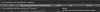




What Worked
- Installing as per your instructions to let poolsman install cockpit on promox host.
- Dark mode!
- topology layout is not intuitive to look at (see below)
- topology layout isn't maximizing space on my 4k monitor (see below)
- seems to be an issue with the command adding the poolsman deb repo and the syntax of the source it creates (see below)
What i didn't test
- Any pool actions such as destroy / create (the pool already existed and was imported from a truenas test install onto proxmox)
- as i test more i will add to this post any feedback
What didn't work
- Instructions were missing that i might need to edit /etc/cockpit/disallowed-users
- Plugin wouldn't work inside LXC (privileged or unprivileged), while full cokpit does work in LXC. I suspect this is an underlying ZFS issue rather than plugin issue as zfs commands in the LXC also didn't work - but for proxmox finding a way to get this working in an LXC would be great.
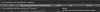




Attachments
-
201.8 KB Views: 3
Last edited:
Hello @scyto,
thank you for you feedback!
thank you for you feedback!
Could you tell what do you find not intuitive in the current topology layout? Btw we are going to re-work some pages and improve UX in nearest releases after we finish with the main features. Regarding the topology page, the main thing that we see now is that it's not very comfortable to use in case of wide RAID-Z or DRAID vdevs. We are definitely going to re-think this page later. Any feedback is greatly appreciated.
- topology layout is not intuitive to look at (see below)
We've removed width limit for this page, please install new update. A little context there: we initially added width limit for some pages for better experience on wide displays. But seems that the Topology page shouldn't have such limit. Thanks for noticing that!
- topology layout isn't maximizing space on my 4k monitor (see below)
If you are talking about Proxmox warning regarding repo name, it's not an issue and just a specific of the Proxmox UI. At this moment we are using common repo for all Debian-based distros and all of their versions. That's why you are seeing a common `stable` name instead of your Debian version. The same approach with `stable` name is used by some another products, e.g. `Visual Studio Code` or `Google Chrome`.
- seems to be an issue with the command adding the poolsman deb repo and the syntax of the source it creates (see below)
Seems that it's not required for Proxmox but may be you know the conditions where it might be required.Instructions were missing that i might need to edit /etc/cockpit/disallowed-users
Unfortunately we don't support LXC containers. A quick googling told us that it's not possible, however we are not experts in LXC. If you find how to make ZFS and Cockpit work inside this, Poolsman should work fine too.
- Plugin wouldn't work inside LXC (privileged or unprivileged), while full cokpit does work in LXC. I suspect this is an underlying ZFS issue rather than plugin issue as zfs commands in the LXC also didn't work - but for proxmox finding a way to get this working in an LXC would be great.
Hi,
we are pleased to announce Poolsman Preview 9 release. We have automated trial key requests and added several other very useful features:
we are pleased to announce Poolsman Preview 9 release. We have automated trial key requests and added several other very useful features:
- Automated trial key requests right from UI. Now it's possible to get a trial key within a few seconds after installation.
- Space limits configuration support, including quotas and space reservation for file systems.
- Ability to switch between thin and thick provision modes for volumes.
- All unsafe and destructive actions now requires confirmation entered manually in a special field.
- Improved S.M.A.R.T. support for various SAS drives.
Attachments
-
83.1 KB Views: 18
-
86.2 KB Views: 17
-
89.1 KB Views: 16
-
92.6 KB Views: 16
-
127.8 KB Views: 15
-
90.5 KB Views: 15

































