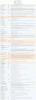PM863 FW File
- Thread starter AJXCR
- Start date
Notice: Page may contain affiliate links for which we may earn a small commission through services like Amazon Affiliates or Skimlinks.
Anyone has NetApp account to DL and share this one (with generic 5404?)
 mysupport.netapp.com
mysupport.netapp.com
FW: 51F3Q attached
NetApp Support Site
FW: 51F3Q attached
Attachments
-
473.6 KB Views: 123
Last edited:
I grabbed them from Dell, and cut out the stuff to 1MiB with wxHexEditor.What is the source for these?
There is a Difference between sm/pm863 and sm/pm863a, the "a" has 48-layer gen.3 v-nand, the older non "a" have gen.2 32-layer v-nand
PS: Link for different other FW's: UpdateTool - FWs - Datasheets
Thanks for the instructions.
I was able to resurrect a PM863 (MZ7LM960HCHP-0E003) in ERRMOD state with fohdeesha's instructions and Dell GA3B firmware (here).
Trimmed 448 bytes from the beginning, to get file to 1048576 bytes.
The drive was in 'not locked' and 'not frozen' state according to hdparm before applying. There was some sense error at the end of the flash.
Did the set password and secure erase steps.
After connecting the drive again, it was recognized normally. Many smart values were reset in the process, but firmware version is still reported as the original GXT3003Q.
Now I'm wondering if I should update other drives I have, which are working normally. This latest firmware comes seven years after the product was released!
I was able to resurrect a PM863 (MZ7LM960HCHP-0E003) in ERRMOD state with fohdeesha's instructions and Dell GA3B firmware (here).
Trimmed 448 bytes from the beginning, to get file to 1048576 bytes.
The drive was in 'not locked' and 'not frozen' state according to hdparm before applying. There was some sense error at the end of the flash.
Did the set password and secure erase steps.
After connecting the drive again, it was recognized normally. Many smart values were reset in the process, but firmware version is still reported as the original GXT3003Q.
Now I'm wondering if I should update other drives I have, which are working normally. This latest firmware comes seven years after the product was released!
Stock for PM863a attached. Flashed, tested on many drives. Works okay. Data is intact after upgrade, but always be on sunny side with backup.
Attachments
-
52 KB Views: 240
-
457.8 KB Views: 120
Last edited:
Thanks! Where's it from?Stock for PM863a attached. Tested, flash and work okay.
Works with SM863a too?Stock for PM863a attached. Tested, flash and work okay.
I have bought 8x SM863a and 8x PM863a and I want to update it all before send to production.
Thanks!
no very different drives/firmwareWorks with SM863a too?
I have bought 8x SM863a and 8x PM863a and I want to update it all before send to production.
Thanks!
Latest firmware for the sm863a series seems to be GXM5304Q.Works with SM863a too?
I have bought 8x SM863a and 8x PM863a and I want to update it all before send to production.
Thanks!
ps: -> gxm5304q firmware
1048576 worked for me. Firmware string updated to GB57. However, Reallocated Sectors went from 0 to... 256! Currently running "Surface Test/Reinitialize disk surface" on one in HD Sentinel and `badblocks -wsv` on another in a different machine.1048576 bytes doesn't work on the SM863, it popped an I/O error. I had to trim another 512 bytes (resulting in 1048064 bytes) for the fw flash to be successful.
The stated firmware version in smartctl still didn't update though, so I'm not sure if the fw flash is even successful.
Any ideas? Some kind of overflow/software artifact? Recoverable maybe?
Edit: HD Sentinel finished Surface Test/reinitialization. No bad sectors found. No changes in reallocated sector count. badblocks looks like it will run all night.
Edit2: badblocks completed, 0 bad blocks found. I wonder if the alleged bad sectors are being mapped to reallocated sectors during one or both of these scans?
Last edited:
I have no idea, but the exact number of 256 in an instant indicates that it can be a "false alarm" or a complete page/block had failed. There should be SMART values which indicate used and remaining spare blocks.1048576 worked for me. Firmware string updated to GB57. However, Reallocated Sectors went from 0 to... 256! Currently running "Surface Test/Reinitialize disk surface" on one in HD Sentinel and `badblocks -wsv` on another in a different machine.
Any ideas? Some kind of overflow/software artifact? Recoverable maybe?
Edit: HD Sentinel finished Surface Test/reinitialization. No bad sectors found. No changes in reallocated sector count. badblocks looks like it will run all night.
Edit2: badblocks completed, 0 bad blocks found. I wonder if the alleged bad sectors are being mapped to reallocated sectors during one or both of these scans?
If the reallocated value increases steadily over time, get rid of the drive asap.
With those firmware updates it's always a risk which should be weighted out.
The tools are made for spinning disks and don't do anything good because they only see the logical sectors and not the physical pages, blocks and planes. One thing you can do is running a drive self-test (short/long), or you have a specific tool from the vendor for the SSD.
Even reading the SSD causes some wear (read-disturb which requires cell refresh at a certain threshold -we hope...).
Attachments
-
523.9 KB Views: 47
I made the mistake of buying the SM863 with GXM1003Q firmware.
It is showing extremely low read speeds (10mb/s to 60mb/s at most).
Is there any firmware that solves this problem? Any solution for this?
Thanks again.
It is showing extremely low read speeds (10mb/s to 60mb/s at most).
Is there any firmware that solves this problem? Any solution for this?
Thanks again.
My understanding is once it's hosed, a FW upgrade won't save it. You can trim and flash the dell GB57 firmware (refer back to first page) and report back with your findings.I made the mistake of buying the SM863 with GXM1003Q firmware.
It is showing extremely low read speeds (10mb/s to 60mb/s at most).
Is there any firmware that solves this problem? Any solution for this?
Thanks again.
It's apparently a thing.I don't think you can tie this issue to FW version. Got couple of SM863 with this FW and they're all good.
Last edited:
I downloaded the GB57 firmware, I did the procedure to make it 1048576 bytes as demonstrated, but at the end of the procedure with hdparm I received an I/O error. I then removed 512 more bytes from the file, and this time hdparm executed without errors.1048576 worked for me. Firmware string updated to GB57. However, Reallocated Sectors went from 0 to... 256! Currently running "Surface Test/Reinitialize disk surface" on one in HD Sentinel and `badblocks -wsv` on another in a different machine.
Any ideas? Some kind of overflow/software artifact? Recoverable maybe?
Edit: HD Sentinel finished Surface Test/reinitialization. No bad sectors found. No changes in reallocated sector count. badblocks looks like it will run all night.
Edit2: badblocks completed, 0 bad blocks found. I wonder if the alleged bad sectors are being mapped to reallocated sectors during one or both of these scans?
According to smartctl, there was no change in the firmware version or SMART data, however I noticed that the R/W speed was normalized.
What's your specific drive model? I also found that doing a secure erase fixed R/W, but I heard that is only temporary which makes sense given the root issue is the endurance management "feature" in the firmware.I downloaded the GB57 firmware, I did the procedure to make it 1048576 bytes as demonstrated, but at the end of the procedure with hdparm I received an I/O error. I then removed 512 more bytes from the file, and this time hdparm executed without errors.
According to smartctl, there was no change in the firmware version or SMART data, however I noticed that the R/W speed was normalized.
My driver model: MZ7KM1T9HAJM-0E005What's your specific drive model? I also found that doing a secure erase fixed R/W, but I heard that is only temporary which makes sense given the root issue is the endurance management "feature" in the firmware.
But if the SSD accepted the new firmware (GB57 with endurance management 'bug' fixed), maybe its solved wile the drive has a good wear level indicator, right?
All my drivers have wear level indicator above 93, they are in good shape.
HI!
I have some trouble.
I notice that the firmware version does not match the disk model version.
Model : SM883
P/N : MZ7KH1T9HAJR-00005.
But FW is GXT3003Q ( Although the label says it must be HXM7904Q, but don't)
GXT3003Q is used for PM863 models
Also, I looked inside the disk and saw there a chip S4LP052X01-8030 (is used for PM863 models)
For SM883 must be controller S4LR030.
i think maybe i have a fake samsung disk
I have some trouble.
I notice that the firmware version does not match the disk model version.
Model : SM883
P/N : MZ7KH1T9HAJR-00005.
But FW is GXT3003Q ( Although the label says it must be HXM7904Q, but don't)
GXT3003Q is used for PM863 models
Also, I looked inside the disk and saw there a chip S4LP052X01-8030 (is used for PM863 models)
For SM883 must be controller S4LR030.
i think maybe i have a fake samsung disk
Care to post the model number from the SMART read out?HI!
I have some trouble.
I notice that the firmware version does not match the disk model version.
Model : SM883
P/N : MZ7KH1T9HAJR-00005.
But FW is GXT3003Q ( Although the label says it must be HXM7904Q, but don't)
GXT3003Q is used for PM863 models
Also, I looked inside the disk and saw there a chip S4LP052X01-8030 (is used for PM863 models)
For SM883 must be controller S4LR030.
i think maybe i have a fake samsung disk
But sounds like you have a SM863 PCB in an SM883 case.