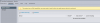Finally got my MS-01 running, mostly.
64GB RAM CT2K32G56C46S5
4TB 990 PRO in 4x4 slot
1TB 990 PRO in 3x4 slot
512GB WD Red SN700 in 3x2 slot
Wifi card removed
This configuration works fine running Debian 12. Once I pop in my Radeon PRO W6400 in, I'm hung at a black screen on boot. No logo no nothing. Ethernet port has LEDs on. No keyboard response. Taking the card out still leaves me with the black screen. I have to clear the cmos by removing the battery for a few min. Then it boots back up fine. I've tried it a few times, same problem almost everytime. Once in a great while, it'll actually boot with the card in, but I'd say its 1 in 20 or worse.
Edit: Updated to latest BIOS already
Any ideas?
64GB RAM CT2K32G56C46S5
4TB 990 PRO in 4x4 slot
1TB 990 PRO in 3x4 slot
512GB WD Red SN700 in 3x2 slot
Wifi card removed
This configuration works fine running Debian 12. Once I pop in my Radeon PRO W6400 in, I'm hung at a black screen on boot. No logo no nothing. Ethernet port has LEDs on. No keyboard response. Taking the card out still leaves me with the black screen. I have to clear the cmos by removing the battery for a few min. Then it boots back up fine. I've tried it a few times, same problem almost everytime. Once in a great while, it'll actually boot with the card in, but I'd say its 1 in 20 or worse.
Edit: Updated to latest BIOS already
Any ideas?
Last edited: