I'm having issues routing from the switch to the router/ISP. I have 2 VLANs created to separate the Workstations and the Servers, and while Inter-VLAN routing is working, getting out of the switch and to the router is not working. I cannot create a routerport on this switch as it says the device doesn't support it for some reason and whenever you try to create a route you cannot specify an interface so it will automatically pick one for you depending on the gateway you put in.
IP Routing is enabled on this Switch
VLAN 10 is a 10.0.10.1/255.255.255.0
VLAN 20 is a 10.0.20.1/255.255.255.0



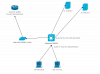
In the VLAN table Eth1/1 is the port that goes from the SX6036 to the MikroTik switch and that's what I wanted to originally make a routerport so it would be easier to do all of this, but does anyone have experience with Mellanox switches and where I can go from here to actually make this function?
Making routes from any of the VLANS IP (10.0.10.0) out on 0.0.0.0 or 10.0.0.0 won't attach it to the right interface and the route won't be active.|
The MikroTik has no VLANs on it so it is flat.
IP Routing is enabled on this Switch
VLAN 10 is a 10.0.10.1/255.255.255.0
VLAN 20 is a 10.0.20.1/255.255.255.0



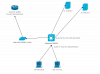
In the VLAN table Eth1/1 is the port that goes from the SX6036 to the MikroTik switch and that's what I wanted to originally make a routerport so it would be easier to do all of this, but does anyone have experience with Mellanox switches and where I can go from here to actually make this function?
Making routes from any of the VLANS IP (10.0.10.0) out on 0.0.0.0 or 10.0.0.0 won't attach it to the right interface and the route won't be active.|
The MikroTik has no VLANs on it so it is flat.







