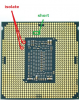The BIOS mods are pretty well for any Computer/laptop with 8pin EEPROM in the end I suppose, be they small or large
I just happened to do it on a M700/M900 tiny at the time
Give the non T CPU a go and report back with how you get on
WIll be good to know for others doing the mod is it worth going to the dark (but noisy) side
But don't forget the 9500 will need the CPU Pads masked as well for mod to work
I just happened to do it on a M700/M900 tiny at the time
Give the non T CPU a go and report back with how you get on
WIll be good to know for others doing the mod is it worth going to the dark (but noisy) side
But don't forget the 9500 will need the CPU Pads masked as well for mod to work