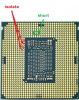Did anyone else have an issue with the Lenovo m700 tiny after being “coffee modded” whereby when using a coffee lake cpu (8100T in my case ) you can’t reboot the machine? It just shuts down when you either trigger reboot in the os and you have to physically unplug the power and wait 5 seconds before you can power on again. If you power on without doing this you get a quick flash of the power light and fan spin then goes off again. Swap to a Sky lake or Kaby lake cpu and the problem doesn’t occur.
The Coffee modded m910q I have runs a 9100T perfectly and doesn’t suffer this issue, reboots just fine and powers on as normal.
The Coffee modded m910q I have runs a 9100T perfectly and doesn’t suffer this issue, reboots just fine and powers on as normal.