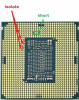Lenovo M700/M900 BIOS mod to Coffee Lake CPUs
- Thread starter mobilenvidia
- Start date
Notice: Page may contain affiliate links for which we may earn a small commission through services like Amazon Affiliates or Skimlinks.
If your CH341A is black and gold color, you probably need the mod. The voltage provide to the BIOS chip is 3.3V which is correct, but all the data lines will be 5V and you may need the hardware fix. Or disconnect the programmer from USB just after the flash to avoid killing the chip.Very nice, There are several sources for a new version of the CH341A programmer that is 3.3V, I have both both worked fine, however, the 5V unit is now kind of retired, my luck is luck Murphy's law so I spent $25 on ALI for the 3.3V unit.
I see from the internet, there is a new version of CH341 with Green PCB (keyword: ch341a V1.7) which can adjust the voltage to 5v, 3.3v 2.5v and 1.8v with a hardware switch. That one may be better if you don't have one yet. Will cost more of course. Around 6USD to 10USD in my country while the black and gold one cost less than 2USD
With my helmet on, I did not sell programmers, use it at your own risk.
Hi everyone,
I'd like to install a i5 7500T in my ThinkCentre M900 Tiny (i5 6500T).
Before I proceed doing so,
1. Do I need a Bios Mod to get it working ?
2. Could someone let me know the process if I need a bios mod to get the 7500T working ?
3. Do I need a programmer for this ?
I'd like to install a i5 7500T in my ThinkCentre M900 Tiny (i5 6500T).
Before I proceed doing so,
1. Do I need a Bios Mod to get it working ?
2. Could someone let me know the process if I need a bios mod to get the 7500T working ?
3. Do I need a programmer for this ?
I don't know if how many of you still keep this board. It seems we are going to have coreboot for M700 and M900 in near future. Coreboot is an open source project that to replace close source vendor BIOS. From my understanding the vendor BIOS are unsafe. Please help contribute on whatever testing or development.
source: mb/lenovo/m900_tiny: add board by mkopec · Pull Request #402 · Dasharo/coreboot
source: mb/lenovo/m900_tiny: add board by mkopec · Pull Request #402 · Dasharo/coreboot
Hello everyone! I'm currently modding my M700 to work with a i5-8400t but can't seem to get it to work. I've tested with the combnined bios of m700 and m710 that user "mobilenvidia" shared in the "m700" file in this thread and with one I dumped, coffeetime'd and flashed but neither worked. I've also isolated and connected the pins according to the attached picture and have checked that the microcodes are right for 8400t (does anyone know the microcodes for sure? If so, I would highly appreciate them)
Attachments
-
388.2 KB Views: 45
When it works, caps lock on keyboard should work. I am not sure if you are using M700 or M700 tiny. In M700 tiny case, not all the display port working after using the mod bios.Hello everyone! I'm currently modding my M700 to work with a i5-8400t but can't seem to get it to work. I've tested with the combnined bios of m700 and m710 that user "mobilenvidia" shared in the "m700" file in this thread and with one I dumped, coffeetime'd and flashed but neither worked. I've also isolated and connected the pins according to the attached picture and have checked that the microcodes are right for 8400t (does anyone know the microcodes for sure? If so, I would highly appreciate them)
Be sure that you have read #127 and follow the rules.
Dear Home_Company!If we unlocked the hidden menu, we know that EC will take over thermal management when CPU is over 72 degree. You may try the "Active Trip Point" Setting. I can feel the fan speed change in my setup (M710q+8500T)
I tried disable S6 rendering mode. Package draw 5W more power in idle.
In my case, the screen flickering only happens when first bootup ONLY and triggered randomly before windows is loaded.No more flicking after a reboot with the same Throttestop setting. Modify the Task scheduler to set it to SYSTEM user may resolve the issue
It won't happen when first boot is Linux as the intel-undervolt start before any GUI loaded.
I see You are using an 8500T CPU in Your M710q.
Please send me a photo from your pinmod!
I also have a M710q and I want to pinmod my 8700T CPU.
(I've successfully modified my BIOS and I have a working 9100T in my Tinny. But I'm worried about the pinmod as all the pinmod maps on the web are for other motherboards and nothing for Lenovo systems.)
Can you help me? Thanks in advance!
Sincerely:
Leslie
I did those circle in PINK colorDear Home_Company!
I see You are using an 8500T CPU in Your M710q.
Please send me a photo from your pinmod!
I also have a M710q and I want to pinmod my 8700T CPU.
(I've successfully modified my BIOS and I have a working 9100T in my Tinny. But I'm worried about the pinmod as all the pinmod maps on the web are for other motherboards and nothing for Lenovo systems.)
Can you help me? Thanks in advance!
Sincerely:
Leslie
be sure that the connect part is for the mainboard pin, connect on CPU side is not necessary
m9100T with m710q is a good to go for daily driver as youtube PC or even online game PC. using a 6 core or even 8 core CPU will ***NOT*** give you a significant gain in gaming performance as it is using HD630 but consume more power and gain more heat. Those CPU core will share the power consumption with the graphics core and the mainboard limited it to 45W. And thats why I do not recommend mod for any CPU faster than 9100T.
Attachments
-
367.5 KB Views: 105
Hello, mind sharing your CoffeeTime settings? I'm also trying to get a i5-8400t working in M700 tiny. I've taped and connected those pins you circled, but it still doesn't boot.I did those circle in PINK color
be sure that the connect part is for the mainboard pin, connect on CPU side is not necessary
m9100T with m710q is a good to go for daily driver as youtube PC or even online game PC. using a 6 core or even 8 core CPU will ***NOT*** give you a significant gain in gaming performance as it is using HD630 but consume more power and gain more heat. Those CPU core will share the power consumption with the graphics core and the mainboard limited it to 45W. And thats why I do not recommend mod for any CPU faster than 9100T.
Thank you very much for the picture!I did those circle in PINK color
be sure that the connect part is for the mainboard pin, connect on CPU side is not necessary
m9100T with m710q is a good to go for daily driver as youtube PC or even online game PC. using a 6 core or even 8 core CPU will ***NOT*** give you a significant gain in gaming performance as it is using HD630 but consume more power and gain more heat. Those CPU core will share the power consumption with the graphics core and the mainboard limited it to 45W. And thats why I do not recommend mod for any CPU faster than 9100T.
I do not want to play games. I running some virtual machines in my M710q home server. So I think that I can benefit form the more CPU cores. I have 7500T and 6700T CPUs now. I was bought the "same" 9100T only for the BIOS mod testing purpose. I have a 8700T which have 50% more CPU cores and I hope my VMs will running smoother with it.
I will mod my pins and I pray for success!
Thanks again!
----------
Edit @ 2024-01-22 14:54
Hi!
I was successfully modified my CPU's pins and now my 8700T is working correctly in my M710q Tinny.
Many thanks, again!
Last edited:
Hello, mind sharing your CoffeeTime settings? I've tried almost everything in this thread, but still can't get my 8500t to work in my M700 Tiny.I was successfully modified my CPU's pins and now my 8700T is working correctly in my M710q Tinny.
Many thanks, again!
Hi!Hello, mind sharing your CoffeeTime settings? I'm also trying to get a i5-8400t working in M700 tiny. I've taped and connected those pins you circled, but it still doesn't boot.
My settings screen is able to help You?
Check the following:
Your memory is right? I have 2666 MHz modules and them running at 2666 MHz with my Coffe Lake CPU. I think slower modules can make problem, but I do not know that, this is my own opinion.
But this is my own 100% sucessed testing tip:
If You have wall socket power measure meter use it and look at measured wattage while powering on the computer.
When the (green colored) pin shorting is correct the measured power is 20 - 30 watt. But when it is not correct the measured power is only 5 - 7 watt (like no CPU insterted to the socket).
If it powering on correctly but no display try both DisplayPort 1 & 2 and check ME + VBIOS veresions in CoffeeTime.
For BIOS mod testing purpose I recommend a B0 stepping because it not need pin modify.
I hope I was help You!
Thank you!
I'll test these and tell if they work.
My memory is running at 2400MHz, but I have one 2666MHz stick I can test with.Your memory is right? I have 2666 MHz modules and them running at 2666 MHz with my Coffe Lake CPU. I think slower modules can make problem, but I do not know that, this is my own opinion.
I'll test that, since I have one. Edit: I tested it, and the power draw was between 8-11 watts, slowly lowering.But this is my own 100% sucessed testing tip:
If You have wall socket power measure meter use it and look at measured wattage while powering on the computer.
When the (green colored) pin shorting is correct the measured power is 20 - 30 watt. But when it is not correct the measured power is only 5 - 7 watt (like no CPU insterted to the socket).
Both should've been updated, but I'll triple check.If it powering on correctly but no display try both DisplayPort 1 & 2 and check ME + VBIOS veresions in CoffeeTime.
Thanks!For BIOS mod testing purpose I recommend a B0 stepping because it not need pin modify.
I'll test these and tell if they work.
Hello,Hello, mind sharing your CoffeeTime settings? I've tried almost everything in this thread, but still can't get my 8500t to work in my M700 Tiny.
Sorry but I do not have M700q, so I can not help in the BIOS modding.
Only with my M710q Coffe Time settings, if it is right for You.
I recommend for You to test it after BIOS mod with a Skylake CPU first to simple test the working.
If it working then test it with a B0 Cofee Lake to test the modifycation.
And when all before good try the U0 Coffe Lake pin mod calvary.
(If You have a wall socket power measure meter it can help you lot in the checking.)
I know that It is wery slow, but in my case it was the perfect way. For me.
(Stepy by step, so ewery time I know which thing is the good or the bad.)
Last edited:
Try the measuring without any CPU!I'll test that, since I have one. Edit: I tested it, and the power draw was between 8-11 watts, slowly lowering.
I think this power draw is too low. So it is looks like the motherboard is not powering on your CPU. If you measuring some more power draw while powering on it with a Skylake or a B0 CPU you need to check the pin shorting on your U0.
Hi everyone,
I've read the thread many times and recently tried to run a 8100T on my m700 with modded bios (merged with m710q) everything is working except for the Ethernet. It is a weird behaviour because I see it has an IP address but then it's completed isolated from the network and cannot reach or be reached by any other device.
I realized it could be related to some protection mechanism since it doesn't have an UUID after the flashing.
Do you guys had a similar problem? Which ME version and other settings in coffeetime did you enable for a m700 tiny to work?
I've seen that from another post they say to stay with ME 11.0 to avoid Ethernet problems
Thank you
I've read the thread many times and recently tried to run a 8100T on my m700 with modded bios (merged with m710q) everything is working except for the Ethernet. It is a weird behaviour because I see it has an IP address but then it's completed isolated from the network and cannot reach or be reached by any other device.
I realized it could be related to some protection mechanism since it doesn't have an UUID after the flashing.
Do you guys had a similar problem? Which ME version and other settings in coffeetime did you enable for a m700 tiny to work?
I've seen that from another post they say to stay with ME 11.0 to avoid Ethernet problems
Thank you
@fedezuca This could be the answer.
5. Do NOT upgrade ME (either through program or biosmod) when you are using M710 bios in M700. Please stick into ME 11.0. Otherwise Ethernet will not work even if you have disabled the ME.
Thanks I was about to try it but my programmer's clamp broke...@fedezuca This could be the answer.
From my first tests i see that the CPU runs at 50 degrees Celsius just to boot up the os, do you have a similar experience?