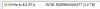HPE EC200A Xeon D-1518 'hybrid server' on ebay ~$150
- Thread starter Dark
- Start date
Notice: Page may contain affiliate links for which we may earn a small commission through services like Amazon Affiliates or Skimlinks.
Ouch, I had been watching this thread and hoping this might replace some of my X11 systems with E3-12xx V5 CPUs. But they idle around the same, so not much incentive to change.I'm seeing 34w idle with two dimms and one nvme.
I’m shocked it’s that high. I’ll keep an eye on it.Ouch, I had been watching this thread and hoping this might replace some of my X11 systems with E3-12xx V5 CPUs. But they idle around the same, so not much incentive to change.
Came down this morning and it's idling at 26w running Server 2019.
The m.2 bay is accessible via the bottom of the chassis (access door). Nothing is needed to make use of it.Do you need that extra adapter for the nvme slot or is it already on the motherboard, having trouble identifying it.
Nice, you already got the network expansion board too. I ordered mine the day I got it, it's waiting for me at home.Just received and installed memory/nvme.
I'm considering buying another one of these since I have another couple sticks of RDIMM doing nothing. May just start building a nice little cluster
Last night I got vCenter installed on this host and was able to migrate my domain controller to it with vmotion. Soooo easy.
Sorry, if this was already posted. The maintenance and service guides are a good reference:
 support.hpe.com
support.hpe.com
Document Display | HPE Support Center
I am setting pfsense on the server right now.Anyone thinking about using this box for pfSense?
Also, anyone have any idea how we can get an up to date BIOS for these things without an active warranty? Mine is stuck on a version from 2016 and I can see there's definitely newer ones on HPEs download page.
EDIT: Apparently we can get a 1 year 'foundation care' package which includes on site as well for $100.
EDIT: Apparently we can get a 1 year 'foundation care' package which includes on site as well for $100.
Last edited:
googled and got the following link, but not sure if it's correct one for this model.Also, anyone have any idea how we can get an up to date BIOS for these things without an active warranty? Mine is stuck on a version from 2016 and I can see there's definitely newer ones on HPEs download page.
HPE Support Center
Actually I found an even newer version: Drivers & Software - HPE Support Center.googled and got the following link, but not sure if it's correct one for this model.
HPE Support Center
support.hpe.com
So apparently you can scroll through the revision history on the BIOS download page and the older ones appear to be available which is odd. Didn't think to look there, thanks for the link.
HP you really need to stop it with this crazyness. I'm just glad I didn't pay the $100 for their extended support.
HPE shows all BIOS updates as requiring entitlement, but BIOS updates that contain patches for CPU vulnerabilities seem to be downloaded without entitlement. HPE does not state this anywhere.Actually I found an even newer version: Drivers & Software - HPE Support Center.
So apparently you can scroll through the revision history on the BIOS download page and the older ones appear to be available which is odd. Didn't think to look there, thanks for the link.
HP you really need to stop it with this crazyness. I'm just glad I didn't pay the $100 for their extended support.
DL580Gen9 : x64 exception type 0d general protection exception
Hi , How to fixed error?
Chris