Yeah when the picture was taken it was connected to the rest of the network. It is however not connected to anything else than my laptop right now, and still not able to connect to it. I am in contact with Horaco directly, hoping they can sort it out. So far though, not much luck with that either 
Horaco 2.5GbE Managed Switch (8 x 2.5GbE + 1 10Gb SFP+)
- Thread starter kevindd992002
- Start date
Notice: Page may contain affiliate links for which we may earn a small commission through services like Amazon Affiliates or Skimlinks.
Amazon has the NICGIGA 8+1 managed for $84.98
This morning I just received the YuLinca 8+1 managed for $84.99-15%=$73.09 from Amazon and it's the same internals and web interface.

I need one with 2x SFP+ (1 for NAS, 1 for uplink to a Mikrotik at the other side of the house) so I'm picking up the Sodola 4+2 managed for $59.99-$6-$6=$47.99 to try out. Based on Amazon product photos, the Sodola has the same "SWITCH" web interface as all the rest.

This morning I just received the YuLinca 8+1 managed for $84.99-15%=$73.09 from Amazon and it's the same internals and web interface.

I need one with 2x SFP+ (1 for NAS, 1 for uplink to a Mikrotik at the other side of the house) so I'm picking up the Sodola 4+2 managed for $59.99-$6-$6=$47.99 to try out. Based on Amazon product photos, the Sodola has the same "SWITCH" web interface as all the rest.

Yes, they are probably manufactured by the same company too. I think the management interface comes from the Realtek SDK for that platform, if I'm not mistaken.Based on Amazon product photos, the Sodola has the same "SWITCH" web interface as all the rest.
View attachment 36082
The only difference is likely the sticker on the front and the model number they set. You can customize the latter yourself using the hidden menus mentioned earlier in the thread.
There is also lots of information about some of these Realtek switch platforms on the OpenWrt forum and here from people working on adding support for some of them in OpenWrt and also rewriting their Linux drivers for upstreaming.
Just received mine. Have setup a LACP Trunk Group on ports 7 & 8
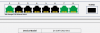

but can't seem to figure out how to easily tag vlans on the trunk. Should there be a virtual 'Aggregated Port' or do I have to tag vlans to both ports 7 & 8 separately ? The manual is about as much use as an ashtray on a motorbike !
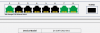

but can't seem to figure out how to easily tag vlans on the trunk. Should there be a virtual 'Aggregated Port' or do I have to tag vlans to both ports 7 & 8 separately ? The manual is about as much use as an ashtray on a motorbike !
Last edited:
Can't say I would put any Chinese/noname branded switch on my network.
If something isn't designed in Europe (or Japan, Taiwan or South Korea) I'm probably never going to trust it.
Of the switches in the guide, I'd trust:
- Mikrotik
- Netgear
- QNap
I might be persuaded to trust the following (but I am not there yet)
- Zyxel (hey, I remember them from the modem days!)
- TrendNET (may not be from an authoritarian country, but is synonymous with cheap and disposable garbage tech as far as I am concerned)
- Asustor (Asus is a well known brand, but maybe not for their serious network tech...)
I would not trust any of the rest:
- Davuaz
- Hasivo
- ienRon
- Keeplink
- Mokerlink
- Nicgiga
- Sodola
- Tenda
- TP-Link
- Vimin
- Xikestor
- YuanLey
- YuLinca
The spammy "random product name generator" brands from authoritarian China with derivative copy & paste tech will never find a place on my network. And you ought to really think twice before using them too. They are a significant security risk.
Stick to real brands instead.
If something isn't designed in Europe (or Japan, Taiwan or South Korea) I'm probably never going to trust it.
Of the switches in the guide, I'd trust:
- Mikrotik
- Netgear
- QNap
I might be persuaded to trust the following (but I am not there yet)
- Zyxel (hey, I remember them from the modem days!)
- TrendNET (may not be from an authoritarian country, but is synonymous with cheap and disposable garbage tech as far as I am concerned)
- Asustor (Asus is a well known brand, but maybe not for their serious network tech...)
I would not trust any of the rest:
- Davuaz
- Hasivo
- ienRon
- Keeplink
- Mokerlink
- Nicgiga
- Sodola
- Tenda
- TP-Link
- Vimin
- Xikestor
- YuanLey
- YuLinca
The spammy "random product name generator" brands from authoritarian China with derivative copy & paste tech will never find a place on my network. And you ought to really think twice before using them too. They are a significant security risk.
Stick to real brands instead.
Last edited:
Its not really spammy thoughCan't say I would put any Chinese/noname branded switch on my network.
If something isn't designed in Europe (or Japan, Taiwan or South Korea) I'm probably never going to trust it.
Of the switches in the guide, I'd trust:
- Mikrotik
- Netgear
- QNap
I might be persuaded to trust the following (but I am not there yet)
- Zyxel (hey, I remember them from the modem days!)
- TrendNET (may not be from an authoritarian country, but is synonymous with cheap and disposable garbage tech as far as I am concerned)
- Asustor (Asus is a well known brand, but maybe not for their serious network tech...)
I would not trust any of the rest:
- Davuaz
- Hasivo
- ienRon
- Keeplink
- Mokerlink
- Nicgiga
- Sodola
- Tenda
- TP-Link
- Vimin
- Xikestor
- YuanLey
- YuLinca
The spammy "random product name generator" brands from authoritarian China with derivative copy & paste tech will never find a place on my network. And you ought to really think twice before using them too. They are a significant security risk.
Stick to real brands instead.
They are made by a manufacturer and offered for sale branded for the oem
they all run the same firmware and are made in the same factory
There are so many of them as oem's have realised they are popular
so they have requested the manufacturer make a model for them
they cant just use Hasivo's model number for example
so have to specify a model number and if they want any changes to the case colour and such
You missed one AmpCom
They have been tested by servethehome briefly and they dont seem to be sending out any data
if your that worried you can not set a gateway or block its access at the router
and tbh do you think for a second the NSA/GCHQ hasnt got root access to everything if required?
my personal feelings on the matter is i would prefer China to have root access than NSA/GCHQ
Last edited:
For what it's worth, I have my gateway setup to watch for ANY traffic coming from my Horaco switch to the outside world and block it. Not a single packet yet.
And most of these no-name switches are Realtek cookie cutter designs. Realtek is Taiwan based, so they're a bit less likely to want to destroy their own reputation by back dooring their products.
And most of these no-name switches are Realtek cookie cutter designs. Realtek is Taiwan based, so they're a bit less likely to want to destroy their own reputation by back dooring their products.
I have found the manufacturer of the 8+1 Switches by looking up the MAC its
Shenzhen Hongrui Optical Technology the non oem model is HR-SWTGW218AS
and its here
Original Hardware
HR-SWTGW218AS HRUI
Known OEM/ODM Version's
SL-SWTGW218AS Sodola
ZX-SWTGW218AS Horaco
WAMJHJ-8125MNG AmpCom
SKS3200M-8GPY1XF Xikestore
Known PCB Revision's of Managed Version
PCB-SWTG118AS-V2.0
PCB-SWTG118AS-V2.1
Known Firmware Links
SKS3200M-8GPY1XF
We should be able to chase HRUI up for firmware updates
Something along the lines of
Hi I have a HR-SWTGW218AS with firmware 1.3
any chance of getting a copy of the latest firmware
they may send 1.9 they may send 2.0 who knows..
Shenzhen Hongrui Optical Technology the non oem model is HR-SWTGW218AS
and its here
Shenzhen Hongrui Optical Technology Co., Ltd.
PoE Switch | L2+&L3+ Managed Switch | Industrial Switch | Ethernet Switch | Fiber Media Converter | PoE Injector
www.hruitech.com
Original Hardware
HR-SWTGW218AS HRUI
Known OEM/ODM Version's
SL-SWTGW218AS Sodola
ZX-SWTGW218AS Horaco
WAMJHJ-8125MNG AmpCom
SKS3200M-8GPY1XF Xikestore
Known PCB Revision's of Managed Version
PCB-SWTG118AS-V2.0
PCB-SWTG118AS-V2.1
Known Firmware Links
SKS3200M-8GPY1XF
We should be able to chase HRUI up for firmware updates
Something along the lines of
Hi I have a HR-SWTGW218AS with firmware 1.3
any chance of getting a copy of the latest firmware
they may send 1.9 they may send 2.0 who knows..
Last edited:
Great find!I have found the manufacturer of the 8+1 Switches by looking up the MAC its
Shenzhen Hongrui Optical Technology the non oem model is HR-SWTGW218AS
and its here
Shenzhen Hongrui Optical Technology Co., Ltd.
PoE Switch | L2+&L3+ Managed Switch | Industrial Switch | Ethernet Switch | Fiber Media Converter | PoE Injectorwww.hruitech.com
Original Hardware
HR-SWTGW218AS HRUI
Known OEM/ODM Version's
SL-SWTGW218AS Sodola
ZX-SWTGW218AS Horaco
WAMJHJ-8125MNG AmpCom
SKS3200M-8GPY1XF Xikestore
Known PCB Revision's of Managed Version
PCB-SWTG118AS-V2.0
PCB-SWTG118AS-V2.1
Known Firmware Links
SKS3200M-8GPY1XF
We should be able to chase HRUI up for firmware updates
Something along the lines of
Hi I have a HR-SWTGW218AS with firmware 1.3
any chance of getting a copy of the latest firmware
they may send 1.9 they may send 2.0 who knows..
How nice of them to leave the original MAC. Some of these other switches just use unregistered MAC addresses (presumably random), but at least they sometimes print the OEM logo on the PCB.
Is anyone actually using the SFP+ Port
One direction is dog for me
SFP+ to RJ45 in Switch Linked at 10Gbps
9900k = AQC113C 10Gbps Link Speed
12900k = 2 x Realtek 8125b
SMB
Remoted into 9900k
12900k to 9900k 566 MB/s
9900k to 12900k 180 start 3xx finish
12900k Actual
12900k to 9900k 566 MB/s
9900k to 12900k 40 start 240 finish
9900k to 12900k 40 start 250 finish (SMB Multipath disabled by disableing one nic in 12900k)
9900k to 12900k 283 MB/s (SFP+ Bypassed 9900k directly into RJ45 Port Linked at 2.5 Gbps x 1)
9900k to 12900k 566 MB/s (SFP+ Bypassed 9900k directly into RJ45 Ports 2 x RTL8125b Linked at 2.5 Gbps x 2)
iperf3 is fine i can get 283 MB/s from both ip's at the same time (566 MB/s)
iperf3 --reverse is fine i can get 283MB/s from both ip's at the same time (566 MB/s)
but SMB really doesnt like going in one direction


One direction is dog for me
SFP+ to RJ45 in Switch Linked at 10Gbps
9900k = AQC113C 10Gbps Link Speed
12900k = 2 x Realtek 8125b
SMB
Remoted into 9900k
12900k to 9900k 566 MB/s
9900k to 12900k 180 start 3xx finish
12900k Actual
12900k to 9900k 566 MB/s
9900k to 12900k 40 start 240 finish
9900k to 12900k 40 start 250 finish (SMB Multipath disabled by disableing one nic in 12900k)
9900k to 12900k 283 MB/s (SFP+ Bypassed 9900k directly into RJ45 Port Linked at 2.5 Gbps x 1)
9900k to 12900k 566 MB/s (SFP+ Bypassed 9900k directly into RJ45 Ports 2 x RTL8125b Linked at 2.5 Gbps x 2)
iperf3 is fine i can get 283 MB/s from both ip's at the same time (566 MB/s)
iperf3 --reverse is fine i can get 283MB/s from both ip's at the same time (566 MB/s)
but SMB really doesnt like going in one direction


Last edited:
XikeStorThe switching capacity should just be at least the number of ports multipled by the respective bandwidth per port, no? If it's higher than that, what do we gain?
Yeah, I think so. So it will be more expensive. That switch you bought also has a managed version but I can't find it anywhere in Xike's website. Do you guys see it? REF: [aliexpress] ethernet switch: 2.5g, 8+1 port, Horaco brand, $127.84; see also amazon.ca - Page 5 - RedFlagDeals.com Forums
When you say "request", is that through a firmware that they provide you to update with? I know the Horaco ones cannot be updated according to the Horaco seller in AliExpress.
And for which brand is this UI for?
why not this one for cheaper? www.amazon.com/dp/B0CN6H5JWWAmazon has the NICGIGA 8+1 managed for $84.98
This morning I just received the YuLinca 8+1 managed for $84.99-15%=$73.09 from Amazon and it's the same internals and web interface.
View attachment 36081
I need one with 2x SFP+ (1 for NAS, 1 for uplink to a Mikrotik at the other side of the house) so I'm picking up the Sodola 4+2 managed for $59.99-$6-$6=$47.99 to try out. Based on Amazon product photos, the Sodola has the same "SWITCH" web interface as all the rest.
View attachment 36082
this comment makes little to no sense, you trust a "real brand" basend on what? do you really think that only because a specific device has XX name on it it's safe to use and fully trust? pretty naive if you ask me, because it has been demonstrated that is not so at all, really, just trust google and microsoft with your data only because they are "real brands".Can't say I would put any Chinese/noname branded switch on my network.
If something isn't designed in Europe (or Japan, Taiwan or South Korea) I'm probably never going to trust it.
Of the switches in the guide, I'd trust:
- Mikrotik
- Netgear
- QNap
I might be persuaded to trust the following (but I am not there yet)
- Zyxel (hey, I remember them from the modem days!)
- TrendNET (may not be from an authoritarian country, but is synonymous with cheap and disposable garbage tech as far as I am concerned)
- Asustor (Asus is a well known brand, but maybe not for their serious network tech...)
I would not trust any of the rest:
- Davuaz
- Hasivo
- ienRon
- Keeplink
- Mokerlink
- Nicgiga
- Sodola
- Tenda
- TP-Link
- Vimin
- Xikestor
- YuanLey
- YuLinca
The spammy "random product name generator" brands from authoritarian China with derivative copy & paste tech will never find a place on my network. And you ought to really think twice before using them too. They are a significant security risk.
Stick to real brands instead.
buy a device, inspect the source code and compile it on your own, flash it, so you can be "sure-er".. hoping you did not miss a backdoor (Gigabyte anyone?).. and btw, you trust netgear? well, lol.
i keep my local net disconnected from the rest of the world, 100% sure.
Hello friends,
On the SKS3200M-8GPY1XF, the SYS LED blinks all the time. When the RJ45 cable is plugged into the socket, the LEDs do not light up. Reset of the device does not help. Probably, the firmware may have been damaged. Please help. Please step by step what I need and how to fix it. Help!!!
Doesn't respond to call IP: 192.168.10.12
Device does not enter 192.168.1.1 mode
Below is a picture of the motherboard.
photo1
photo2
PCB: SWTG118AS-v2.1-17462
---
I buy FTDI FT232BL FT232 USB 2.0
Foto
Device FTDI FT232BL OK ??
I have a few questions.
1. Which pins to connect on the motherboard (pictures above) with the FTDI FT232BL USB device (if possible please send me a sample photo).
2. what software will I need to upload the new software?
3.Brief instructions so that I can upload the new original soft.
4. Can I program the flash itself using CH341 programmer?
Please step by step to revive my device. Thank You my friend's!!!
I hope this helps.

Here is an unboxing with some photos and screenshots but no internals shown.It looks like TP-Link is now selling a version of this switch:
TL-SE2109 2.5G云管理交换机 - TP-LINK官方网站
TP-LINK(普联技术有限公司)是领先的ICT设备与解决方案提供商。自1996年成立以来,我们提供的海量设备已服务千行百业、千家万户,用以构建万物互联的世界。我们致力于让我们的系统和解决方案,成为农业、工业、流通和服务业等广泛领域的生产力工具,提高社会效率,节约社会成本,创造社会财富,为数字化社会的建设提供服务。www.tp-link.com.cn
If the firmware is compatible that might be very interesting. I don't see any firmware downloads on their web site.
2.5G交换机 TL-SE2109简单开箱评测,8个2.5G电口+1个10G光口(SFP+) - WiFi/路由器 数码之家
TPLINK(普联)的万兆上联的2.5G网管交换机TL-SE2109简单开箱测评。8个2.5电口,1个万兆SFP+口。TL-SH5428 万兆交换机开箱和简单的评测:https://blog.zeruns.tech/archi ... 2.5G交换机 TL-SE2109简单开箱评测,8个2.5G电口+1个10G光口(SFP+) ,数码之家
www-mydigit-cn.translate.goog