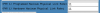Notice: Page may contain affiliate links for which we may earn a small commission through services like Amazon Affiliates or Skimlinks.
@colinstone I ran Niagara 4.3 in ubuntu 20.04.
I may put up a guide for ubuntu this weekend. But here is a brief summary of the steps:
1) unpack the file, and execute the script: niagara_customer_inst-4.3.sh
2) change system time back to 2018
3) sudo niagara_customer, when the launcher starts select the default SG driver and launch.
4) select the drive from the left panel. And in the lower right panel select "Mode Fields" button
5) Niagara Toolbelt window will pop up. In Mode Pages panel select "0x19_01 : PHY Control and Discover".
6) In lower left Options: select "Decimal", Mode Sense Control: "Saved", and "Save Pages"
7) in the right panel change *four* fields in the picture attached from 10 to 11. (the picture is for Phy1, also change the matching fields for Phy2
8) Click on "ModeSelect" button lower right.
That's it!
** Disclaimer ** I ran this on some 10 EMC branded 200G HGST drives with firmware C250. doing this could potentially brick your drive if they are different! ** end Disclaimer
I may put up a guide for ubuntu this weekend. But here is a brief summary of the steps:
1) unpack the file, and execute the script: niagara_customer_inst-4.3.sh
2) change system time back to 2018
3) sudo niagara_customer, when the launcher starts select the default SG driver and launch.
4) select the drive from the left panel. And in the lower right panel select "Mode Fields" button
5) Niagara Toolbelt window will pop up. In Mode Pages panel select "0x19_01 : PHY Control and Discover".
6) In lower left Options: select "Decimal", Mode Sense Control: "Saved", and "Save Pages"
7) in the right panel change *four* fields in the picture attached from 10 to 11. (the picture is for Phy1, also change the matching fields for Phy2
8) Click on "ModeSelect" button lower right.
That's it!
** Disclaimer ** I ran this on some 10 EMC branded 200G HGST drives with firmware C250. doing this could potentially brick your drive if they are different! ** end Disclaimer
Attachments
-
10.9 KB Views: 160
Reminder: If you don't want to change date to run Niagara, this post tells you what to do:
Me too.@h0schi schi could you help to share a linux version Niagara and user guide for change 12GB to 6GB? I failed to do it a Ubuntu.
It doesn‘t work / niagara do not run ubuntu.
Maybe i will try v20.04.
I will try the manual of @vintagehardware this weekend.
A guide will be sweet@colinstone I ran Niagara 4.3 in ubuntu 20.04.
I may put up a guide for ubuntu this weekend. But here is a brief summary of the steps:
1) unpack the file, and execute the script: niagara_customer_inst-4.3.sh
2) change system time back to 2018
3) sudo niagara_customer, when the launcher starts select the default SG driver and launch.
4) select the drive from the left panel. And in the lower right panel select "Mode Fields" button
5) Niagara Toolbelt window will pop up. In Mode Pages panel select "0x19_01 : PHY Control and Discover".
6) In lower left Options: select "Decimal", Mode Sense Control: "Saved", and "Save Pages"
7) in the right panel change *four* fields in the picture attached from 10 to 11. (the picture is for Phy1, also change the matching fields for Phy2
8) Click on "ModeSelect" button lower right.
That's it!
** Disclaimer ** I ran this on some 10 EMC branded 200G HGST drives with firmware C250. doing this could potentially brick your drive if they are different! ** end Disclaimer
We got a problemo...
After "upgrading" drive speed, I re-located the drives to their new home (a 1U SuperMicro), all the drives are now showing up as 6 Gbps????
@jcl333 @vintagehardware Was your "upgrade" done in-place or did you re-locate the drives?
After "upgrading" drive speed, I re-located the drives to their new home (a 1U SuperMicro), all the drives are now showing up as 6 Gbps????
@jcl333 @vintagehardware Was your "upgrade" done in-place or did you re-locate the drives?
Thanks. It did survive a reboot in the same computer even though I did not select the "save pages" option.@awedio Yes I did. I upgraded on one machine, verified by reinsert, and moved to another server. In step 6) of my post above, you have to select the "save pages" option. Otherwise the change will not survive power off.
I will try that & report back.
Save pages did the trick. Thanks.@awedio Yes I did. I upgraded on one machine, verified by reinsert, and moved to another server. In step 6) of my post above, you have to select the "save pages" option. Otherwise the change will not survive power off.
Attachments
-
76.8 KB Views: 99
-
76.4 KB Views: 92
@vintagehardware Thanks very much for your great support. I will try it. do you have experience for HGST SED disk revert? I have some EMC SAS SED SSD, HUSMM8040ASS201 and HUSMM1640ASS201. The disk was locked due to the SED. Do you know wheter Niagara can unlock and formtate SED disk?
A google search yields the following: Utility for Unlocking HGST SED Disk Drives with MSID
If you can do a secure erase from a sas controller it may solve it.
If you can do a secure erase from a sas controller it may solve it.
Ok, I have received similar HGST SED-locked drive off ebay. It looks like ssd was pulled from Dell storage and seller didn't delete VD from an array, only wiped the data. VD was SED-protected, so now when I connect this ssd to any of my SAS controller, and I have 4 of them, each behave in a different manner. But non of them seems to work with SED drives, so at the moment I can't simply wipe clean this ssd and start using it.
1. LSI 9211 (SAS 2008 HBA) detects the drive, but nothing can be done like formatting, Win 10 displays the drive as 'offline', bringing it back online gives 'access denied' error. HD Sentinel displays smart and contents of log pages but cannot perform any surface read/write test - same 'access denied' error. HUGO fails on every operation related to formatting the flash.
2. SAS 2308 IR detects ssd as having 'foreign' config, but cannot remove this config. secureerase command in storcli fails. Any operation to actual flash volume fails. storcli indicates that drive is SED capable and locked.
3. HP H240 doesn't detect this ssd at all neither in RAID nor in HBA mode. Looks that SED is not supported at all.
4. Dell H330 at the booting up right after Ctrl-R throws the following window:
Now at least I know that to use this drive I need some 'controller with security feature' whatever it is.
From googling Dell documentation I determined that there is a chance that H700 can do this as well, so I think I will buy $15 H700 off ebay just to find out if this assumption is correct.
If anyone has any ideas how to do that using HBA and Niagara or other software approach, you are welcome to shed some light on this (rather widespread here on forum) trouble
1. LSI 9211 (SAS 2008 HBA) detects the drive, but nothing can be done like formatting, Win 10 displays the drive as 'offline', bringing it back online gives 'access denied' error. HD Sentinel displays smart and contents of log pages but cannot perform any surface read/write test - same 'access denied' error. HUGO fails on every operation related to formatting the flash.
2. SAS 2308 IR detects ssd as having 'foreign' config, but cannot remove this config. secureerase command in storcli fails. Any operation to actual flash volume fails. storcli indicates that drive is SED capable and locked.
3. HP H240 doesn't detect this ssd at all neither in RAID nor in HBA mode. Looks that SED is not supported at all.
4. Dell H330 at the booting up right after Ctrl-R throws the following window:
Now at least I know that to use this drive I need some 'controller with security feature' whatever it is.
Found this googling too, H730p can do this obviously, but I'm not very happy to buy H730 only to bring single SED locked drive to usable state.A google search yields the following: Utility for Unlocking HGST SED Disk Drives with MSID
If you can do a secure erase from a sas controller it may solve it.
From googling Dell documentation I determined that there is a chance that H700 can do this as well, so I think I will buy $15 H700 off ebay just to find out if this assumption is correct.
If anyone has any ideas how to do that using HBA and Niagara or other software approach, you are welcome to shed some light on this (rather widespread here on forum) trouble
Yes, successfully unlocked the drive using H700, works without any issues since then:Did anyone attempt the secure erase using the H730p on an SED or non-SED HGST?
Greetings,
Could someone guide me how to remove vendor-lock using Niagara 4.3 for:
HUC101212CSS600
Vendor: HITACHI
Product: DKR5E-J1R2SS
Revision: GCGC
Compliance: SPC-4
User Capacity: 1,200,243,695,616 bytes [1.20 TB]
Logical block size: 512 bytes
Rotation Rate: 10020 rpm
Form Factor: 2.5 inches
Logical Unit id: 0x5000cca01d631f8c
Serial number: KZHSHY7G
Could someone guide me how to remove vendor-lock using Niagara 4.3 for:
HUC101212CSS600
Vendor: HITACHI
Product: DKR5E-J1R2SS
Revision: GCGC
Compliance: SPC-4
User Capacity: 1,200,243,695,616 bytes [1.20 TB]
Logical block size: 512 bytes
Rotation Rate: 10020 rpm
Form Factor: 2.5 inches
Logical Unit id: 0x5000cca01d631f8c
Serial number: KZHSHY7G