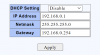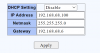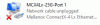Which version of the ipolek transceiver are you using. Intel? Also what length. I need one that’s 1M to a X520 and a 2M for a x710-DA2 that works.What were the cable lengths of the DACs that people tried?
I noticed by doing a loop test that my switch successfully negotiates a 10G link using my 0.5 meter H!Fiber DAC, but not the 2 meter DAC cable of the same model. In essence, it seems like it might have an issue with cable length.
EDIT: I ended up using the ipolex 10GBase-SR transceivers in the end too, and they do indeed work.
Note that just they are manufactured by 10Gtek, so it might be basically the same as the 10Gtek branded one. The same is true for the H!Fiber DACs.
One thing I noticed is that the Hasivo switch doesn't properly show the temperature of the transceivers even though they report a temperature when I check with ethtool when connected to my NIC. They definitely run hotter in the switch than in my NIC though, so I'm much more interested in the temperature of the one in the switch.
Hasivo Switch DAC Support ?
- Thread starter Survivor7171
- Start date
Notice: Page may contain affiliate links for which we may earn a small commission through services like Amazon Affiliates or Skimlinks.
I'm using the Intel one with my Intel X710-DA2 and the more generic Cisco one on the switch side day to day.Which version of the ipolek transceiver are you using. Intel? Also what length. I need one that’s 1M to a X520 and a 2M for a x710-DA2 that works.
I used an Ipolex branded 2 meter OM3 cable between them since I don't have any plans on going any faster than 10G there anyway. I don't imagine there would be any problems with much longer ones either though.
In the case of your 1 meter run, you could possibly get away with using a DAC cable as others have done. Not for longer runs though, based on my admittedly limited testing.
EDIT: Actually, I'm not so sure anymore that I successfully did the loop test with the fiber transceivers in the Intel card after looking up my previous post here. After unlocking the Intel cards it "should" work, but buying the Intel programmed ones for at least the NIC side is probably a safer bet.
Last edited:
I can't seem to update my IP settings on the Switch. It seems to disconnect when I change the settings and switch over to my LAN (192.168.68.XX). I'm disabling DHCP. IP address of my preference for the switch of 192.168.68.100, netmask stays the same and my routers IP is 192.168.68.6 and I entered that as my gateway in the settings.
I also set a DHCP mapping with the MAC address of the router in OPNsense and I can't seem to connect after applying these settings. Any idea? Unless I have the gateway wrong.
Also anyway to factory reset the switch if you do screw up in the networking settings?
I also set a DHCP mapping with the MAC address of the router in OPNsense and I can't seem to connect after applying these settings. Any idea? Unless I have the gateway wrong.
Also anyway to factory reset the switch if you do screw up in the networking settings?
Attachments
-
31.5 KB Views: 21
-
32 KB Views: 19
Are you on the latest firmware? The initial shipping firmware had issues with changing that setting.I can't seem to update my IP settings on the Switch. It seems to disconnect when I change the settings and switch over to my LAN (192.168.68.XX). I'm disabling DHCP. IP address of my preference for the switch of 192.168.68.100, netmask stays the same and my routers IP is 192.168.68.6 and I entered that as my gateway in the settings.
I also set a DHCP mapping with the MAC address of the router in OPNsense and I can't seem to connect after applying these settings. Any idea? Unless I have the gateway wrong.
Also anyway to factory reset the switch if you do screw up in the networking settings?
What happens when you try? It disconnects, and then what?
It's on a new November 2023 FW version. It just disconnects and I am unable to log in with the default 192.168.0.1 address while being on the same subnet. It also fails to connect if I switch over to the new IPs VLAN at 192.168.68.100Are you on the latest firmware? The initial shipping firmware had issues with changing that setting.
What happens when you try? It disconnects, and then what?
I didn't know there was a new a November 2023 firmware. Interesting.It's on a new November 2023 FW version. It just disconnects and I am unable to log in with the default 192.168.0.1 address while being on the same subnet. It also fails to connect if I switch over to the new IPs VLAN at 192.168.68.100
It should just work. Could it be a vlan issue? For instance, there is a setting to change the management vlan number.
If you can't get it to work, I suppose you could try using the hidden menu to change the factory default configuration, assuming that menu actually does anything.
See my post in the other thread:
I might just leave it, can't risk getting myself locked out without a reset button anywhere. Little annoyance for the price we paid for these switches. I have a Unifi managed switch that I can simply change the VLAN to match the Hasivo switches whenever I need to make one of those rare changes.I didn't know there was a new a November 2023 firmware. Interesting.
It should just work. Could it be a vlan issue? For instance, there is a setting to change the management vlan number.
If you can't get it to work, I suppose you could try using the hidden menu to change the factory default configuration, assuming that menu actually does anything.
See my post in the other thread:
Alright. Could you use the UI to download the current firmware and give me the checksum of the file?I might just leave it, can't risk getting myself locked out without a reset button anywhere. Little annoyance for the price we paid for these switches. I have a Unifi managed switch that I can simply change the VLAN to match the Hasivo switches whenever I need to make one of those rare changes.
I received a copy of the new firmware from Hasivo, but the date in the filename (hasivo_vmlinux_20230422_ipv4_set_LACP_fix.bix) suggests it's from 2023-04-22 so I'm not sure it's actually the latest firmware.
| Firmware Version | V1.8 |
|---|---|
| Firmware Date | Nov 23 2023 |
| Hardware Version | HS72_V1.04 |
| NTP Server | SNTP Disabled |
| Current Time | ---------- |
I can't seem to find the download firmware option in the UI. But here is the info of the newer FW. I managed to successfully change the IP of both my switches and save them.
I disconnected everything from the switch and used a USB to Ethernet as the only device connected to the Hasivo switch connected to a laptop. I then edited the TCP/IPv4 under network connections in windows to same subnet and gave it an IP of 192.168.0.2 and subnet of 255.255.255.0 on the USB dongle. I managed to log into the default switch webpage at 192.168.0.1 after that every time without issues.
I copied over the mac address from the main page and set a DHCP static mapping from OPNsense to the IP of my choosing (192.168.68.100) in my case. I went back to the Hasivo web managed page and set my gateway and IP and hit "save". I waited until the top of the page had the error then plugged in the uplink from the main switch to the Hasivo.
I quickly reset the settings to automatic on the USB dongle in network settings again and did ipconfig /release and ipconfig /renew in command prompt. I went back on the new IP at 192.168.1.100 then went under tools -> save -> save. It managed to save and keeps the settings even after removing power from the switch!
Pretty happy with the switch so far. I'll be testing out a 2M HiFiber DAC with this newer FW next week to see if it works. Currently I have a 1M HiFiber DAC that works flawlessly.
Where did you see the information in your table above? It doesn't match what's on my S600WP-5GT-2SX_SE switch. Is that the same switch model as you have?
Firmware Version Firmware Date Hardware Version NTP Server Current Time
I can't seem to find the download firmware option in the UI. But here is the info of the newer FW. I managed to successfully change the IP of both my switches and save them.
I disconnected everything from the switch and used a USB to Ethernet as the only device connected to the Hasivo switch connected to a laptop. I then edited the TCP/IPv4 under network connections in windows to same subnet and gave it an IP of 192.168.0.2 and subnet of 255.255.255.0 on the USB dongle. I managed to log into the default switch webpage at 192.168.0.1 after that every time without issues.
I copied over the mac address from the main page and set a DHCP static mapping from OPNsense to the IP of my choosing (192.168.68.100) in my case. I went back to the Hasivo web managed page and set my gateway and IP and hit "save". I waited until the top of the page had the error then plugged in the uplink from the main switch to the Hasivo.
I quickly reset the settings to automatic on the USB dongle in network settings again and did ipconfig /release and ipconfig /renew in command prompt. I went back on the new IP at 192.168.1.100 then went under tools -> save -> save. It managed to save and keeps the settings even after removing power from the switch!
Pretty happy with the switch so far. I'll be testing out a 2M HiFiber DAC with this newer FW next week to see if it works. Currently I have a 1M HiFiber DAC that works flawlessly.
On my switch, the ability to download a copy of the current firmware is found under: Management -> Firmware -> Upgrade / Backup.
I'm using a different model the S600WP-4GT-1SX-1XGT-SE. It's been rock solid lately. I don't have the option to backup the firmware, only to upgrade.Where did you see the information in your table above? It doesn't match what's on my S600WP-5GT-2SX_SE switch. Is that the same switch model as you have?
On my switch, the ability to download a copy of the current firmware is found under: Management -> Firmware -> Upgrade / Backup.
My Dell OEM x710-DA2 comes in today. I'm installing that into TrueNas and tomorrow I'll be testing the 2M H!Fiber DAC cable. The seller from the X710 threw in 2x Intel transceivers and I have a 2M 10Gtek OM4 cable coming at the same time that I'll test if the DAC cable fails with this hardware and FW.
I managed to unlock the X520 for my desktop, so thank you for that.
Attachments
-
70.7 KB Views: 20
-
67.1 KB Views: 20
Oh, so different hardware and entirely different software then. That explains it.I'm using a different model the S600WP-4GT-1SX-1XGT-SE. It's been rock solid lately. I don't have the option to backup the firmware, only to upgrade.
My Dell OEM x710-DA2 comes in today. I'm installing that into TrueNas and tomorrow I'll be testing the 2M H!Fiber DAC cable. The seller from the X710 threw in 2x Intel transceivers and I have a 2M 10Gtek OM4 cable coming at the same time that I'll test if the DAC cable fails with this hardware and FW.
I managed to unlock the X520 for my desktop, so thank you for that.
My switch is also chugging along just fine. It still has a bunch of firmware bugs though, which I hope they will fix eventually but I'm not sure they ever will.
The Dell X710-DA2 can also be unlocked with a similar tool. You might also want to update the firmware on it, but be sure to use the firmware update from Dell if you do.
Those transceivers were a nice bonus.
Assuming my 2M DAC works, that means any new product from Hasivo that came out after November 2023 should have the issues finally straightened out. All the managed interface bugs are ironed out. At least for the switch that I own are. Turns out my 10Gtek/ipolex/H!Fiber DAC actually comes in tomorrow. Just need to wait another day to finally have a 10G network in my house and to test them out.Oh, so different hardware and entirely different software then. That explains it.It also explains why they sent me firmware with an old date in the filename.
My switch is also chugging along just fine. It still has a bunch of firmware bugs though, which I hope they will fix eventually but I'm not sure they ever will.
The Dell X710-DA2 can also be unlocked with a similar tool. You might also want to update the firmware on it, but be sure to use the firmware update from Dell if you do.
Those transceivers were a nice bonus.
A Dell OEM X710 + the Switch raised my power usage from around 140w to 147w according to my UPS. This includes 2x 2.5gbe ports and using the 10gbase-t port.
Unfortunately at this point as everything is setup I can't open them up to take pictures for you guys, unless someone really needs them.
I wouldn't go as far as to say that any new product has the DAC issue solved. That can easily vary from model to model and I don't think they will do anything about the issue on newly manufactured units of older models. Your model probably simply never had the issue to begin with. It would indeed be good to get that confirmed though.Assuming my 2M DAC works, that means any new product from Hasivo that came out after November 2023 should have the issues finally straightened out. All the managed interface bugs are ironed out. At least for the switch that I own are. Turns out my 10Gtek/ipolex/H!Fiber DAC actually comes in tomorrow. Just need to wait another day to finally have a 10G network in my house and to test them out.
A Dell OEM X710 + the Switch raised my power usage from around 140w to 147w according to my UPS. This includes 2x 2.5gbe ports and using the 10gbase-t port.
Unfortunately at this point as everything is setup I can't open them up to take pictures for you guys, unless someone really needs them.
I have the Hasivo S600W-5GT-2SX-SE and using 10Gtek SFP+ DAC (3m) but link can't be established with Mellanox CX4-Lx NICs. Is there a compatibility issue with between the switch and NIC or the cable?
Attachments
-
166.2 KB Views: 3
Read my earlier posts in this thread. This switch seems to have problems with DAC cables longer than 1 meter, probably due to signal integrity. For longer runs than that, use cheap fiber transceivers instead.I have the Hasivo S600W-5GT-2SX-SE and using 10Gtek SFP+ DAC (3m) but link can't be established with Mellanox CX4-Lx NICs. Is there a compatibility issue with between the switch and NIC or the cable?
You can try this out yourself by looping your DAC between the two ports on the switch, and then the same thing on your NIC.
Yeah, it's entirely a problem with the switch in my experience. Testing between both ports of the NIC was just a way to show that there is likely nothing wrong with your card, which you have also clearly confirmed yourself.I have another Mellanox CX4-Lx on a different machine. I am able to use 10Gtek SFP+ and SFP28 DAC in 3meters length to connect the two NICs directly, but not to the switch.
It's also almost certainly not an EEPROM content issue since I have tested it with two lengths of the same exact cable, 0.5 meter and 2 meter. The 0.5 meter one links up perfectly fine while the 2 meter doesn't between the two switch ports (but does on another cheap Realtek based switch).
Like I said, you are probably best off going with fiber transceivers. An AOC cable should theoretically also work (or even av Active DAC), but nobody else has verified any of those yet, unlike the fiber transceivers.
After setting up my Qotom mini-PC as a VyOS router (using a build with working X553 drivers), I had issues using even a 0.5 meter DAC between the two units. It would light up the link light but it would constantly disconnect (at least every second) if I checked dmesg on the router. In practice, it wasn't up long enough to manage to get an IP address via DHCP, so it was completely unusable. 
Curiously, if I plugged the 0.5 meter DAC into one of those HiSource 4*2.5G + 2*10G switches (same as the YuanLey) and then a 2 meter DAC from that switch to the Qotom, it worked fine.
Trying with fiber transceivers instead directly between the Qotom and the Hasivo, I had no seemingly no issues either for the roughly 30 minutes that I tested and no disconnects visible in dmesg.
In other words, it's not just about DAC cable length in general but also apparently about tolerences on the device you connect it to.
Curiously, if I plugged the 0.5 meter DAC into one of those HiSource 4*2.5G + 2*10G switches (same as the YuanLey) and then a 2 meter DAC from that switch to the Qotom, it worked fine.
Trying with fiber transceivers instead directly between the Qotom and the Hasivo, I had no seemingly no issues either for the roughly 30 minutes that I tested and no disconnects visible in dmesg.
In other words, it's not just about DAC cable length in general but also apparently about tolerences on the device you connect it to.