device manager also doesn't see any installed devices in windows 10.Win 10 22H2 doesn't include i226-v drivers... Maybe your Ubuntu version doesn't?
CWWK/Topton/... Nxxx quad NIC router
- Thread starter Becks0815
- Start date
Notice: Page may contain affiliate links for which we may earn a small commission through services like Amazon Affiliates or Skimlinks.
CWWK n100 2 ports 32gb crucial ram,I just have finished playing with my CWWK n100 2 ethernet port version - CW-X86-P5(N100)
Few things:
It is soo tiny... hard to put usb stick with logitech dongle and hdmi cable..
I have replaced thermal paste between CPU and copper block and between copper block and casing (there was whole CPU covered in thermal paste)
BIOS has A LOT OF settings...
I have ordered on cwwk.net on 20 december, received on 28 december (Poland)
I have received pretty new bios version from 11/10/2023 and my Intel ME is not nuked
View attachment 33411
confirming what appeared some pages ago,
Memory: DDR5 SODIMM CRUCIAL 32GB CL40 4800MHz CT32G48C40S5
Works perfectly.
View attachment 33412
Not sure to go with PM991 or samsung 970 pro*, it has NVME 2 lanes** anyway but Im worried about dramless thing.
*Used by me, Samsung 970 pro with about 30TB read and written, from 2k18.
** It's four lanes!, cwwk item page says 2 lanes
View attachment 33417
EDIT:
tl;dr: Forget about anything dramless if you consider using your SSD a little.
Proxmox installation to reboot:
PM991: 1:57
PRO 970: 1:44
From reboot counting = 0 to login prompt both SSDs: 33 seconds
ssd-benchmark and dd 1GB
PM991
View attachment 33413
DD 10GB
View attachment 33414
ssd-benchmark and dd 1GB
970 Pro
View attachment 33415
DD 10GB
View attachment 33416
Well,
ssd-benchmark tool shows that 970 pro is slower, but good old school DD shows that 10GB copy is too much for dramless resulting SATA feeling 465MB/s...
uhh, I just realised that I have got there true 4 lanes, I might go for something faster with dram, like 970 evo plus or 980 (Ya i know its 4.0)
I don't know why but with PM991 my logitech keyboard with touch pad (2in1) sometimes didn't detected my input, like some stuttering, idk.
Power consumption using included garbage power supply:
only ethernet connected
970 pro, booted up, waited few mins, idle: lets say 6,9w (was pretty frequent), bumping from 6w to 8w
970 pro, during DD write 10GB: max watts recorded: 23.4
PM991, booted up, waited few mins, idle: lets say 6,0w (was pretty frequent) , bumping from 6w to 7w
PM991, during DD write 10GB: max watts recorded: 21.2
summarizing, in idle about 1w difference, at max load 2w difference..
without any bios tweaks
Got Samsung 980 pro 1TB,
Strange results:

Another SSD-Benchmark run has better timings:

DD 10GB
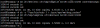
I have no idea why write is 1,6GB/s while read is maxing pcie 3.0x4 3.0GB/s
Maybe something is one threaded, no idea...
Power consumption:
980 Pro, booted up, waited few mins, idle: lets say 6,0w (was pretty frequent) , bumping from 6w to 7w
980 Pro, during DD write 10GB: max watts recorded: 21.9
so, overally, 1w lower than 970 pro.
Bonus thing,
If anyone wondered if Be quiet MC1 PRO heatsink fits into CWWK 2 port.
It fits, and there is about nothing left to the lid, maybe single hair will fit
(or 0,2mm thermal tape to connect lid with ssd lol, but I think it wont be needed)


Does anyone thinked about RAM cooling? I'm about to run this thing fully passively cooled (going to install additional 100x100 heatsink on top)

How will that help with RAM cooling?Does anyone thinked about RAM cooling? I'm about to run this thing fully passively cooled (going to install additional 100x100 heatsink on top)
I would leave that bottom cover off to prevent building an oven
The N100 hardly gets warm for me so I don't think it would benefit TBH. If you are running the CPU at a high load then some active cooling would work assuming the heat spreader has good contact.
Last edited:
Well if i would search for a connection,How will that help with RAM cooling?
I would leave that bottom cover off to prevent building an oven
heat goes up -> new heatsink at the top
whole box cooler -> ram cooler
But I meant maybe some RAM heatsinks or something? not sure if RAM gets hot, I think no, what's more, VRAM on GPU can stand pretty high temperatures.
I highly doubt that heatsink on top will make any difference given its poor contact with the case. You're better of placing a low powered fan on it if you are worried about temps.
I highly doubt that heatsink on top will make any difference given its poor contact with the case. You're better of placing a low powered fan on it if you are worried about temps.
I think it will do something, contact area is pretty big, whole case is getting warm, will see soon and post results
In my experience it doesn't work like you think it does. There is a mobo in between the top where the CPU heat is dispersed by the top plate and fins and the underside where the RAM and SSD are. The internal temps will rise very quick which is why it is better to remove the bottom cover and have a fan blowing over those components underneath as the topside is pretty much taken care of. The two port case might just be too small of a surface area to disperse the CPU heat well though.Well if i would search for a connection,
heat goes up -> new heatsink at the top
whole box cooler -> ram cooler
But I meant maybe some RAM heatsinks or something? not sure if RAM gets hot, I think no, what's more, VRAM on GPU can stand pretty high temperatures.
Hi guys,
recently got the cwwk n301 4nic v2 with the 4 nvme splitter. Added the 48GB corsair ram and 2 corsair P5 plus 2TBs (with heatsink, BCS they were way cheaper)
They don't really fit, but I simply put standoffs on it which resulted in a slight gap, which also allowed me to use the fancable, which otherwise has no obvious way to be routed outside of the case, and slapped a 120 mm noctua fan on it. The thing is upside down currently, so the fan can blow inside. I'll think about improving it later.
Now, I am new to all this and went through a lot of the pages in this thread. I ran memtest for about a day with no errors and installed proxmox. I haven't touched bios or anything else at all. It worked out of the box with the two NVMEs in Raid1 and am currently going through some Proxmox helper scripts a friend recommended to me.
Now, with all the different vendor and CPU versions I kinda got confused looking through here (bios updates, temp problems, optimizations)
(bios updates, temp problems, optimizations)
so... just wanted to ask what you guys would recommend for me to check, adjust or similar?
My minimal plan is to put home assistant on it, as well as nextcloud and opnsense for DNS filtering/addblocking and mby VLANs. The latter is probably destined to become troublesome, since my internet is behind a fritz.box, which I will not be able to replace - will have to look into that.
Another question would be if it is potentially worth it to get a 3rd nvme for raidz1, so I get more effective storage and before I start installing all kinds of stuff?
Any help/tips are appreciated
recently got the cwwk n301 4nic v2 with the 4 nvme splitter. Added the 48GB corsair ram and 2 corsair P5 plus 2TBs (with heatsink, BCS they were way cheaper)
They don't really fit, but I simply put standoffs on it which resulted in a slight gap, which also allowed me to use the fancable, which otherwise has no obvious way to be routed outside of the case, and slapped a 120 mm noctua fan on it. The thing is upside down currently, so the fan can blow inside. I'll think about improving it later.
Now, I am new to all this and went through a lot of the pages in this thread. I ran memtest for about a day with no errors and installed proxmox. I haven't touched bios or anything else at all. It worked out of the box with the two NVMEs in Raid1 and am currently going through some Proxmox helper scripts a friend recommended to me.
Now, with all the different vendor and CPU versions I kinda got confused looking through here
so... just wanted to ask what you guys would recommend for me to check, adjust or similar?
My minimal plan is to put home assistant on it, as well as nextcloud and opnsense for DNS filtering/addblocking and mby VLANs. The latter is probably destined to become troublesome, since my internet is behind a fritz.box, which I will not be able to replace - will have to look into that.
Another question would be if it is potentially worth it to get a 3rd nvme for raidz1, so I get more effective storage and before I start installing all kinds of stuff?
Any help/tips are appreciated
Attachments
-
571.2 KB Views: 99
Last edited:
People are getting bios updated because they have maybe older/poorer BIOS version missing few settings, from my side, I think Im too lazy for bios tweaks to let it draw little less (will see when ill setup it for "production")Hi guys,
recently got the cwwk n301 4nic v2 with the 4 nvme splitter. Added the 48GB corsair ram and 2 corsair P5 plus 2TBs (with heatsink, BCS they were way cheaper)
They don't really fit, but I simply put standoffs on it which resulted in a slight gap, which also allowed me to use the fancable, which otherwise has no obvious way to be routed outside of the case, and slapped a 120 mm noctua fan on it. The thing is upside down currently, so the fan can blow inside. I'll think about improving it later.
Now, I am new to all this and went through a lot of the pages in this thread. I ran memtest for about a day with no errors and installed proxmox. I haven't touched bios or anything else at all. It worked out of the box with the two NVMEs in Raid1 and am currently going through some Proxmox helper scripts a friend recommended to me.
Now, with all the different vendor and CPU versions I kinda got confused looking through here(bios updates, temp problems, optimizations)
so... just wanted to ask what you guys what you would recommend for me to check, adjust or similar?
My minimal plan is to put home assistant on it, as well as nextcloud and opnsense for DNS filtering/addblocking and mby VLANs. The latter is probably destined to become troublesome, since my internet is behind a fritz.box, which I will not be able to replace - will have to look into that.
Another question would be if it is potentially worth it to get a 3rd nvme for raidz1, so I get more effective storage and before I start installing all kinds of stuff?
Any help/tips are appreciated
Most important is to change thermal paste because by default you have a lot of it and its low quality. (issues with gap between cpu and heatsink I think nowdays are fixed)
I'm thinking about temperatures, because 2 NIC version is very very tiny, 100x112x40mm
I would disable not used NICs or other devices in BIOS
SSDs with heatsink-> checked
and generally thats all
I see - whats the area that needs to be covered? Wouldn't mind buying a thermal grizzly KryoSheet and cut it to shape for whatever needs to be covered, and never worry about it again (have good experience with it)People are getting bios updated because they have maybe older/poorer BIOS version missing few settings, from my side, I think Im too lazy for bios tweaks to let it draw little less (will see when ill setup it for "production")
Most important is to change thermal paste because by default you have a lot of it and its low quality. (issues with gap between cpu and heatsink I think nowdays are fixed)
I'm thinking about temperatures, because 2 NIC version is very very tiny, 100x112x40mm
I would disable not used NICs or other devices in BIOS
SSDs with heatsink-> checked
and generally thats all
Not sure if sheet is good choice,I see - whats the area that needs to be covered? Wouldn't mind buying a thermal grizzly KryoSheet and cut it to shape for whatever needs to be covered, and never worry about it again (have good experience with it)
In my 2 port there is only a typical laptop small cpu island with igpu island
But, between cpu and aluminium casing I have Copper plate which had very thin layer of thermal paste between copper and aluminium casing, copper plate is same size as whole cpu package
Not sure how cooling NICs look in your version, there might be something too.
I was thinking about throwing a Coral TPU in there. As far as i understand, I could use the M-Key variant in any of the 5 nvme slots - or the E-Key one (see specs in image) - which has 2 TPUs - directly in the wifi slot after removing the nvme adapter.
But coral has this asteriks on its page and now I don't know if it will work. I found out that the wifi slot is 1 of the 9 Gen3 pcie lanes - while the TPU speccs specifically request 2 Gen2 lanes.
So, considering their disclaimer and "most manufacturers" I'm probably out of luck here?

But coral has this asteriks on its page and now I don't know if it will work. I found out that the wifi slot is 1 of the 9 Gen3 pcie lanes - while the TPU speccs specifically request 2 Gen2 lanes.
So, considering their disclaimer and "most manufacturers" I'm probably out of luck here?

PCIe is usually backwards-compatible- virtually always, where generation is concerned; it wanting Gen 2 instead of 3 isn't an issue. It wanting x2 lanes rather than x1 is an issue if you specifically wanted to run the dual TPU version; I'd just slap in one of the single TPU Corals (M-key / E-key) and move on with my life, but if you really want to get the dual version running- and it is possible at the cost of latency and shared bandwidth- then you're probably going to have to futz around with adapters (B+M-key) and probably run into physical space constraints real quick. Easier to get the 4-slot breakout board and just drop two or three of the single M-Key TPUs in it, though I have no idea how much tinkering would be involved in getting Frigate to utilize all of them.I was thinking about throwing a Coral TPU in there. As far as i understand, I could use the M-Key variant in any of the 5 nvme slots - or the E-Key one (see specs in image) - which has 2 TPUs - directly in the wifi slot after removing the nvme adapter.
But coral has this asteriks on its page and now I don't know if it will work. I found oEaut that the wifi slot is 1 of the 9 Gen3 pcie lanes - while the TPU speccs specifically request 2 Gen2 lanes.
Hell, if you really want I don't see any reason you couldn't fill the entire breakout board with M-key adapters and dual TPUs, if you really wanted octo-Corals and weren't particularly concerned about latency or, you know, getting the case closed ever again.
Has anyone with an N305 & running it on ESXi got it to pass the hardware temp sensor data to ESXi, as there is no IPMI on the device i cant get ESXi to see the bios level sensors - any ideas anyone ?
I wasn't able to find a solution with ESXi 8.0. Only ever saw the sensor data when booted directly into linux.Has anyone with an N305 & running it on ESXi got it to pass the hardware temp sensor data to ESXi, as there is no IPMI on the device i cant get ESXi to see the bios level sensors - any ideas anyone ?
I think that ESXi is IPMI only, so its never going to appear unless running baremetal, which is a major waste.
Why? If it's just for Frigate with a limited number of camera's, there's probably no need for it. Have you even tried without? The N305 is a pretty modern beast. Just use the OpenVINO detector and forget about the Coral hot-head. I use OpenVINO for 3 camera's and CPU usage for the entire server (including a lot of other services) is below 10% on average. Power draw from the outlet is about 15W (without HDD's spining).I was thinking about throwing a Coral TPU in there
Hey guys,
i am new here and ran into an issue with my new CWWK N305 4 port unit. I would love to use the provided 4x nvme addon card since i dont need the speed and would like more storage. Unfortunetely the bios is not reconizing all 4 drives. After reading quiet a bit i assume i need to update the bios and i think i found the correct one "Pioneer N100-N200-I3-N305 Support 5 M.2 Expansion Boards BIOS-New 4 M.2+WIFI to M.2 Expansion Boards.iso"
Any idea on how i can install that on the motherboard? Does someone have the manual or got that working otherwise?
Thanks!
i am new here and ran into an issue with my new CWWK N305 4 port unit. I would love to use the provided 4x nvme addon card since i dont need the speed and would like more storage. Unfortunetely the bios is not reconizing all 4 drives. After reading quiet a bit i assume i need to update the bios and i think i found the correct one "Pioneer N100-N200-I3-N305 Support 5 M.2 Expansion Boards BIOS-New 4 M.2+WIFI to M.2 Expansion Boards.iso"
Any idea on how i can install that on the motherboard? Does someone have the manual or got that working otherwise?
Thanks!
Last edited:
