shouldn't be a concern though unless you're interested in max power savings?The only concern I read about is the for the NVMe slots 2,3,4 are not working with ASPM power saving. Thats because they re-use a WiFi PCIe slot which somehow works different.
CWWK/Topton/... Nxxx quad NIC router
- Thread starter Becks0815
- Start date
Notice: Page may contain affiliate links for which we may earn a small commission through services like Amazon Affiliates or Skimlinks.
I uploaded this bios to G30W-N100 and unfortunately my computer is dead.Just wanted to check in on this topic. Have been reading a lot here about the various minipc's and have ordered this N100. This one is sold by Topton and WooYi and has brandings G30W-N100 and BK-1264NP-4L.
Really excited about this one. Also one of the few with the simcard slots. Power usage (after tuning, aspm enabled) in idle proxmox is 5w from the socket. Power supply is a (fake?) Delta 12V 4A one. It does not run hot so that is a good sign. Idle temp is 28c and on high load it gets up to 50c which is quite good considering this one probably has the worst thermal design if you look at the case.
The stock BIOS was very limited in settings. All PCIe pages removed etc. I've taken the tips from @fta in the i5-1235U topic and have made a custom BIOS with these pages unlocked. Also wanted to share it here if anyone else is running into these limitations.
Usage is fully at own risk!!
For me it is very stable also with ASPM enabled. So again very happy with this (cheap) unit!
where to get and how to upload the original bios file? ( @thys help! )
the switch diode does not light up, the processor heats up slightly.
if I don't have the original bios (I haven't played) and I want to upload a clean bios, do I need to change something with the MEregion? Should I just upload a clean one (if I have it)?
Last edited:
I still have "issues" with my NVMe on N100. I have a WD 850X and upgraded my firmware to the latest (nvme-cli is great!) but that didn't help. My room temp is 24C, NVMe temp is 61C all the time. I have almost all logging in OPNsense turned off and some of it is redirected into RAM.
I can't turn on ASPM in the bios - I end up with "Failed to open random seed file.....Device Error". I also get
#dmesg | grep nvme
[ 0.999778] nvme 0000:05:00.0: platform quirk: setting simple suspend
[ 0.999921] nvme nvme0: pci function 0000:05:00.0
[ 1.027634] nvme nvme0: 4/0/0 default/read/poll queues
[ 1.030697] nvme0n1: p1 p2 p3
and
#smartctl -c /dev/nvme0
Supported Power States
St Op Max Active Idle RL RT WL WT Ent_Lat Ex_Lat
0 + 9.00W 9.00W - 0 0 0 0 0 0
1 + 6.00W 6.00W - 0 0 0 0 0 0
2 + 4.50W 4.50W - 0 0 0 0 0 0
3 - 0.0250W - - 3 3 3 3 5000 10000
4 - 0.0050W - - 4 4 4 4 3900 45700
My idle power consumption is currently 11W. I've saved 2W!! by setting 'Use tablet for pointer=No' in the VM of OPNsense. And it raised by 1W after starting using 3rd NIC (I've changed the first two to passthrough and that lowered cpu but had no effect on power consumption at idle).
I can't turn on ASPM in the bios - I end up with "Failed to open random seed file.....Device Error". I also get
#dmesg | grep nvme
[ 0.999778] nvme 0000:05:00.0: platform quirk: setting simple suspend
[ 0.999921] nvme nvme0: pci function 0000:05:00.0
[ 1.027634] nvme nvme0: 4/0/0 default/read/poll queues
[ 1.030697] nvme0n1: p1 p2 p3
and
#smartctl -c /dev/nvme0
Supported Power States
St Op Max Active Idle RL RT WL WT Ent_Lat Ex_Lat
0 + 9.00W 9.00W - 0 0 0 0 0 0
1 + 6.00W 6.00W - 0 0 0 0 0 0
2 + 4.50W 4.50W - 0 0 0 0 0 0
3 - 0.0250W - - 3 3 3 3 5000 10000
4 - 0.0050W - - 4 4 4 4 3900 45700
My idle power consumption is currently 11W. I've saved 2W!! by setting 'Use tablet for pointer=No' in the VM of OPNsense. And it raised by 1W after starting using 3rd NIC (I've changed the first two to passthrough and that lowered cpu but had no effect on power consumption at idle).
Does anyone have the two-port unit with extra USB 2.0 ports? Can you take a picture of the inside of the panel? I'm curious how it clears the RAM, and if a DB-9 connector would fit there in place of two of the USB ports.
@ExplodingLemur
The X86-P5? A DB9 connector will be a tight fit...
There are two modules inside, the fixation is a bit sketchy...
The solder joint are higher than the rim on the left, the bottom plate has to be mounted the right way.


Distance between case and RAM slot is 9mm

Distance between RAM Slot and the bottom plate is 9 mm (10 mm - 1 mm)

Edit: additional images. Camera is not the best, photos are a bit distorted. But yeah, the hole thing is a bit crooked...


The X86-P5? A DB9 connector will be a tight fit...
There are two modules inside, the fixation is a bit sketchy...
The solder joint are higher than the rim on the left, the bottom plate has to be mounted the right way.


Distance between case and RAM slot is 9mm

Distance between RAM Slot and the bottom plate is 9 mm (10 mm - 1 mm)

Edit: additional images. Camera is not the best, photos are a bit distorted. But yeah, the hole thing is a bit crooked...


Last edited:
Hey all,
I may the complete wrong idea here…
I have a WooYi store variant (BK-1264NP) with 32Gb Corsair and a 500Gb crucial P3 plus
proxmox 8.1.3 with:
- opnsense
- Ubuntu 23.10
- home assistant OS
when I xrdp into the Ubuntu vm it is horribly slow. Can’t stream YouTube’s unless you can put up with slow, choppy video.
I have tried nomachine which is slightly better but still does not feel anywhere near a native desktop experience.
I built a win11 VM with igpu pass through, 4 cores (host) and it’s a painful experience to attempt rdp. The n100 also loads right up in cpu use and heat.
this is all on a home LAN (1Gbps) and I have 2.5gbe coming but I’m not expecting an improvement.
was I wrong in thinking I could use the n100 as a remote host?
my use case:
I use a Mac for work. I got rid of my personal NUC. Sometimes I may want / need a windows machine. I may also want to visit personal sites. The n100 hosts my home stuff like HA and opnsense and I was hoping that if I need a personal desktop experience I could easily remote into Ubuntu or win11.
The n100 sits in a cabinet running headless too, so I can’t plug into the hdmi ports for physical access. The whole idea was to keep this remote in the “IT equipment cabinet”
I may the complete wrong idea here…
I have a WooYi store variant (BK-1264NP) with 32Gb Corsair and a 500Gb crucial P3 plus
proxmox 8.1.3 with:
- opnsense
- Ubuntu 23.10
- home assistant OS
when I xrdp into the Ubuntu vm it is horribly slow. Can’t stream YouTube’s unless you can put up with slow, choppy video.
I have tried nomachine which is slightly better but still does not feel anywhere near a native desktop experience.
I built a win11 VM with igpu pass through, 4 cores (host) and it’s a painful experience to attempt rdp. The n100 also loads right up in cpu use and heat.
this is all on a home LAN (1Gbps) and I have 2.5gbe coming but I’m not expecting an improvement.
was I wrong in thinking I could use the n100 as a remote host?
my use case:
I use a Mac for work. I got rid of my personal NUC. Sometimes I may want / need a windows machine. I may also want to visit personal sites. The n100 hosts my home stuff like HA and opnsense and I was hoping that if I need a personal desktop experience I could easily remote into Ubuntu or win11.
The n100 sits in a cabinet running headless too, so I can’t plug into the hdmi ports for physical access. The whole idea was to keep this remote in the “IT equipment cabinet”
Did you pass through the video card/device to the Ubuntu VM? That should help with video playback I think? Not sure though, that may just be for external video out via HDMI/DP for the VM. Worth a shot anyway.Hey all,
I may the complete wrong idea here…
I have a WooYi store variant (BK-1264NP) with 32Gb Corsair and a 500Gb crucial P3 plus
proxmox 8.1.3 with:
- opnsense
- Ubuntu 23.10
- home assistant OS
when I xrdp into the Ubuntu vm it is horribly slow. Can’t stream YouTube’s unless you can put up with slow, choppy video.
I have tried nomachine which is slightly better but still does not feel anywhere near a native desktop experience.
I built a win11 VM with igpu pass through, 4 cores (host) and it’s a painful experience to attempt rdp. The n100 also loads right up in cpu use and heat.
this is all on a home LAN (1Gbps) and I have 2.5gbe coming but I’m not expecting an improvement.
was I wrong in thinking I could use the n100 as a remote host?
my use case:
I use a Mac for work. I got rid of my personal NUC. Sometimes I may want / need a windows machine. I may also want to visit personal sites. The n100 hosts my home stuff like HA and opnsense and I was hoping that if I need a personal desktop experience I could easily remote into Ubuntu or win11.
The n100 sits in a cabinet running headless too, so I can’t plug into the hdmi ports for physical access. The whole idea was to keep this remote in the “IT equipment cabinet”

I hate to say it, but I mentioned some comments above, that as long as you have no real issues or miss a needed feature, you should stay away from upgrading the Bios. Even with a well known company like Asrock you can run into problems, and here you simply don't know if the Bios really fits your version of the board, out of the many ones I have seen here in the thread. I hope you can unbrick that thing.I uploaded this bios to G30W-N100 and unfortunately my computer is dead.
Just wanted to elaborate on this post as I'm getting quite a few DM's with questions.Just wanted to check in on this topic. Have been reading a lot here about the various minipc's and have ordered this N100. This one is sold by Topton and WooYi and has brandings G30W-N100 and BK-1264NP-4L.
Really excited about this one. Also one of the few with the simcard slots. Power usage (after tuning, aspm enabled) in idle proxmox is 5w from the socket. Power supply is a (fake?) Delta 12V 4A one. It does not run hot so that is a good sign. Idle temp is 28c and on high load it gets up to 50c which is quite good considering this one probably has the worst thermal design if you look at the case.
The stock BIOS was very limited in settings. All PCIe pages removed etc. I've taken the tips from @fta in the i5-1235U topic and have made a custom BIOS with these pages unlocked. Also wanted to share it here if anyone else is running into these limitations.
Usage is fully at own risk!!
For me it is very stable also with ASPM enabled. So again very happy with this (cheap) unit!
First of all, make 10000% sure you have the same board!!! All these board are a lot alike but you need the same original BIOS for this to work.
Indicators to check:
In BIOS
Project Version BK-1264NP Ver 1.5
Build Date 09/28/2023 17:23:35
Version 2.22.1287


The board has two simcard slots and on the backside is a sticker BK-1264NP-4L-45G********


To flash it you can use the ISO from another BIOS and replace the BIN file with this one.
The CWWK ISO for N100 for example
Download the ISO
Extract it to a USB drive with Rufus or BalenaEtcher
Replace the file CW-N100-V2-5M2-230927.bin with the bios.rom from my link
Make sure the replaced file is also named CW-N100-V2-5M2-230927.bin
Edit the file 1.nsh and add -bios to the fpt line
Boot from the USB
Here is a link to the original extracted BIOS from this board (without any modifications)
Be careful and make 10000% sure you have the same board. I hate to see anyone brick their device!!!
Last edited:
Yep I’ve passed through the igpu to the Ubuntu vm with noticeable change either. I’m not certain that Ubuntu is using the igpu. Since it’s headless, and we access the vm through noVNC or nomachine, we are getting a render so the “about” section of the Ubuntu vm says it’s using software rendering.Did you pass through the video card/device to the Ubuntu VM? That should help with video playback I think? Not sure though, that may just be for external video out via HDMI/DP for the VM. Worth a shot anyway.
View attachment 33401
Win11 performance has been horrible and in device manager it shows me the igpu with proper drivers.
I’ve also currently set up the igpu in proxmox to be split into 7 virtual functions. So I can share the physical igpu across potentially 7 VMs or LXCs. Currently it’s only Ubuntu and win11 that have pass through
I think I have same board.. bios screen matches, but sticker on board is BK-1264NP-4L-45G23100431 which i guess is some serial number.. To be sure I would like to comapre my original bios to yours.. how can i dump my bios so i can FC with your copy?Just wanted to elaborate on this post as I'm getting quite a few DM's with questions.
First of all, make 10000% sure you have the same board!!! All these board are a lot alike but you need the same original BIOS for this to work.
Indicators to check:
In BIOS
Project Version BK-1264NP Ver 1.5
Build Date 09/28/2023 17:23:35
Version 2.22.1287
View attachment 33404View attachment 33405
The board has two simcard slots and on the backside is a sticker BK-1264NP-4L-45G23100208
View attachment 33402View attachment 33403
To flash it you can use the ISO from another BIOS and replace the BIN file with this one.
The CWWK ISO for N100 for example
Download the ISO
Extract it to a USB drive with Rufus or BalenaEtcher
Replace the file CW-N100-V2-5M2-230927.bin with the bios.rom from my link
Make sure the replaced file is also named CW-N100-V2-5M2-230927.bin
Boot from the USB
Here is a link to the original extracted BIOS from this board (without any modifications)
Be careful and make 10000% sure you have the same board. I hate to see anyone brick their device!!!
Seems to be a serial, mine is the same but 102 in the end. I already had a chat with @thys and he explained that one can dump the BIOS with FPT.efi -bios -d backup.bin. The .efi file can be found in the linked .iso and executed via EFI-Shell. I already did that comparison and my BIOS was a bit different, but I can't really judge whether that's an issue or not.I think I have same board.. bios screen matches, but sticker on board is BK-1264NP-4L-45G23100431 which i guess is some serial number.. To be sure I would like to comapre my original bios to yours.. how can i dump my bios so i can FC with your copy?
Nevertheless, we agreed that I'd do the modifications to my own BIOS dump and try flashing that one, which I did. Flashing went through without issues, but it bricked when rebooting. I'll try to flash my original BIOS dump tomorrow using a hardware flasher to see if I can make it work again.
I'm not really sure what went wrong, the file posted by @thys and extracted via the -bios command is just 10,5 MB in size whereas the original file from the .iso (CW-N100-V2-5M2-230927.bin) is 16,8 MB - this also matches my full dump without the -bios command. I'll try to modify that one and the same way and flash it again.
My file only contains the bios region. Might help to flash with “fpt -bios” to force it to this region, updated my post with this.
At this point we can be sure the code at BK-1264NP-4L-45Gxxxxxx is a board unique serial nr so look at the first part to match it.
At this point we can be sure the code at BK-1264NP-4L-45Gxxxxxx is a board unique serial nr so look at the first part to match it.
the computer is now working (1 startup is longer than before, it is preceded by 3 beeps from the buzzer with 2 seconds intervals [this is not the fault of the ram memory]), I programmed the bios memory via CH341A with a .bin file from friend "thys"I hate to say it, but I mentioned some comments above, that as long as you have no real issues or miss a needed feature, you should stay away from upgrading the Bios. Even with a well known company like Asrock you can run into problems, and here you simply don't know if the Bios really fits your version of the board, out of the many ones I have seen here in the thread. I hope you can unbrick that thing.
I always know the risks, but as always "what could go wrong"
W bios file I don't think the board's serial number or MEregion is stored in the bios (I looked and didn't find it)
Oof, that does look sketchy. Hmm. I might be able to swing it if I mount the entire DB9 housing externally with just the cable and mounting bolts passing through the plate. But pairing a DB9 with two USB2 ports looks to be impossible, at least using CWWK's USB ports. Or maybe I could 3D print an extended housing for that section.@ExplodingLemur
The X86-P5? A DB9 connector will be a tight fit...
There are two modules inside, the fixation is a bit sketchy...
Thanks for the detailed pictures!
I just have finished playing with my CWWK n100 2 ethernet port version - CW-X86-P5(N100)
Few things:
It is soo tiny... hard to put usb stick with logitech dongle and hdmi cable..
I have replaced thermal paste between CPU and copper block and between copper block and casing (there was whole CPU covered in thermal paste)
BIOS has A LOT OF settings...
I have ordered on cwwk.net on 20 december, received on 28 december (Poland)
I have received pretty new bios version from 11/10/2023 and my Intel ME is not nuked

confirming what appeared some pages ago,
Memory: DDR5 SODIMM CRUCIAL 32GB CL40 4800MHz CT32G48C40S5
Works perfectly.

Not sure to go with PM991 or samsung 970 pro*, it has NVME 2 lanes** anyway but Im worried about dramless thing.
*Used by me, Samsung 970 pro with about 30TB read and written, from 2k18.
** It's four lanes!, cwwk item page says 2 lanes
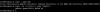
EDIT:
tl;dr: Forget about anything dramless if you consider using your SSD a little.
Proxmox installation to reboot:
PM991: 1:57
PRO 970: 1:44
From reboot counting = 0 to login prompt both SSDs: 33 seconds
ssd-benchmark and dd 1GB
PM991

DD 10GB
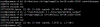
ssd-benchmark and dd 1GB
970 Pro

DD 10GB
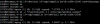
Well,
ssd-benchmark tool shows that 970 pro is slower, but good old school DD shows that 10GB copy is too much for dramless resulting SATA feeling 465MB/s...
uhh, I just realised that I have got there true 4 lanes, I might go for something faster with dram, like 970 evo plus or 980 (Ya i know its 4.0)
I don't know why but with PM991 my logitech keyboard with touch pad (2in1) sometimes didn't detected my input, like some stuttering, idk.
Power consumption using included garbage power supply:
only ethernet connected
970 pro, booted up, waited few mins, idle: lets say 6,9w (was pretty frequent), bumping from 6w to 8w
970 pro, during DD write 10GB: max watts recorded: 23.4
PM991, booted up, waited few mins, idle: lets say 6,0w (was pretty frequent) , bumping from 6w to 7w
PM991, during DD write 10GB: max watts recorded: 21.2
summarizing, in idle about 1w difference, at max load 2w difference..
without any bios tweaks
Few things:
It is soo tiny... hard to put usb stick with logitech dongle and hdmi cable..
I have replaced thermal paste between CPU and copper block and between copper block and casing (there was whole CPU covered in thermal paste)
BIOS has A LOT OF settings...
I have ordered on cwwk.net on 20 december, received on 28 december (Poland)
I have received pretty new bios version from 11/10/2023 and my Intel ME is not nuked

confirming what appeared some pages ago,
Memory: DDR5 SODIMM CRUCIAL 32GB CL40 4800MHz CT32G48C40S5
Works perfectly.

Not sure to go with PM991 or samsung 970 pro*, it has NVME 2 lanes** anyway but Im worried about dramless thing.
*Used by me, Samsung 970 pro with about 30TB read and written, from 2k18.
** It's four lanes!, cwwk item page says 2 lanes
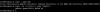
EDIT:
tl;dr: Forget about anything dramless if you consider using your SSD a little.
Proxmox installation to reboot:
PM991: 1:57
PRO 970: 1:44
From reboot counting = 0 to login prompt both SSDs: 33 seconds
ssd-benchmark and dd 1GB
PM991

DD 10GB
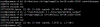
ssd-benchmark and dd 1GB
970 Pro

DD 10GB
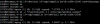
Well,
ssd-benchmark tool shows that 970 pro is slower, but good old school DD shows that 10GB copy is too much for dramless resulting SATA feeling 465MB/s...
uhh, I just realised that I have got there true 4 lanes, I might go for something faster with dram, like 970 evo plus or 980 (Ya i know its 4.0)
I don't know why but with PM991 my logitech keyboard with touch pad (2in1) sometimes didn't detected my input, like some stuttering, idk.
Power consumption using included garbage power supply:
only ethernet connected
970 pro, booted up, waited few mins, idle: lets say 6,9w (was pretty frequent), bumping from 6w to 8w
970 pro, during DD write 10GB: max watts recorded: 23.4
PM991, booted up, waited few mins, idle: lets say 6,0w (was pretty frequent) , bumping from 6w to 7w
PM991, during DD write 10GB: max watts recorded: 21.2
summarizing, in idle about 1w difference, at max load 2w difference..
without any bios tweaks
Last edited:
Great post. Please do let us know if the M2 NVME slot is indeed pci-e 3.0 x4 (theoretical max throughput of 4.0GB/sec, or 1.0GB per lane) if you have a chance to test with a faster drive capable of >2.0GB/sec. Not sure how that allocation works if the cpu is capped at 9 lanes and the board has all the other I/o (2 usb3.0, 2 hdmi, 2 2.5gbit nics).I just have finished playing with my CWWK n100 2 ethernet port version - CW-X86-P5(N100)
Few things:
It is soo tiny... hard to put usb stick with logitech dongle and hdmi cable..
I have replaced thermal paste between CPU and copper block and between copper block and casing (there was whole CPU covered in thermal paste)
BIOS has A LOT OF settings...
I have ordered on cwwk.net on 20 december, received on 28 december (Poland)
I have received pretty new bios version from 11/10/2023 and my Intel ME is not nuked
View attachment 33411
confirming what appeared some pages ago,
Memory: DDR5 SODIMM CRUCIAL 32GB CL40 4800MHz CT32G48C40S5
Works perfectly.
View attachment 33412
Not sure to go with PM991 or samsung 970 pro*, it has NVME 2 lanes** anyway but Im worried about dramless thing.
*Used by me, Samsung 970 pro with about 30TB read and written, from 2k18.
** It's four lanes!, cwwk item page says 2 lanes
View attachment 33417
EDIT:
tl;dr: Forget about anything dramless if you consider using your SSD a little.
Proxmox installation to reboot:
PM991: 1:57
PRO 970: 1:44
From reboot counting = 0 to login prompt both SSDs: 33 seconds
ssd-benchmark and dd 1GB
PM991
View attachment 33413
DD 10GB
View attachment 33414
ssd-benchmark and dd 1GB
970 Pro
View attachment 33415
DD 10GB
View attachment 33416
Well,
ssd-benchmark tool shows that 970 pro is slower, but good old school DD shows that 10GB copy is too much for dramless resulting SATA feeling 465MB/s...
uhh, I just realised that I have got there true 4 lanes, I might go for something faster with dram, like 970 evo plus or 980 (Ya i know its 4.0)
I don't know why but with PM991 my logitech keyboard with touch pad (2in1) sometimes didn't detected my input, like some stuttering, idk.
Power consumption using included garbage power supply:
only ethernet connected
970 pro, booted up, waited few mins, idle: lets say 6,9w (was pretty frequent), bumping from 6w to 8w
970 pro, during DD write 10GB: max watts recorded: 23.4
PM991, booted up, waited few mins, idle: lets say 6,0w (was pretty frequent) , bumping from 6w to 7w
PM991, during DD write 10GB: max watts recorded: 21.2
summarizing, in idle about 1w difference, at max load 2w difference..
without any bios tweaks
Mine keeps crashing every few days or so after a repaste with 32gb crucial ram and 2tb 850x. No idea what’s causing the crashes so will try a memtest and other nvme drive. My bios is also an older version so will check with cwwk to see if I can get the newer one and if there is a changelog.
I’ve just successfully dumped my bios and flashed with your version. Lots of new menu items! Thanks!Just wanted to elaborate on this post as I'm getting quite a few DM's with questions.
First of all, make 10000% sure you have the same board!!! All these board are a lot alike but you need the same original BIOS for this to work.
Indicators to check:
In BIOS
Project Version BK-1264NP Ver 1.5
Build Date 09/28/2023 17:23:35
Version 2.22.1287
View attachment 33404View attachment 33405
The board has two simcard slots and on the backside is a sticker BK-1264NP-4L-45G********
View attachment 33402View attachment 33403
To flash it you can use the ISO from another BIOS and replace the BIN file with this one.
The CWWK ISO for N100 for example
Download the ISO
Extract it to a USB drive with Rufus or BalenaEtcher
Replace the file CW-N100-V2-5M2-230927.bin with the bios.rom from my link
Make sure the replaced file is also named CW-N100-V2-5M2-230927.bin
Edit the file 1.nsh and add -bios to the fpt line
Boot from the USB
Here is a link to the original extracted BIOS from this board (without any modifications)
Be careful and make 10000% sure you have the same board. I hate to see anyone brick their device!!!
what I do notice is missing now seems to be Advanced - Power and Performance, which I believe are the key settings for power tuning
am I missing something? Do you have this menu unlocked?
It seems its nvme pcie 3.0x4 because DD for Samsung 970 pro shows 2.7GB/s which is over 1,8GB/s (2 lanes cap)Great post. Please do let us know if the M2 NVME slot is indeed pci-e 3.0 x4 (theoretical max throughput of 4.0GB/sec, or 1.0GB per lane) if you have a chance to test with a faster drive capable of >2.0GB/sec. Not sure how that allocation works if the cpu is capped at 9 lanes and the board has all the other I/o (2 usb3.0, 2 hdmi, 2 2.5gbit nics).
Mine keeps crashing every few days or so after a repaste with 32gb crucial ram and 2tb 850x. No idea what’s causing the crashes so will try a memtest and other nvme drive. My bios is also an older version so will check with cwwk to see if I can get the newer one and if there is a changelog.
I believe that bios version has a lot with ram compatibility - I remember with my PC on Z790 bios updates regarding memory compatibility
About 9 pcie lanes, Yes, thats interesting how they managed that.
Does anyone have datasheet/manual for this 2 port versuon? There are a lot of connectors/pins and would be great to know what extra I have got on board...
Soon I Will back with better Ssd and more details
Wow and further to this. I did set some acpi settings but of course no access to set power and performance / PL1, PL2 but with this new bios I’ve instantly seen a drop to 7w - 9w power consumption measured at the smart wall plug (down from 15w - 19w)I’ve just successfully dumped my bios and flashed with your version. Lots of new menu items! Thanks!
what I do notice is missing now seems to be Advanced - Power and Performance, which I believe are the key settings for power tuning
am I missing something? Do you have this menu unlocked?
additionally cpu temps have dropped from 68c down to 50c, nvme temp dropped from 74c to 58c (ambient 31c)
this is with opnsense and HA VMs running
edit: another curiosity, cpufreq-info is now showing all cpus running at 3Ghz. Previous bios would see 800mhz-1.3ghz constantly.
I’ll keep monitoring as everything should wind-down into idle mode overnight, but I’m expecting a further slight drop in wattage and temps
Last edited: