Does anybody have a link to the printable 3D model?For those looking for cooling solutions, apparently there is an "official" 3D-printed external fan stand that allows you to mount a larger fan at the bottom and raise the unit:
I've seen this bracket in a few review videos.
CWWK/Topton/... Nxxx quad NIC router
- Thread starter Becks0815
- Start date
Notice: Page may contain affiliate links for which we may earn a small commission through services like Amazon Affiliates or Skimlinks.
I am still not sure if a fan is required. I have removed the backplate (direction of the power button), allowing air to flow through the existing holes in the bottom and through the box, and I have installed a fan which is triggered if the temp. of the case reaches 43°C (around 20-21°C above room temp). Then I have pushed and pulled a lot of data (20 MB/sec, max. of my connection) in both directions with as many different people at the same time, and only I have added some more workload by moving data from the machine itself to another computer at 100MB/sec, I was able to hit the 43°C once, but only once. Beside the fact that 43°C case temp. is not near any relevant/critical temperature (my J3160 ran at 55°C CPU temp and 50°C case temp for years), I really had to push the system to reach it.
So I still have my doubts about such an extension, except you live in a hot area and/or want a different cooling solution than the one I am using (no backplate).
So I still have my doubts about such an extension, except you live in a hot area and/or want a different cooling solution than the one I am using (no backplate).
I have the box wall mounted, so removing the backplate is not really an option but I agree that some air flow should be sufficient in most casesI am still not sure if a fan is required. I have removed the backplate (direction of the power button), allowing air to flow through the existing holes in the bottom and through the box, and I have installed a fan which is triggered if the temp. of the case reaches 43°C (around 20-21°C above room temp). Then I have pushed and pulled a lot of data (20 MB/sec, max. of my connection) in both directions with as many different people at the same time, and only I have added some more workload by moving data from the machine itself to another computer at 100MB/sec, I was able to hit the 43°C once, but only once. Beside the fact that 43°C case temp. is not near any relevant/critical temperature (my J3160 ran at 55°C CPU temp and 50°C case temp for years), I really had to push the system to reach it.
So I still have my doubts about such an extension, except you live in a hot area and/or want a different cooling solution than the one I am using (no backplate).
I’ve got the 8505 version and I’m not seeing temperature issues… then it dawned on me that it may be due at least partially, to having mine on one of those metal shelving units like you see at Home Depot. Open shelving of chrome tubes… total aireflow underneath. I toyed with the idea of zip tying a fan underneath but I don’t think it’s needed. Maybe taller rubber feet would help the airflow If it’s on a table…
The 8505 has a much better thermal design that uses heat pipes.I’ve got the 8505 version and I’m not seeing temperature issues… then it dawned on me that it may be due at least partially, to having mine on one of those metal shelving units like you see at Home Depot. Open shelving of chrome tubes… total aireflow underneath. I toyed with the idea of zip tying a fan underneath but I don’t think it’s needed. Maybe taller rubber feet would help the airflow If it’s on a table…
I suspect it is Hirose DF11 series, this would be the plug for it.Do you know what type of connector is this? Want to order a bracket so I can move to console, so I can passthrough the GPU to a VM.
Looking at this a bit more, this looks like a standard COM port pinout on most motherboards, except with a smaller header like this one: RS-232 COM Port Header Cable - AT/Everex - 2.0 mmOn mine (CW-ADLN-6L) I reverse engineered (multimeter) the outputs to the serial console - if anyone wanted.View attachment 32434
View attachment 32435
Which makes the ? pin an actual No Connect. Supposedly for keying.
And my guess is that you just need to adapt the 2mm pins to 2.54, then any standard COM port header adapter following the AT/Everex standard should work. Which I think coincidentally my USB adapter cable can be adapted work:

EDIT: some digging makes me think this is the correct cable altogether: https://www.aliexpress.com/item/1005004905511348.html?spm=a2g0o.productlist.0.0.944161008ZYkvj&mp=1
Last edited:
I thoughts you asked what connector it was.Looking at this a bit more, this looks like a standard COM port pinout on most motherboards, except with a smaller header like this one: RS-232 COM Port Header Cable - AT/Everex - 2.0 mm
Which makes the ? pin an actual No Connect. Supposedly for keying.
And my guess is that you just need to adapt the 2mm pins to 2.54, then any standard COM port header adapter following the AT/Everex standard should work. Which I think coincidentally my USB adapter cable can be adapted work:
View attachment 32578
EDIT: some digging makes me think this is the correct cable altogether: https://www.aliexpress.com/item/1005004905511348.html?spm=a2g0o.productlist.0.0.944161008ZYkvj&mp=1
You could use a standard Dupont 2mm pitch plug, the SWD connector from your USB plug would need some plastic surgery.
I say it is the Hirose DF11 series connector because:
- It has a 2.0 mm pitch
- keyways on long edge to ensure the correct plug is used in the header
- offset keyway on the short side to ensure correct orientation
- friction lugs in the 4 corners to ensure the plug does not come loose
Using the SPE213 data sheet, it has a reference RS232 layout. Comparing the header pins on the board decoded by @Marvin33 I get:
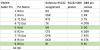
Looking at getting a fanless box on singles day to play with. 2 LAN are plenty (I can't use it as router as I need SFP+ for that and gowin does not seem to be doing fanless...), but I am wondering as to what the current view in whether to get N100 vs n305 (roughly 100 usd more, the n200 seems kinda pointless - or possibly the 8505 for the heatpipe case?) and which case version is best?
FWIW, I have a bunch of Baseus GAN chargers (both 65W as well as 30W) laying around so I am tempted to use one of those as PSU.
FWIW, I have a bunch of Baseus GAN chargers (both 65W as well as 30W) laying around so I am tempted to use one of those as PSU.
Last edited:
There is no "best", Brother.Looking at getting a fanless box on singles day to play with. 2 LAN are plenty (I can't use it as router as I need SFP+ for that and gowin does not seem to be doing fanless...), but I am wondering as to what the current view in whether to get N100 vs n305 (roughly 100 usd more, the n200 seems kinda pointless - or possibly the 8505 for the heatpipe case?) and which case version is best?
FWIW, I have a bunch of Baseus GAN chargers (both 65W as well as 30W) laying around so I am tempted to use one of those as PSU.
I (necessarily) use an Ubiquity Edgerouter 4 to by-pass ATT via wpa_supplicant, and it's Cavium mips64 CN7130 CPU is entirely performant, and ideal for such a use-case.
My recent purchase of a CWWK n305 has been fantastic, but (IMO) quite excessive--and needless--for reciprocal activities.
I use one 1Gps LAN at the moment (my network dynamic is, er, currently complicated).
Based-upon my experience with my latest CWWK Product, you will not find yourself depressed with the purchase of such.
That being said, any N100 Product would probably fulfill your needs, nicely
I have performed some further testing wrt 'thermals'.I have the box wall mounted, so removing the backplate is not really an option but I agree that some air flow should be sufficient in most cases
Attached are screenies of my System with no-fan, fan (NF-F12 5V) fan-up, and fandown.
Under some-load ('xbps-install -Su' bare-metal; USB 3.2 external-nvme) , I have a video, but that will have to wait until I can find a way to share.
Ragards.
Attachments
-
393.5 KB Views: 65
-
420.8 KB Views: 65
-
368.2 KB Views: 55
cool.I have performed some further testing wrt 'thermals'.
Attached are screenies of my System with no-fan, fan (NF-F12 5V) fan-up, and fandown.
Under some-load ('xbps-install -Su' bare-metal; USB 3.2 external-nvme) , I have a video, but that will have to wait until I can find a way to share.
Ragards.
By fan up, do you mean blowing up onto the components ?
Thermals:

The only thing I did was to remove the backplate on the side with the power button, plus I placed a 12cm fan on top of the case and set the steering machine (esp32c3) to turn on the fan on the lowest speed at 43°C. Red line shows the power consumption, green the average power consumption, blue and dark green min and max, and yellow the temperature, measured in the center of the case, between the fins.
Conclusion: the fan never ran in the past two days. I have short peaks with 40.5°C case temperature, but this still leaves a huge energy buffer for the CPU to push more heat into it, until it becomes problematic. The fan turned on once so far in the past 10 days, for 5 minutes, After reaching 43°C case temp.
I installed the fan after I wanted to test it, plus removed the plate due to two system blackouts and two unexplainable reboots. I thought RAM/SSD overheating could be the trigger, but the true reason was a faulty 5.5x2.1mm plug I used as 12V power connector. That thing got warm during runtime, and at some point I could hear noise coming from it. I have replaced all those end plugs with more sturdy "no soldering terminals" (Aliexpress), and for plugs with the cable, e.g. for the box with the ESP8266 I use to monitor power consumption, Amass XT30 connectors.

The only thing I did was to remove the backplate on the side with the power button, plus I placed a 12cm fan on top of the case and set the steering machine (esp32c3) to turn on the fan on the lowest speed at 43°C. Red line shows the power consumption, green the average power consumption, blue and dark green min and max, and yellow the temperature, measured in the center of the case, between the fins.
Conclusion: the fan never ran in the past two days. I have short peaks with 40.5°C case temperature, but this still leaves a huge energy buffer for the CPU to push more heat into it, until it becomes problematic. The fan turned on once so far in the past 10 days, for 5 minutes, After reaching 43°C case temp.
I installed the fan after I wanted to test it, plus removed the plate due to two system blackouts and two unexplainable reboots. I thought RAM/SSD overheating could be the trigger, but the true reason was a faulty 5.5x2.1mm plug I used as 12V power connector. That thing got warm during runtime, and at some point I could hear noise coming from it. I have replaced all those end plugs with more sturdy "no soldering terminals" (Aliexpress), and for plugs with the cable, e.g. for the box with the ESP8266 I use to monitor power consumption, Amass XT30 connectors.
What are you using to monitor the DC power? I'm also running mine and a few other devices directly from 12v DC (stepped down from 48v) and looking for solutions to monitor power usage and feed into home assistant / InfluxDB and Grafana.Thermals:
View attachment 32607
The only thing I did was to remove the backplate on the side with the power button, plus I placed a 12cm fan on top of the case and set the steering machine (esp32c3) to turn on the fan on the lowest speed at 43°C. Red line shows the power consumption, green the average power consumption, blue and dark green min and max, and yellow the temperature, measured in the center of the case, between the fins.
Conclusion: the fan never ran in the past two days. I have short peaks with 40.5°C case temperature, but this still leaves a huge energy buffer for the CPU to push more heat into it, until it becomes problematic. The fan turned on once so far in the past 10 days, for 5 minutes, After reaching 43°C case temp.
I installed the fan after I wanted to test it, plus removed the plate due to two system blackouts and two unexplainable reboots. I thought RAM/SSD overheating could be the trigger, but the true reason was a faulty 5.5x2.1mm plug I used as 12V power connector. That thing got warm during runtime, and at some point I could hear noise coming from it. I have replaced all those end plugs with more sturdy "no soldering terminals" (Aliexpress), and for plugs with the cable, e.g. for the box with the ESP8266 I use to monitor power consumption, Amass XT30 connectors.
I'm looking to build something with a WeMos D1 and INA226, but never played around with ESP's before.
I think some pages earlier there are already pictures of it, but first of all, I have used a terminal in the 12V lin, so I can use a single power source (Meanwell 65W here) for multiple machines (NAS and router). Due to the combined consumption of more than 10W, I am in the range with the highest efficiency (88%, compared to less than 70% below 10W). In each line, I have added an ESP8266 and an INA219 power consumption sensor. The ESP sends the data via MQTT to my "home assistant" (IO broker), from where I generate the graphical output.What are you using to monitor the DC power?
Soldering those ESPs is easy. You need a bucket voltage converter to run the ESP on (I use 12V -> 3.3V), then connect the ESP and INA via I2C bus, and you are almost done. Just add the 12V line, start measuring it.
Last edited:
I currently have a NF-F12 5V laying-atop my CWWK Unit.cool.
By fan up, do you mean blowing up onto the components ?
Label-up: air flows upward.
Label-down: air blows downward.
I had a chance to compare the three modes (one of which is without the fan active).
Not to a space (by any means) where I can access things to the granularity that Becks0815 has
Just an "I fiddled with this, and that" type of thing.
I noticed a neg. 2-4C differential with the fan blowing *down* onto the Unit.
Currently, it seems I do not need the extra cooling.
Contrary to my initial assumptions, the n305 has a lot of performance-headroom . . . will test the veracity of such with a bare-metal Funtoo-Gnome
# emerge -auDN @world
sometime in the next few weeks.
Currently exploring a BM Void install on an Inland Premium x4 nvme connected to the Unit via a Vantec NST-205C3-SG
Performant USB 10Gib external OS:
Yes but while we look at things like printing out a bottom fan holder and standing it sideways, shoehorning fans inside and such in an attempt to get airflow to the underside, a simple look at it to determine if there is good space between the table and the underside can get overlooked. Not very 'high tech' I agree but it's like my stupid work DEHELL laptop. In the quest for thin and light, they forgot to provide space between the bottom fan slots and the table.... the 'feet' are like a joke... No wonder the fans ramp up at work... at home on my wire rack table, it barely makes noise... it's like another computer.The 8505 has a much better thermal design that uses heat pipes.
There are various variants in circulation which vary, among other things, in the number of network connections. For a virtualized firewall (OpnSense under Proxmox VE 8.0 and some small netwerk related other VM's (my use case), 2 to a maximum of 4 connections would be sufficient.
To make things more energy efficient, is it possible to disable unused network ports? Or does that have no effect and it is better not to have the extra ports in advance?
Thanks!
To make things more energy efficient, is it possible to disable unused network ports? Or does that have no effect and it is better not to have the extra ports in advance?
Thanks!
3 are better. 2 dedicated ones for Opnsense (WAN, LAN) and a third one for accessing Proxmox.For a virtualized firewall (OpnSense under Proxmox VE 8.0 and some small netwerk related other VM's (my use case), 2 to a maximum of 4 connections would be sufficient.
Exactly my thoughts. Although I was considering the fourth as a LAN bridge for access to the VMs.3 are better. 2 dedicated ones for Opnsense (WAN, LAN) and a third one for accessing Proxmox.
If I run out of space on my switch (currently 8-p managed), I can possibly connect a low-demand device to the remaining port(s).
Although it amounts to the same thing if I only use 3 ports.


