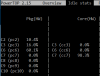I attempted to update the BIOS using the instructions in this post using an SD card with a USB C adapter. It took several minutes and stepped through blocks of checksums, so it seemed to be working. However, after it completed and rebooted, there was no video output and no USB devices seemed to get power.
I believe I have bricked the computer due to a failed BIOS update.
I think my only possible recovery option is to physically flash the BIOS chip. Is there anything I should try? If not, where is the BIOS chip located on the board and what flash programmer would you recommend?
I believe I have bricked the computer due to a failed BIOS update.
I think my only possible recovery option is to physically flash the BIOS chip. Is there anything I should try? If not, where is the BIOS chip located on the board and what flash programmer would you recommend?