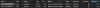the two main reasons why zfs kills consumer ssd are missing powerloss protection (PLP) and write endurance.
powerloss protection ensures that all data in the drives cache can be safely written to the flash in case of powerloss (they use caqpacitors for that).
that enables the drive to reorder written data to a large chunk optimized for writing to flash, before actually writing it to flash.
as such it minimizes the actual write executed on the underlying flash chips, reducing their wear.
no PLP means the drive will not use any caching whatsoever (since ZFS uses sync-writes exclusively which enforce that the disk reports that data has been successfully written to physical media).
that in turn means each little block of data uses a seperate write command to flash , even if only 1 byte has been changed a whole block in the flash will be rewritten. you can read up on write amplification if you like.
the second one is write endurance. enterpise disks such as my intel s3610 have several times the write endurance of consumer drives.
example: my 1.6TB Intel s3610 has a write endurance of 10.2 PBW (or 10200 TBW), while usual 2TB consumer drives sit somewhere between 800 and 1200 TBW.
that means enterprise drives last 8-12 times longer without taking the optimization through caching (thanks to PLP) into account, which lowers the actual amount of writes executed on the flash.
so while the consumer drive gets written to death due to enforced lack of caching and lower endurance, the enterprise drives chuck along happily without care
powerloss protection ensures that all data in the drives cache can be safely written to the flash in case of powerloss (they use caqpacitors for that).
that enables the drive to reorder written data to a large chunk optimized for writing to flash, before actually writing it to flash.
as such it minimizes the actual write executed on the underlying flash chips, reducing their wear.
no PLP means the drive will not use any caching whatsoever (since ZFS uses sync-writes exclusively which enforce that the disk reports that data has been successfully written to physical media).
that in turn means each little block of data uses a seperate write command to flash , even if only 1 byte has been changed a whole block in the flash will be rewritten. you can read up on write amplification if you like.
the second one is write endurance. enterpise disks such as my intel s3610 have several times the write endurance of consumer drives.
example: my 1.6TB Intel s3610 has a write endurance of 10.2 PBW (or 10200 TBW), while usual 2TB consumer drives sit somewhere between 800 and 1200 TBW.
that means enterprise drives last 8-12 times longer without taking the optimization through caching (thanks to PLP) into account, which lowers the actual amount of writes executed on the flash.
so while the consumer drive gets written to death due to enforced lack of caching and lower endurance, the enterprise drives chuck along happily without care