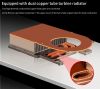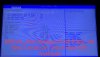I took the easy route and installed an 80x80x10mm fan on the inside using a y-splitter to the cpu fan header. It seems to have dropped the temps a little, and has kept them down, so that will do for now. A 15mm fan would be a real close fit, if not touching the top ram. I did have to bore out the power button hole though, it wasn't lined up right and kept jamming the button.
I dumped all the info I could from the system, but I couldn't pick out anything that said what version PCIe it was. I have a 2tb Samsung 970 evo plus that's Gen 3.0 x4 that I'll test tomorrow if I have a chance, and I'll post the speeds here.
I dumped all the info I could from the system, but I couldn't pick out anything that said what version PCIe it was. I have a 2tb Samsung 970 evo plus that's Gen 3.0 x4 that I'll test tomorrow if I have a chance, and I'll post the speeds here.