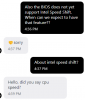I actually cut the bottom of case and put a 120mm fan on it. Took a lot longer than I thought it would. I mean a lot longer. I ended up going to Menards and getting the better Dremel metal cutting kit for it, locking one. 10x better than the one I had. Still a huge PITA. That aluminum is very thick. Not planning on doing it again, at least not for aluminum that thick. Or at least I could ask my cousin if he and I ( if I signed a waiver, doubt it ) could use an aluminum cutter at his work.
I just did put thermal paste on and figured out putting the fan on, had to change plans a few times with that. Just need to pick the right size rubber feet, have 3 sizes to choose from and choose the right NVMe. In the process of backing up a few things and swapping a few things here and there. Finally fixed other older laptop so other so can use a NVMe in there again. I just don't know what I should do for an NVMe. I bought a WD SN850X 4TB for my laptop and kind of ran out of money for the router and still need RAM money for my older laptop.
Planning on using the 1TB I have in my main laptop I'm using now for the CWWK. But I may have to just use that WD SN850X 2TB ( have unopened Samsung 990 Pro 2TB but that's staying in the package for something else ) in there as really on the fence doing that as need to also format my old laptop now too. So then for sure going to use Proxmox and then pfSense.
Now I wish they would come up with a system like this for these. Then I would of saved myself so many hours. Then we could add a couple 2.5" SSD's and / or a proper CPU fan or other fans on the top or bottom. This would be a
game changer for some of us for sure.
re_computer case: Stackable Middle Frame | Seeed Studio SS110991404 | Core Electronics Australia (core-electronics.com.au)
All I need is a NVMe, which I have, but would love that Lexar NM790 4TB to go on sale. Has anyone else confirmed that this CWWK i3's are actually PCIe 4.0 x 4 from that previous post? Just want to make sure. That will change things for sure.
Since just fixed my old laptops broken NVMe slot I can install a NVMe in there and install Linux. Thinking Debian 12.5 as I'm getting sick of Win 11. But I've never truely fully went full Linux before. Well I tried on my old one for like 2-3 weeks (?) until that NVMe holder broke and couldn't use that laptop !! Well I guess I did use YUMI and Ventoy Linux distros after my surgery as my gaming laptop was too painful to lift for like a month plus. Need to reformat my Win 11 Pro main machine as my limited user account is totally fine, but if I go into my Admin account I can't do Windows Update, open any advanced anything. Have to do it with Limited account and use Admin pswd, annoying as hell and something seriously wrong.
 drive.google.com
drive.google.com
 drive.google.com
drive.google.com