VMware vSAN Performance :-(
- Thread starter Yves
- Start date
Notice: Page may contain affiliate links for which we may earn a small commission through services like Amazon Affiliates or Skimlinks.
So today I finally had some spare time to give vSAN a spin again... I installed mpio on the Win2k16 DC vSAN Client System this are my first results:

512, 1k, 2k, 4k still pretty low... during the middle now big change and in the top I am getting pretty descent speeds I think...
edit: I guess for the bigger blocksizes 256 mb is to small so I did a rerun with 4gb, here you go:

edit2: some more optimations done


512, 1k, 2k, 4k still pretty low... during the middle now big change and in the top I am getting pretty descent speeds I think...
edit: I guess for the bigger blocksizes 256 mb is to small so I did a rerun with 4gb, here you go:

edit2: some more optimations done

Last edited:
Oh big sorry... I thought I wrote it down. But I guess I correct and changed some stuff of my text and forgot the most important part...
I went from 1x 10Gbit link to 2x 10Gbit links with round robin... and installed mpio for handeling the two iSCSi connections.
Hopefully tomorrow I will get some feedback from the Starwind guys why my 512b,1k,2k,4k blocks are so slow...
I went from 1x 10Gbit link to 2x 10Gbit links with round robin... and installed mpio for handeling the two iSCSi connections.
Hopefully tomorrow I will get some feedback from the Starwind guys why my 512b,1k,2k,4k blocks are so slow...
Well I hope I also get some feedback tomorrow about the small blocksizes...So I realized I already have abysmal performance on the nvme drives natively on the Starwind box so I'll have to fix that before re-running tests. Not sure what happened to them :/
Also I took a re run at VMware vSAN... During studying the vSAN books some more and reading some more I found out something interessting... But I want to try it out first
Sent from my mobile
So what have you found out?
I think I got hit by Spectre/Meltdown fix - Big Time
Will create a new post but ...
So Starwind VM on a patched ESX (no Bios patch, no win patch) on a p3700 based datastore
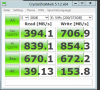
Same vm on a not patched ESX (another p3700/400gb based datastore)

I think I got hit by Spectre/Meltdown fix - Big Time
Will create a new post but ...
So Starwind VM on a patched ESX (no Bios patch, no win patch) on a p3700 based datastore
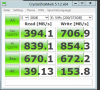
Same vm on a not patched ESX (another p3700/400gb based datastore)

Attachments
-
110 KB Views: 16
-
84.5 KB Views: 16
To enlighten all with the idea I spoke of two days ago (which actually did not work as well as I had it in my head)...So what have you found out?
I doing some reading up on technical deep dives into VMware vSAN and saw that if you have a All-Flash vSAN setup the Caching Tier drive will only be used for read acceleration. Not for writing. As far as I understand writing is done directly to the capacity drives if they are flash... This is how the vSAN reading speeds are very high and the writing are pretty bad... So I thought I am very clever and tag the flash drives as normal magnetic drives... So the Intel Optane will be also used for caching writing... But (at least to me) this did not work out. Still very poor writing speeds. So I did some more digging into vSAN, setup my vSAN cluster again... single node just for testing purpose... and changed the benchmarking tool to a benchmarking solution (official HCIBench from VMware) and the results are getting in the right direction...
if I am not totally mistaken this is not that bad after all...
HCIbench easy run. (4k, 70/30% read/write 100% random)
Code:
Datastore: vsanDatastore
=============================
Run Def: RD=run1; I/O rate: Uncontrolled MAX; elapsed=3600 warmup=1800; For loops: None
VMs = 2
IOPS = 49323.74 IO/s
THROUGHPUT = 192.67 MB/s
LATENCY = 1.2795 ms
R_LATENCY = 1.3070 ms
W_LATENCY = 1.2160 ms
95%tile_LAT = 2.2106 ms
=============================
Resource Usage:
CPU USAGE = 73.35%
RAM USAGE = 21.6%
VSAN PCPU USAGE = 25.1843%
=============================
If you are interested in improving the IOPS/THROUGHPUT/LATENCY, please find the details in file performance_diag_result.html in directory vdb-8vmdk-100ws-4k-70rdpct-100randompct-4threads-1523779786Well benchmarks only get you so far ... in the end the question is what is your use case and how well does the system there.
For me it was quick vmotion (>500MB/s) and fast local client storage on random files and that didnt work with my VSan setup (despite an all NVME setup). Very sad because I really like its simplicity.
On a brighter note - I reran Starwind Benchmarking today from an unpatched host (Optane based File Datastore, no Cache, no Flash associated).
Windows VM on Native Optane based ESX datastore (Based on latest ESX patch from 2017, no newer NVMe driver)
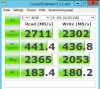
Same VM on other ESX (patched!) on iSCSI datastore from Starwind VM on unpatched host (40 GB Ethernet, MTU 9000)
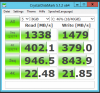
Now thats o/c without HA, no optimization, only 280GB capacity drive - but that gives hope - even if the 4K numbers are horrible. Surprising they are so good on Optane anyway, P3700's were around 36.
Will setup a Raid based on S3700's next
For me it was quick vmotion (>500MB/s) and fast local client storage on random files and that didnt work with my VSan setup (despite an all NVME setup). Very sad because I really like its simplicity.
On a brighter note - I reran Starwind Benchmarking today from an unpatched host (Optane based File Datastore, no Cache, no Flash associated).
Windows VM on Native Optane based ESX datastore (Based on latest ESX patch from 2017, no newer NVMe driver)
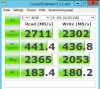
Same VM on other ESX (patched!) on iSCSI datastore from Starwind VM on unpatched host (40 GB Ethernet, MTU 9000)
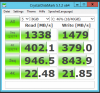
Now thats o/c without HA, no optimization, only 280GB capacity drive - but that gives hope - even if the 4K numbers are horrible. Surprising they are so good on Optane anyway, P3700's were around 36.
Will setup a Raid based on S3700's next
Very nice values  the iSCSI datastore values are also nice. Did you do multiple connections or only one? I had better performance values with multiple connections and on the Tech White Paper the have some optimization settings starting on page 45
the iSCSI datastore values are also nice. Did you do multiple connections or only one? I had better performance values with multiple connections and on the Tech White Paper the have some optimization settings starting on page 45
P.s. I am also in contact with a guy from SmartX Halo who says their SDS performs better than Ceph, vSAN and Nutanix... Maybe I will give that a spin too.
About that I just wanted to ask maybe I need to do a new thread for that... Or ask somewhere else. But isn't there a statistic where you can see what block sizes your vm use most? if there is more linar reading / writing or more random? I thought there was a way to get that out of the system.Well benchmarks only get you so far ... in the end the question is what is your use case and how well does the system there.
For me it was quick vmotion (>500MB/s) and fast local client storage on random files and that didnt work with my VSan setup (despite an all NVME setup). Very sad because I really like its simplicity.
P.s. I am also in contact with a guy from SmartX Halo who says their SDS performs better than Ceph, vSAN and Nutanix... Maybe I will give that a spin too.
Ah I wondered that myself (what to optimize for and what to benchmark with).
Compuverde has a nice breakdown in their GUI that shows some of the values (clustered unfortunately) but that at least gives an idea
And no this is single VM, single connection - since my use case is always few users (2-3) it does not make sense to use multiple connections/multipath for testing for me.
But with Starwind I can go for an iSer setup so network wise there will be options, just trying to get a feeling about basic capabilities.
Does SmartX have a free/Home version?
Compuverde has a nice breakdown in their GUI that shows some of the values (clustered unfortunately) but that at least gives an idea
And no this is single VM, single connection - since my use case is always few users (2-3) it does not make sense to use multiple connections/multipath for testing for me.
But with Starwind I can go for an iSer setup so network wise there will be options, just trying to get a feeling about basic capabilities.
Does SmartX have a free/Home version?
So another try, Raid10 (on M1015 in IR Mode) of 8 S3700's (400GB):
Native on Starwind Box:

On VM via iSCSI
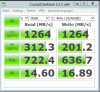
Still wonder why writes are better than reads...
As a comparison, my original 3 node vSan setup boosted with Optane as Cache (& 750's capacity) (pre M/S fixes o/c)

Will need to see how that works for real.
Just wondering whether Starwind HA is enough to forgo the Raid10 on each box and go Raid0 per box... maybe with a spare disk at Hand and daily backups?... Dunno, sounds risky.
Native on Starwind Box:

On VM via iSCSI
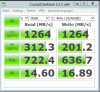
Still wonder why writes are better than reads...
As a comparison, my original 3 node vSan setup boosted with Optane as Cache (& 750's capacity) (pre M/S fixes o/c)

Will need to see how that works for real.
Just wondering whether Starwind HA is enough to forgo the Raid10 on each box and go Raid0 per box... maybe with a spare disk at Hand and daily backups?... Dunno, sounds risky.
Well Raid 0 is also 'a' Raid 
But I have enough drives to run Raid 10 on 2 nodes, just was looking for the speed increase
Will need to eval the likelihood of errors here - some of my drives have been used a bit already but on the other hand its Datacenter SSD with still a ton of life left.
Questions probably would be - is my latest backup recently enough, how long is my recovery time (in case of catastrophic failure of both Raid 0's) and is that going to be ok/manageable (with my main ESX datastore including all infra/client VMs (except tape & online backup) gone then).
It might work but I'd need to setup appropriately. Ah need to think about that.
Will also need to look into 3 way Starwind setup (I know, not with free, might be able to get a NFR) whether that would help.
3x7 Raid0 should beat a 2x10 disk Raid 10.
Also would go easier on the Raid cards needed (3 x 8i vs 2x16i or 4x8i). Not even sure if I can create a hardware raid spanning two controllers. Guess not, but HW Raid has been ages since I last used that.
But I have enough drives to run Raid 10 on 2 nodes, just was looking for the speed increase
Will need to eval the likelihood of errors here - some of my drives have been used a bit already but on the other hand its Datacenter SSD with still a ton of life left.
Questions probably would be - is my latest backup recently enough, how long is my recovery time (in case of catastrophic failure of both Raid 0's) and is that going to be ok/manageable (with my main ESX datastore including all infra/client VMs (except tape & online backup) gone then).
It might work but I'd need to setup appropriately. Ah need to think about that.
Will also need to look into 3 way Starwind setup (I know, not with free, might be able to get a NFR) whether that would help.
3x7 Raid0 should beat a 2x10 disk Raid 10.
Also would go easier on the Raid cards needed (3 x 8i vs 2x16i or 4x8i). Not even sure if I can create a hardware raid spanning two controllers. Guess not, but HW Raid has been ages since I last used that.
Guys - will repeat my question in the hope you can cover this - on Starwind how easy is it to manage from the CLI? I'm not too bothered about speed, , my use cases are largely bound by my internet speeds. But management and resilience is key. I guess I could look at this myself but I find the Starwind site somewhat confusing when it comes to a standard design (borne out by this thread!) and with limited time I don't really want to learn something without some inkling that it will be worthwhile 
To my opinion it is a little bit complicated. I would suggest getting GUI version with support.Guys - will repeat my question in the hope you can cover this - on Starwind how easy is it to manage from the CLI?
Its 100% risky. You have to be fast enough to recreate RAID and replica to the failed side. This scenario could work only for some non-critical non-production environments.So another try, Raid10 (on M1015 in IR Mode) of 8 S3700's (400GB):
Just wondering whether Starwind HA is enough to forgo the Raid10 on each box and go Raid0 per box... maybe with a spare disk at Hand and daily backups?... Dunno, sounds risky.
Back to the result you got. What type of disk you have used in VM - thin or thick-provisioned eager zeroed?

