You're welcome. Ehm... found bluestop fio but the issue is the libaio engine which I don't seam to find for windows... :-S any trick on that?Thanks a lot
Fio - fio | Bluestop
Index of /files/fio/releases/archive/ (for 2.0.9)
- I currently use 2.09 on my linux box, if you could use that too that would be great as different versions are not always comparable
VMware vSAN Performance :-(
- Thread starter Yves
- Start date
Notice: Page may contain affiliate links for which we may earn a small commission through services like Amazon Affiliates or Skimlinks.
--ioengine=windowsaio

You also need --size
C:\Program Files\fio>fio --filename=test --direct=1 --rw=randrw --refill_buffers --norandommap --randrepeat=0 --ioengine=windowsaio --bs=4k --rwmixread=100 --iodepth=1 --numjobs=1 --runtime=60 --group_reporting --name=4kreadtest --size=8GB
fio: this platform does not support process shared mutexes, forcing use of threads. Use the 'thread' option to get rid of this warning.
4kreadtest: (g=0): rw=randrw, bs=4K-4K/4K-4K, ioengine=windowsaio, iodepth=1
fio-2.0.9
Starting 1 process
4kreadtest: Laying out IO file(s) (1 file(s) / 8192MB)
You also need --size
C:\Program Files\fio>fio --filename=test --direct=1 --rw=randrw --refill_buffers --norandommap --randrepeat=0 --ioengine=windowsaio --bs=4k --rwmixread=100 --iodepth=1 --numjobs=1 --runtime=60 --group_reporting --name=4kreadtest --size=8GB
fio: this platform does not support process shared mutexes, forcing use of threads. Use the 'thread' option to get rid of this warning.
4kreadtest: (g=0): rw=randrw, bs=4K-4K/4K-4K, ioengine=windowsaio, iodepth=1
fio-2.0.9
Starting 1 process
4kreadtest: Laying out IO file(s) (1 file(s) / 8192MB)
A similar writetest please
./fio --filename=test --direct=1 --rw=randrw --refill_buffers --norandommap --randrepeat=0 --ioengine=libaio --bs=4k --rwmixread=0 --iodepth=1 --numjobs=1 --runtime=60 --group_reporting --name=4kwritetest (adjust to win o/c)
and if you still are motivated, read and write with both 16 (depth/jobs) --iodepth=16 --numjobs=16
--iodepth=16 --numjobs=16
./fio --filename=test --direct=1 --rw=randrw --refill_buffers --norandommap --randrepeat=0 --ioengine=libaio --bs=4k --rwmixread=0 --iodepth=1 --numjobs=1 --runtime=60 --group_reporting --name=4kwritetest (adjust to win o/c)
and if you still are motivated, read and write with both 16 (depth/jobs)
Have you seen that edited line? 
"and if you still are motivated, read and write with both 16 (depth/jobs) --iodepth=16 --numjobs=16"
--iodepth=16 --numjobs=16"
But yes it does look fine for the hardware involved.
O/C you could create a second volume to see what the optane's can do
"and if you still are motivated, read and write with both 16 (depth/jobs)
But yes it does look fine for the hardware involved.
O/C you could create a second volume to see what the optane's can do
Nope, sorry missed it... doing it now....Have you seen that edited line?
"and if you still are motivated, read and write with both 16 (depth/jobs)--iodepth=16 --numjobs=16"
But yes it does look fine for the hardware involved.
O/C you could create a second volume to see what the optane's can do
write:

read:

I think it will not make any diffrence at all to the nvme since I think its the iscsi who is limiting the performance currently....
Great, thanks a million.

you have 3296 write iops single thread (and 95k on 16/16)
Nice values in the multi setup but o/c quite a lot of room for improvement on single.
Totally depends on your later use case o/c
not on single thread iopsI think it will not make any diffrence at all to the nvme since I think its the iscsi who is limiting the performance currently....
you have 3296 write iops single thread (and 95k on 16/16)
Nice values in the multi setup but o/c quite a lot of room for improvement on single.
Totally depends on your later use case o/c
Sooo.... I got some more spare time. I will do now some more testing. Dual 10Gbit iSCSi... and I think I will also connect the iSCSi target to my C7000 compute node cluster to see how it will perform on that end... Maybe VMware is faster with handeling iSCSi than WindowsGreat, thanks a million.
not on single thread iops
you have 3296 write iops single thread (and 95k on 16/16)
Nice values in the multi setup but o/c quite a lot of room for improvement on single.
Totally depends on your later use case o/c
Finally made some progress myself ... turns out that the order of nics passed on to the Starwind VSA is not the order it is visible in the GUI (reverse it seems) and also the config inside the VSA does not allow VLANs either (nor are they on *any*)
So now got a volume on a single box (have not found how to do HA yet). Have not managed to create a datastore on it though - timeouts
- timeouts
So now got a volume on a single box (have not found how to do HA yet). Have not managed to create a datastore on it though
Oh... the Starwind guys told me... stay away from the VSA... its still beta... final version is planed for the 2nd half of this year. I think...Finally made some progress myself ... turns out that the order of nics passed on to the Starwind VSA is not the order it is visible in the GUI (reverse it seems) and also the config inside the VSA does not allow VLANs either (nor are they on *any*)
So now got a volume on a single box (have not found how to do HA yet).
Sorry, you should have started with I ran into some network troubles with the VSA... would have spared you sometime. But I also had to kill my both win2k16 machines... NICs started to act very very strange. Disableing stop working toke 5mins to reenable... or add a fixed ip... so I kill both reinstalled and I am back to try one more time... I also tought maybe if I am fast enough I will give PetaSAN a spin... looks also interessting.
Alright, so after finding out that windows doesn't like VLAN assignment on NIC level if its already assigned at vmware switch level I managed to get it to run. Single box with 2 nvme drives, 1 raw device mapping (Intel 750), left, one P3700 w/local datastore (right side)
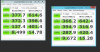
Connected via 10GBe to remote server.No special settings (Raw device had write through), no extra read cache configured just Next Next Next. Jumbo frames on, rest default vmxnet3. No nvme drivers on the box, thats something i could try.
Major difference - raw device took about 75% CPU of the 3Ghz Xeon, datastore was <10%.
Most likely I could tweak reads a bit and maybe also cache writes on raw device (write back) but in the end still not as good as I had hoped.
Edit: New nvme driver gave slight improvement to P3700 result but nothing major.
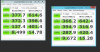
Connected via 10GBe to remote server.No special settings (Raw device had write through), no extra read cache configured just Next Next Next. Jumbo frames on, rest default vmxnet3. No nvme drivers on the box, thats something i could try.
Major difference - raw device took about 75% CPU of the 3Ghz Xeon, datastore was <10%.
Most likely I could tweak reads a bit and maybe also cache writes on raw device (write back) but in the end still not as good as I had hoped.
Edit: New nvme driver gave slight improvement to P3700 result but nothing major.
Last edited:

