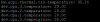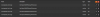Hello! Finally got my J6412 from CWWK. The seller asked if I need a WiFi free of charge, of course I got it, but I don’t think I ever will use it on that box.
Got a second hand msata 850 EVO (that disks are MLC and basically last forever), found old DDR4 from old laptops, 8+4 DDR4 2400 ADATA and Samsung. System is ready. Installed OPNSense and.. fast forward of two hours learning curve to get system work

Everything must be turned on manually, even Sonos and DLNA (still could not did that, but plex app is working fine on TV). 2.5Gbe link to TrueNAS Core with Realtek work fine!
So, about temperature, the system show 56c idle and 60c on 1nic load 60mb/s download. If a touch the box, it’s pretty damn warm. I wonder if I can put it in closed space box, where are all my cables…
I did not tune anything, did not messed with c-states or anything like that, but i think that i need to get temperatures down to 40s, any ideas?