I'm using similar - G.SKILL F4-3200C22D-16GRS 16GB 3200 Mhz kit, and a Samsung 980 (non-pro) 250 GB NVMe. Running memtest again just to double check and make sure the memory shows no errors at this point.Yeah, if you are on your third set of hardware and it's still not stable it might be a good idea to test with some cheap $15 RAM just to eliminate that as a source of problems. I have 16GB of Mushkin Redline 3200Mhz and some spare WD ssd had I had laying around.
As for Speedstep I'm thinking it could be down to not finding the correct BIOS settings, since the implementation is not at all simplified like most tier 1 vendors. Could also be down to using the latest BIOS which comes default with insanely aggressive settings.
Topton Jasper Lake Quad i225V Mini PC Report
- Thread starter ReturnedSword
- Start date
Notice: Page may contain affiliate links for which we may earn a small commission through services like Amazon Affiliates or Skimlinks.
My RAM just arrived a few minutes ago
Corsair Vengeance Performance SODIMM Memory 32GB (2x16GB) DDR4 3200MHz CL22 Unbuffered
Have the RAM and NVME... Just need the unit
Corsair Vengeance Performance SODIMM Memory 32GB (2x16GB) DDR4 3200MHz CL22 Unbuffered
Have the RAM and NVME... Just need the unit
You'll surviveIf I can't get proxmox stable and end up with a router with 32G of RAM I'll be pissed
You can try other hypervizors
They will fix it till we get it
To be clear...im joking
Yeah I'm not too worried. Like you said, worst case I get a different one and swap the ram into itYou'll survive
You can try other hypervizors
They will fix it till we get it...or you buy a ryzen one that would be more suitable for multiple vms and put the ram and storage there and buy 4 gb ram and 120gb ssd for router
To be clear...im joking
Well I figured it out... RAM went bad. Memtest couldn't even complete one pass without errors!
Sucks you're three rigs deep but glad you figured it outWell I figured it out... RAM went bad. Memtest couldn't even complete one pass without errors!
Yeah, just kind of wild since it tested fine on the first one... guess I didn't let it run long enough. Oh well.Sucks you're three rigs deep but glad you figured it out
Ha. If the sellers didn't make me return the items...You now can make a nice cluster)
I have three Optiplex 3070 Micros for the cluster already, anyway.
I gave up. Even with the update to kernel 5.19 it didn't fix it.You'll survive
You can try other hypervizors
They will fix it till we get it...or you buy a ryzen one that would be more suitable for multiple vms and put the ram and storage there and buy 4 gb ram and 120gb ssd for router
To be clear...im joking
So I sold my V4 and bought Ryzen. It was sent yesterday.
The only complaint I have is that I can't seem to make Intel speed step work properly. CPU frequency never drops below 2ghz.
System 1: CWWK V4 N5105 BIOS JK4L103 2022-07-30
System 2: eGlobal M4-J4125
Desktop OS: Linux Mint 20.3 with kernel 5.15.
Linux 5.15.0-48-generic #54~20.04.1-Ubuntu SMP Thu Sep 1 16:17:26 UTC 2022
I used the two mini PCs with my desktop OS for a few hours to learn about performance and operating temperatures. The CPU Frequency Scaling Monitor showed changing frequencies including frequencies below 2 GHz for the N5105 CPU, so I assume that Intel SpeedStep is working fine. The power profiles offered differ: "Conservative", "Ondemand" and "Schedutil" are only shown on the J4125 CPU:
CWWK V4 N5105
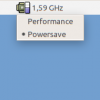
eGlobal M4-J4125
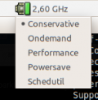
Last edited:
How much was the shipping back cost...and from where?Ha. If the sellers didn't make me return the items...
I have three Optiplex 3070 Micros for the cluster already, anyway.
there will always be bugs .... ryzen will have its bugs alsoI gave up. Even with the update to kernel 5.19 it didn't fix it.
i will stay on bare metal PF or Opn untill the next proxmox release if i hit this issue .... and if is not fixed ... will use it as is ....
yes, is nice not to waste cpu power and do more with less ... but that also can add issues to a network component that has to be be on 24/7 and super stable... so tradeoff will always be between going or not virtual
Last edited:
Not being my VM's crashing out of nowhere, no problem.there will always be bugs .... ryzen will have its bugs also
No idea. Sellers sent me a label to ship back to China both times. I wasn't gonna pay to ship back myself when I thought it was a faulty product...How much was the shipping back cost...and from where?
I just received my CWWK V4 N6005. Was going to try and run OPNsense in RAID 1 and purchased a pair of WD Blue SN570 drives. However, half the time it boots it only sees one of them. Somewhere in the thread someone had mentioned needing drives with specific controller specs, but I can't find it again.
Does anyone have an M.2 drive recommendation for the V4 to do this?
Does anyone have an M.2 drive recommendation for the V4 to do this?
I've skimmed a few of these pages but at 56 pages long now, this thread is getting a bit hard to follow.
Does anyone have a chart or something to reference the differences of the different version? I see some aliexpress listings state V4, V3, and others don't even list the version. What are the benefits and what should I be looking for?
Also I was thinking of spending the extra ~$30 and getting a J6413 model since it also comes with 2 more ports, i226, and a newer CPU. If it supported NVME it would be perfect.
Anyone have a J6413 and can comment on performance?
Does anyone have a chart or something to reference the differences of the different version? I see some aliexpress listings state V4, V3, and others don't even list the version. What are the benefits and what should I be looking for?
Also I was thinking of spending the extra ~$30 and getting a J6413 model since it also comes with 2 more ports, i226, and a newer CPU. If it supported NVME it would be perfect.
Anyone have a J6413 and can comment on performance?
Do you mean like this one?Also I was thinking of spending the extra ~$30 and getting a J6413 model since it also comes with 2 more ports, i226, and a newer CPU. If it supported NVME it would be perfect.
Short link to product.
The one you linked is an even older 14nm 9th gen CPU right?Do you mean like this one?
Short link to product.
I was thinking of something like these, but with NVME.
12th Gen Firewall Router Cele-ron J6413 J6412 6x Intei I226-v 2500mbps Nics Fanless Mini Pc Opnsense Internet Network Server - Buy Mini Pc,Industrial Computer,Network Server Product on Alibaba.com
12th Gen Firewall Router Cele-ron J6413 J6412 6x Intei I226-v 2500mbps Nics Fanless Mini Pc Opnsense Internet Network Server - Buy Mini Pc,Industrial Computer,Network Server Product on Alibaba.com
www.alibaba.com
or similar on aliexpress: 217.43US $ 32% OFF|New 12th Gen Micro Firewall Appliance 6 Intel I226-v Nic Ports Fanless Mini Pc Celeron J6413 J6412 Network Gateway Soft Router - Barebone & Mini Pc - AliExpress