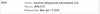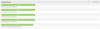Thanks everyone sharing their experience with those units here at the forum. I learned a lot before buying the unit and when setting it up.
So I've got myself a
5105 unit with i226 4 ports card, based on GF-1338NP-12-V14 motherboard.
I've ordered a unit with no RAM and drive since I have enough parts myself. It was 140,59€ with delivery from Kingnovy store. Ordered on August 20, item delivered to Germany on August 30.

The item came well packed and worked right away.
TLDR: Final version runs now with 2x8Gb RAM in it, mini SATA drive (with SATA-mSATA adapter) and NVME drive., average temperature on CPU: 46C, NVME: 55C, ACPI: 28C
My purpose for the node is to make it an ultimate router for my homelab. Therefore it needs to run Pfsense together with couple of other containers (Omada controller, Pi-hole and others). So the plan was Proxmox, Pfsense VM on it, and VM for docker with small containers.
First thing I did, I unscrewed the motherboard and replaced the thermal paste. It had enough paste on the plate and CPU, but I replaced it with the one I had - just in case.
I wanted to have boot drive in a pool to be able to use the system if a drive fails. Initially I installed standard SATA drive (SK Hynix 256Gb) and NVME drive (Toshiba THNSN5256GPU7). However, it had 2 issues:
1) the supplied SATA cable has 90-degree angle connector, so I couldn't close the lead with the SATA drive attached to the back plate. (I've ordered the replacement, but it may take a while to arrive).
2) The Toshiba NVME drive was running very hot (68-69C). Installing heat sink on it didn't solve the problem, as there is not enough air movement inside the box.
As I don't need high performance, I replaced SATA with mSATA drive (with SATA to mSATA adapter) to save some space. I looked into getting the fan inside to cool down the NVME, but then I got a hand on Samsung PM951 NVMe SSD. This SSD runs 15-20 degrees cooler without any heatsink.


So it has been running as my primary router for 10 days already - all good.
Here are the temps:
Code:
coretemp-isa-0000
Adapter: ISA adapter
Package id 0: +46.0°C (high = +105.0°C, crit = +105.0°C)
Core 0: +41.0°C (high = +105.0°C, crit = +105.0°C)
Core 1: +41.0°C (high = +105.0°C, crit = +105.0°C)
Core 2: +41.0°C (high = +105.0°C, crit = +105.0°C)
Core 3: +41.0°C (high = +105.0°C, crit = +105.0°C)
acpitz-acpi-0
Adapter: ACPI interface
temp1: +27.8°C (crit = +119.0°C)
nvme-pci-0100
Adapter: PCI adapter
Composite: +55.9°C