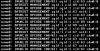Ok, so you couldnt get passthrough to work with
"8086 2700 3900 false"?
Same error (crash as before)? If oyu have a FN account you might want to add that as info to the bug report
And since you couldnt get passhthrough to roll you used RDM? In the end the result is not much different than creating a second disk on it and passing that on o/c, and after all if you only use it for slog there is little harm done if sth goes amiss.
Btw, with the newest esxi hw upgrade (v14 i think) Freenas U6 complains about the nvme controller, so don't do that. Have not looked into it tbh since it does not seem to impact anything (and going back would mean rebuild):
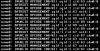
"8086 2700 3900 false"?
Same error (crash as before)? If oyu have a FN account you might want to add that as info to the bug report
And since you couldnt get passhthrough to roll you used RDM? In the end the result is not much different than creating a second disk on it and passing that on o/c, and after all if you only use it for slog there is little harm done if sth goes amiss.
Btw, with the newest esxi hw upgrade (v14 i think) Freenas U6 complains about the nvme controller, so don't do that. Have not looked into it tbh since it does not seem to impact anything (and going back would mean rebuild):