Sun Oracle Flash Accelerator F40 400GB PCIe SSD - $99 + 15 BIN
- Thread starter james23
- Start date
Notice: Page may contain affiliate links for which we may earn a small commission through services like Amazon Affiliates or Skimlinks.
I bought 3, 2 were missing one of four drives, not visible in bios either. I emailed the seller and moved the two missing modules to a single card which I am sending back for replacement, leaving me with 2 functioning drives. Drive health (via ddcli) looks very good on these two cards now. I might buy a couple more just to see what kind of ZFS array I could build, they are cheap enough to try this.
Hm, looks like while I might have been the first on this thread with issues, I'm (unfortunately) not the only. Sorry to hear this was more widespread guys...On the bright side, seller immediately responded and refunded upon receipt, so at least pleased with that part of the transaction.
Thank You for sharing this link! ...I need the ddcli software to 'find' the 4th piece of 4 SSD on my card. I followed your link (http://www.seagate.com/support/soli...rator-cards/nytro-warpdrive-accelerator-card/) and can find:
Nytro Windows 2008 R2 (2.10.68.01)
Nytro Windows 2012 (2.10.68.01)
Nytro Windows 2012 R2 (2.10.72.00)
XP6209-4B2048 Firmware Update Package (15.00.04.00)
Just no Wijndows 10 version. Do you happen to know where the Windows 10 Pro version is, or if any of above are compatible? ...Any links for latest firmware (.bin), that doesn't require Oracle support contract, would be huge bonus ?
?
Thank You
BTW, Crystal Disk Info shows ~25TB total writes & ~1085 days of power on hours for each of 4 SSD pieces on my card. For first piece, Crystal Disk Mark shows:
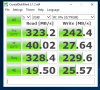
Nytro Windows 2008 R2 (2.10.68.01)
Nytro Windows 2012 (2.10.68.01)
Nytro Windows 2012 R2 (2.10.72.00)
XP6209-4B2048 Firmware Update Package (15.00.04.00)
Just no Wijndows 10 version. Do you happen to know where the Windows 10 Pro version is, or if any of above are compatible? ...Any links for latest firmware (.bin), that doesn't require Oracle support contract, would be huge bonus
Thank You
BTW, Crystal Disk Info shows ~25TB total writes & ~1085 days of power on hours for each of 4 SSD pieces on my card. For first piece, Crystal Disk Mark shows:
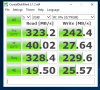
Thanks for this. I got the util package from Seagate's site which included ddcli for all OSs. Ran the utility, formatted everything with the "performance" overprovision option which leaves 79.5GB usable.
http://www.seagate.com/support/soli...rator-cards/nytro-warpdrive-accelerator-card/
Last edited:
That link contains everything useful I've found. Sorry.Do you happen to know where the Windows 10 Pro version is, or if any of above are compatible? ...Any links for latest firmware (.bin), that doesn't require Oracle support contract, would be huge bonus?
l would like to know how to do it with IDA, it is a terrible problem to see so many disks on my screen.I either completely lucked out or I'm in for a headache soon... no problems yet.
For the people asking if you can flash the seagate firmware, the answer is yes. I hacked it into a card using IDA. The flash worked well and the card automatically did a raid 0 array and hasn't exhibited any problems except one.
It now only connects at pcie x1 width so my speeds are about the same as before which is just comical =)
Check PMl would like to know how to do it with IDA, it is a terrible problem to see so many disks on my screen.
Anyone have the Sun fw for the F40 card ?
Had a look at work today but I was not able to download the fw, will try again on Monday with another account.
Btw, fw 2.0 came out 7 days ago.
Had a look at work today but I was not able to download the fw, will try again on Monday with another account.
Btw, fw 2.0 came out 7 days ago.
Attachments
-
874.9 KB Views: 116
-
889.7 KB Views: 114
Last edited:
does there have f80's fw?if there is, please share itAnyone have the Sun fw for the F40 card ?
Had a look at work today but I was not able to download the fw, will try again on Monday with another account.
Btw, fw 2.0 came out 7 days ago.
Another purchaser with issues with the cards here. Bought two and one module is faulty; didn't return anything as postage is ridiculously expensive to US from Europe; got the seller to reimburse a part of the price instead. Does anyone have spare modules they're willing to sell/donate/swap/whatever?
If I'm able to download fw with the other account I can look for your F80 fw too.does there have f80's fw?if there is, please share it
Anynone here with ir fw on their F40 ?
This is fw 2.0 for both F40 and F80 card, make sure you backup your previous fw /nvdata and have possibility to restore them if something goes wrong.
I'll take no responsibility for this fw, make sure you know what you are doing.
We need to thank mmk for providing this for members of this forum.
Dropbox - link
Report back with fw improvements.
I'll take no responsibility for this fw, make sure you know what you are doing.
We need to thank mmk for providing this for members of this forum.
Dropbox - link
Report back with fw improvements.
I had flash it into my cards, but they are still working at a single disk mode.This is fw 2.0 for both F40 and F80 card, make sure you backup your previous fw /nvdata and have possibility to restore them if something goes wrong.
I'll take no responsibility for this fw, make sure you know what you are doing.
We need to thank mmk for providing this for members of this forum.
Dropbox - link
Report back with fw improvements.
Thanks for the F80 fw update. Looks like some tweaks to background cleanup, per notes:This is fw 2.0 for both F40 and F80 card, make sure you backup your previous fw /nvdata and have possibility to restore them if something goes wrong.
I'll take no responsibility for this fw, make sure you know what you are doing.
We need to thank mmk for providing this for members of this forum.
Dropbox - link
Report back with fw improvements.
Firmware Package 13.05.11.01
§ Package includes all firmware components for F80 (Firmware is not compatible with F40)
§ Key fixes include fix for reset due to fault_state(0x0d04), and performance improvement due to background recycler
Bought one of these cards, just installed it in a test machine I have - a Z77 based Intel motherboard. DZ77GA
This motherboard only comes with 2 x16 slots, and one x4 slot that can take longer cards.
Install the F40 in any other slot than the first x16, and it won't initialize itself, and is not seen by the operating system. Install it WITH an Adaptec RAID card, and the system locks up after the RAID card fully boots itself.
Anyone else have PCI-E related issues with the F40?
This motherboard gave me other problems too, like when ASPM (PCI-E power management) is enabled, the Adaptec locks up randomly) - so it might just be this motherboard. But without taking down either my main Solaris server or my two VMware hosts (all three are Dell R710's), I can't really test this in any other machine except a Windows workstation and who wants that anyway?
This motherboard only comes with 2 x16 slots, and one x4 slot that can take longer cards.
Install the F40 in any other slot than the first x16, and it won't initialize itself, and is not seen by the operating system. Install it WITH an Adaptec RAID card, and the system locks up after the RAID card fully boots itself.
Anyone else have PCI-E related issues with the F40?
This motherboard gave me other problems too, like when ASPM (PCI-E power management) is enabled, the Adaptec locks up randomly) - so it might just be this motherboard. But without taking down either my main Solaris server or my two VMware hosts (all three are Dell R710's), I can't really test this in any other machine except a Windows workstation and who wants that anyway?
Not sure if this is still an issue with newer UEFI boards, but older consumer motherboards would have limited ROM space preventing the loading of extra option roms from add-on cards. For example 2 disk/raid controllers.Bought one of these cards, just installed it in a test machine I have - a Z77 based Intel motherboard. DZ77GA
This motherboard only comes with 2 x16 slots, and one x4 slot that can take longer cards.
Install the F40 in any other slot than the first x16, and it won't initialize itself, and is not seen by the operating system. Install it WITH an Adaptec RAID card, and the system locks up after the RAID card fully boots itself.
Anyone else have PCI-E related issues with the F40?
This motherboard gave me other problems too, like when ASPM (PCI-E power management) is enabled, the Adaptec locks up randomly) - so it might just be this motherboard. But without taking down either my main Solaris server or my two VMware hosts (all three are Dell R710's), I can't really test this in any other machine except a Windows workstation and who wants that anyway?
Check motherboard's BIOS/manual make sure the x4 slot is enabled when both 16x slots occupied. Also try disabling unused features and any additional sata controllers.
Thanks Danic, that makes a lot of sense. I'll have to try it out in one of my R710's.
FYI, in Solaris X86, a single F40 SSD gave me around 500MB/sec writes using IOZONE and a 128K block size (default zfs recordsize). Striping all four got me up to around 1.5GB/sec.
Has anyone noticed that these SSD modules seem to be mSATA modules?
FYI, in Solaris X86, a single F40 SSD gave me around 500MB/sec writes using IOZONE and a 128K block size (default zfs recordsize). Striping all four got me up to around 1.5GB/sec.
Has anyone noticed that these SSD modules seem to be mSATA modules?

