I used the console to install FreeBSD, but it has been a few months since then and never touched the settings ever since; so I'm not 100% sure what the defaults are/were...Ok, so you haven't used the console on this device. The baud rate is 115200 already, I think. I think my settings are at default already, but it still didn't work.
Qotom Denverton fanless system with 4 SFP+
- Thread starter is39
- Start date
Notice: Page may contain affiliate links for which we may earn a small commission through services like Amazon Affiliates or Skimlinks.
I see.I used the console to install FreeBSD, but it has been a few months since then and never touched the settings ever since; so I'm not 100% sure what the defaults are/were...
I have two ports configured as management interfaces on it (one with DHCP and one without) as well as the VGA adapter in case the network configuration gets screwed up, so I hopefully won't ever need the serial console.
Sure thing! What specifically are you looking for?Would you mind posting the output from ethtool -m for it? I'm curious what the EEPROM data is set to.
Code:
Identifier : 0x03 (SFP)
Extended identifier : 0x04 (GBIC/SFP defined by 2-wire interface ID)
Connector : 0x07 (LC)
Transceiver codes : 0x10 0x00 0x00 0x00 0x00 0x00 0x00 0x00 0x00
Transceiver type : 10G Ethernet: 10G Base-SR
Encoding : 0x06 (64B/66B)
BR, Nominal : 10300MBd
Rate identifier : 0x00 (unspecified)
Length (SMF,km) : 0km
Length (SMF) : 0m
Length (50um) : 80m
Length (62.5um) : 20m
Length (Copper) : 0m
Length (OM3) : 300m
Laser wavelength : 850nm
Vendor name : OEM
Vendor OUI : 00:00:00
Vendor PN : SFP-10G-T80
Vendor rev : 1
Option values : 0x00 0x1a
Option : RX_LOS implemented
Option : TX_FAULT implemented
Option : TX_DISABLE implemented
BR margin, max : 0%
BR margin, min : 0%
Vendor SN : 202407030150
Date code : 240702
Optical diagnostics support : Yes
Laser bias current : 6.000 mA
Laser output power : 0.5000 mW / -3.01 dBm
Receiver signal average optical power : 0.4000 mW / -3.98 dBm
Module temperature : 45.62 degrees C / 114.12 degrees F
Module voltage : 3.3688 V
Alarm/warning flags implemented : Yes
Laser bias current high alarm : Off
Laser bias current low alarm : Off
Laser bias current high warning : Off
Laser bias current low warning : Off
Laser output power high alarm : Off
Laser output power low alarm : Off
Laser output power high warning : Off
Laser output power low warning : Off
Module temperature high alarm : Off
Module temperature low alarm : Off
Module temperature high warning : Off
Module temperature low warning : Off
Module voltage high alarm : Off
Module voltage low alarm : Off
Module voltage high warning : Off
Module voltage low warning : Off
Laser rx power high alarm : Off
Laser rx power low alarm : Off
Laser rx power high warning : Off
Laser rx power low warning : Off
Laser bias current high alarm threshold : 15.000 mA
Laser bias current low alarm threshold : 1.000 mA
Laser bias current high warning threshold : 13.000 mA
Laser bias current low warning threshold : 2.000 mA
Laser output power high alarm threshold : 1.9952 mW / 3.00 dBm
Laser output power low alarm threshold : 0.1584 mW / -8.00 dBm
Laser output power high warning threshold : 1.5848 mW / 2.00 dBm
Laser output power low warning threshold : 0.1778 mW / -7.50 dBm
Module temperature high alarm threshold : 95.00 degrees C / 203.00 degrees F
Module temperature low alarm threshold : -50.00 degrees C / -58.00 degrees F
Module temperature high warning threshold : 90.00 degrees C / 194.00 degrees F
Module temperature low warning threshold : -45.00 degrees C / -49.00 degrees F
Module voltage high alarm threshold : 3.6000 V
Module voltage low alarm threshold : 3.0000 V
Module voltage high warning threshold : 3.5000 V
Module voltage low warning threshold : 3.1000 V
Laser rx power high alarm threshold : 1.1220 mW / 0.50 dBm
Laser rx power low alarm threshold : 0.0199 mW / -17.01 dBm
Laser rx power high warning threshold : 1.0000 mW / 0.00 dBm
Laser rx power low warning threshold : 0.0223 mW / -16.52 dBmWhat interfaces are you running on those ports? I'm always curious about others' setups.I have two ports configured as management interfaces on it (one with DHCP and one without)
If you message Qotom on AliExpress, they'll tell you which SSD and RAM brand/model you'll get. As I recall, it varies depending on the size and options you choose (i.e. yes/no ECC).So it's not the name brand SSD covered by some black coating that STH got? Maybe those were reserved for the original fanless desktop units. Good to know.
I was curious the vendor information (especially Vendor OUI) and the type of transceiver it reported as since I found that the Intel NIC in the Qotom box to be quite picky.Sure thing! What specifically are you looking for?
In this case, your transceiver's EEPROM reports as a fiber transceiver with an invalid Vendor OUI. That makes me wonder what it was that it didn't like with most of the EEPROM data profiles for my FlexOptix transceiver. I had to ask FlexOptix to add additional profiles to find one that worked, before realizing that the factory profile (which wasn't one of the options in the FlexBox reprogrammer).
Interface numbering in VyOS:What interfaces are you running on those ports? I'm always curious about others' setups.
Code:
SFP+:
eth0 eth2
eth1 eth3
RJ45:
eth7 eth6 eth8
eth5 eth4Why would you need one version of the management interface with DHCP and another without?I use eth2 as WAN, eth1 as LAN, eth4 as management with DHCP and eth8 as management without DHCP.
I don't really need it.Why would you need one version of the management interface with DHCP and another without?
Hi,Just use a standard "cisco-style" rollover cable. there's nothing special about the console of that unit.
And as already said: If you have problems with dropped connections during OS boot, check the console override setting and disable all the windows junk in the console settings...
I can connect the console, but it stops here, loosing the connection I think:

Is there something I should check in BIOS or in pfSense?
Thank you.
FreeBSD default for console output in loader.conf is "vidconsole,comconsole" - no idea what pfSense does with those defaults, usually they botch most sane defaults they can find...Hi,
I can connect the console, but it stops here, loosing the connection I think:
View attachment 39028
Is there something I should check in BIOS or in pfSense?
Thank you.
Either mount the pfsense stick and check the /boot/loader.conf or just use a FreeBSD memstick image, this will work out of the box with serial consoles.
If not, most likely the console override is still enabled in BIOS (IIRC they call it something like "console redirection after POST"), preventing the OS from taking over the com port for console output. You could also try 'console="efi"' in /boot/loader.conf
console="comconsole,efi", will try something else.FreeBSD default for console output in loader.conf is "vidconsole,comconsole" - no idea what pfSense does with those defaults, usually they botch most sane defaults they can find...
Either mount the pfsense stick and check the /boot/loader.conf or just use a FreeBSD memstick image, this will work out of the box with serial consoles.
If not, most likely the console override is still enabled in BIOS (IIRC they call it something like "console redirection after POST"), preventing the OS from taking over the com port for console output. You could also try 'console="efi"' in /boot/loader.conf
The BIOS should be ok:



also checking netgate forum, let's see if I can get around this
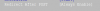
this should be disabled. as said: it prevents the OS from taking over the com port and running its native serial console.
"Terminal Type" can usually be set to vt100 to get proper graphics/color support, but as said: on some of those systems this 'breaks' the BIOS.
As the serial console usually is only used for less than 5 minutes for initial setup and then only as a last resort in case something breaks, it's not essential to have "pretty" graphics on console...
Cannot Disable, can only select Bootloader or AlwaysView attachment 39032
this should be disabled. as said: it prevents the OS from taking over the com port and running its native serial console.
"Terminal Type" can usually be set to vt100 to get proper graphics/color support, but as said: on some of those systems this 'breaks' the BIOS.
As the serial console usually is only used for less than 5 minutes for initial setup and then only as a last resort in case something breaks, it's not essential to have "pretty" graphics on console...
I just remembered something that might be useful for others to know. 
This box seems to have a product UUID (i.e. the output of /sys/class/dmi/id/product_uuid) that is also used by some other manufacturers' devices. Since this value is sometimes used to create the DHCPv6 Type 4 DUID (the DUID is what the DHCPv6 server uses to identify a unique client), I assume it might be possible to end up with a DUID collision. It might therefore be a good idea to generate your own DUID based on a random UUID and set it in your OS configuration.
That's what I ended up doing on my box anyway since my ISP uses it to ensure I'm always assigned the same IPv6 prefix.
This box seems to have a product UUID (i.e. the output of /sys/class/dmi/id/product_uuid) that is also used by some other manufacturers' devices. Since this value is sometimes used to create the DHCPv6 Type 4 DUID (the DUID is what the DHCPv6 server uses to identify a unique client), I assume it might be possible to end up with a DUID collision. It might therefore be a good idea to generate your own DUID based on a random UUID and set it in your OS configuration.
That's what I ended up doing on my box anyway since my ISP uses it to ensure I'm always assigned the same IPv6 prefix.
I have the same issue with any fiber module in the 4th cage only, did you manage to find a workaround?Bought the rack mount as well. Noticed that if I have a RJ45 SFP+ Module in one of the sfp cages, it will not cold boot. Power supply lights come on, but power light on the panel does not and it appears dead.
Hi!
I'm trying to use the sff8087-port with proxmox but cannot get it done...
What have I done:
#1 installed proxmox
#2 sff8087-port to sff8088-connector and sff8088-cable to dell 5R10N with some hdds
Proxmox does not see the controller or the hdds and I cannot pass the drives to the unraid-vm I would like to run.
Any help is deeply appreciated!
Kind regards,
I'm trying to use the sff8087-port with proxmox but cannot get it done...
What have I done:
#1 installed proxmox
#2 sff8087-port to sff8088-connector and sff8088-cable to dell 5R10N with some hdds
Proxmox does not see the controller or the hdds and I cannot pass the drives to the unraid-vm I would like to run.
Any help is deeply appreciated!
Kind regards,
It's only a SATA controller, so that won't work.#2 sff8087-port to sff8088-connector and sff8088-cable to dell 5R10N with some hdds
Does that mean that there is just the option to go sff8087 to 4xsata?It's only a SATA controller, so that won't work.
My understanding is that most people who ran into that issue simply decided to use one of the other SFP+ ports. I did that just in case, since I only need 2 at the moment and at most 3 in the future.I have the same issue with any fiber module in the 4th cage only, did you manage to find a workaround?
If you need to use all 4 of them, that obviously won't work though. In that case, perhaps it might be worth reaching out to Qotom to see if they have a solution.

