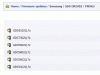Thanks so much! I'm guessing we don't have a changelog?Uploaded firmware GDC7502Q to share for PM9A3 M.2 version.
PM9A3 Firmware / ERRORMOD related to fw version
- Thread starter rgb333
- Start date
Notice: Page may contain affiliate links for which we may earn a small commission through services like Amazon Affiliates or Skimlinks.
I repacked everything and sorted it there in July '23: HDD Firmware Downloads. PC-3000 Support Downloads. Data recovery and HDD repair tools
Pls add if you find something new on hddguru and on DarkServant's gmx-link.
Pls add if you find something new on hddguru and on DarkServant's gmx-link.
We've just purchased six MZQL21T9HCJR-00A07 SSDs (U.2 1.92TB PM9A3) all running firmware GDC5602Q.
We have installed them in a Dell r640 and although the individual drives show up in the OS and iDRAC, the onboard S140 software RAID controller doesn't see any of the devices and therefore we cannot create a RAID volume and install vmware. Has anyone else had this issue? I've made sure the boot mode is UEFI, Embedded SATA is set to RAID mode under SATA settings, NVMe Mode is set to RAID under NVMe Settings. No luck. They show up as Generic NVMe PCIe SSDs under devices, which I think is the issue.
I've tried flashing various different firmware files from this thread but with pretty much all of them I get the following error:
Or if using Samsung's DC Toolkit:
The only one I've had success with is GDC5902Q from here I believe. But after updating to that, the issue isn't fixed.
Does anyone have the latest (GDC7502Q?) firmware for this model (MZQL21T9HCJR-00A07)? Or is GDC5902Q the latest for the U.2 1.92TB version of the PM9A3?
Thanks!
We have installed them in a Dell r640 and although the individual drives show up in the OS and iDRAC, the onboard S140 software RAID controller doesn't see any of the devices and therefore we cannot create a RAID volume and install vmware. Has anyone else had this issue? I've made sure the boot mode is UEFI, Embedded SATA is set to RAID mode under SATA settings, NVMe Mode is set to RAID under NVMe Settings. No luck. They show up as Generic NVMe PCIe SSDs under devices, which I think is the issue.
I've tried flashing various different firmware files from this thread but with pretty much all of them I get the following error:
Bash:
NVMe status: Firmware Activation Prohibited: The image specified is being prohibited from activation by the controller for vendor specific reasons(0x113)
Code:
[ERROR] Succeed to download the firmware image, but firmware activation prohibited
[ERROR] Error returned from the deviceDoes anyone have the latest (GDC7502Q?) firmware for this model (MZQL21T9HCJR-00A07)? Or is GDC5902Q the latest for the U.2 1.92TB version of the PM9A3?
Thanks!
You bought NVME SSDs.We have installed them in a Dell r640 and although the individual drives show up in the OS and iDRAC, the onboard S140 software RAID controller doesn't see any of the devices and therefore we cannot create a RAID volume and install vmware.
The onboard S140 is a software raid controller and works only with SATA disks / SSDs.
Even with sata disks / SSDs created RAID volume you would not be able to install / boot ESXi. VMWare does only support real hardware raid controller. If you want go NVME you need a very expensive Highpoint NVME RAID card or you could go Intel VROC raid for ESXi but this would need a expensive VROC premium key as you do not have Intel NVMEs (and is still restricted to RAID 1).
so after all, it’s not a firmware issue thing, you just bought wrong stuff for what you expected to bring up. Or you bought the right stuff but expected the wrong from it….
I'm passing full blame on to my boss who handles the VMWare deployment side of things. After posting on here I did some googling to see if VMWare offered it's own software RAID as an alternative way around this. That's when I found that VMWare doesn't support any of the Dell software RAID controllers such as the S140. Ah well, I still get paid for the 2 days work I've spent on this!VMWare does only support real hardware raid controller.
Not true. It does support NVMe drives. More info and a YouTube video here. Doesn't help us with VMware as you point out but wanted to correct that point.The onboard S140 is a software raid controller and works only with SATA disks / SSDs.
Uploaded FW GDC5A02Q to DarkServant's GMX link. I unfortunately don't have release notes for this FW though.
@mjshark
thank you for uploading.
or
which is the latest one at the 
@PM9A3 drivers
is there a way to set native 4K lba on a windows plattform
for the PM9A3 or is this only possible on linux' nvme cli?
EDiTH:
lenovo to the rescue
 datacentersupport.lenovo.com
datacentersupport.lenovo.com
and one can/may assume that if lenovo is rolling it out
it is safe to update
thank you for uploading.
GDC5902Q.BiNor
GDC5A02Q.BiNGDC5x02Q.BiN lineup? is it hex?is there a way to set native 4K lba on a windows plattform
for the PM9A3 or is this only possible on linux' nvme cli?
EDiTH:
lenovo to the rescue
Code:
Change History
*********************************************************************
Lenovo Online SAS/SATA HDD/SSD Update Program.
Version 1.50.38-0 Build ID: LNV12902 for 23-4
Date to 2023/10/19
******************************************************************
SAMSUNG MZQL2960HCJR-00A07 to GDC5A02Q
SAMSUNG MZQL21T9HCJR-00A07 to GDC5A02Q
SAMSUNG MZQL23T8HCLS-00A07 to GDC5A02Q
*********************************************************************
Lenovo Online SAS/SATA HDD/SSD Update Program.
Version 1.50.20-0 Build ID: LNV12902 for 23-3
Date to 2023/6/27
******************************************************************
SAMSUNG MZQL2960HCJR-00A07 to GDC5902Q
SAMSUNG MZQL21T9HCJR-00A07 to GDC5902Q
SAMSUNG MZQL23T8HCLS-00A07 to GDC5902QLenovo Storage Linux Firmware - Lenovo Support US
and one can/may assume that if lenovo is rolling it out
it is safe to update
Last edited:
You have a „not Samsung OEM“ branded PM983.
Thus you will not have success using DC-toolkit.
You might try NVME-cli tools on Linux but I think the firmware will not fit.
-00FB suffix is probably Facebook flavor. Only -0007 suffix is „Vanilla Samsung OEM“ and only those accepting firmware flashing with DC toolkit.
Thus you will not have success using DC-toolkit.
You might try NVME-cli tools on Linux but I think the firmware will not fit.
-00FB suffix is probably Facebook flavor. Only -0007 suffix is „Vanilla Samsung OEM“ and only those accepting firmware flashing with DC toolkit.
Has anyone seen these particular models and got the proper firmware?
Also tried using native ESXi NVMe commands

| Model | Serial | Firmware | Optionrom |
| SAMSUNG MZQL21T9HCJR-00AAZ | S691NE0R###### | GDC52W2Q | LNUSRG39 |
Also tried using native ESXi NVMe commands
[root@esxi01:~] esxcli nvme device log fwslot get -A vmhba6
Firmware Slot Info:
Firmware Slot to Be Activated at Next Controller Reset: 0
Firmware Slot Being Activated: 1
Firmware Revision for Slot 1: GDC52W2Q
Firmware Revision for Slot 2:
Firmware Revision for Slot 3:
Firmware Revision for Slot 4:
Firmware Revision for Slot 5:
Firmware Revision for Slot 6:
Firmware Revision for Slot 7:
[root@esxi01:~] esxcli nvme device firmware download -A vmhba6 -f /vmfs/volumes/LOCAL_esxi01_SSD-Boot/PM9A3_Firmware_2023-12_gdc5a02q.bin
Download firmware successfully.
[root@esxi01:~] esxcli nvme device firmware activate -a 1 -A vmhba6 -s 1
Invalid action: Slot 1 is read only.

Last edited:
@dreamkass for "vanilla" Samsung's i was using ( m.2 variant, mind the fw ver ):
nvme fw-download -f gdc7502q.bin /dev/nvme0
nvme fw-commit -s 2 -a 3 /dev/nvme0
I think You are trying to commit to slot 1, that is already taken by factory FW. Instead try comminting to slot 2 and activating.
nvme fw-download -f gdc7502q.bin /dev/nvme0
nvme fw-commit -s 2 -a 3 /dev/nvme0
I think You are trying to commit to slot 1, that is already taken by factory FW. Instead try comminting to slot 2 and activating.
@joerambo I've tried various firmware, I'll try action 3 or 2 and maybe from a live Ubuntu
Code:
C:\Samsung PM9A3 SW-FW>Samsung_SSD_DC_Toolkit_for_Windows_V2.1.exe --disk 3:c --nvme-firmware-download --path "C:\Samsung PM9A3 SW-FW\HDDGURU 2023-07\GDC54C2Q\gdc54c2q.bin" --action 1 --slot 2 --force
================================================================================================
Samsung DC Toolkit Version 2.1.W.Q.0
Copyright (C) 2017 SAMSUNG Electronics Co. Ltd. All rights reserved.
================================================================================================
------------------------------------------------------------------------------------------------
Disk Number: 3:c | Model Name: SAMSUNG MZQL21T9HCJR-00AAZ | Firmware Version: GDC52W2Q
------------------------------------------------------------------------------------------------
[ERROR] Error caused during communicating with the deviceLooks like I'm stuck 
MZQL21T9HCJR-00AAZ | Firmware Version: GDC52W2Q
sudo nvme list
Node Generic SN Model Namespace Usage Format FW Rev
--------------------- --------------------- -------------------- ---------------------------------------- ---------- -------------------------- ---------------- --------
/dev/nvme3n1 /dev/ng3n1 S691NE0R4### SAMSUNG MZQL21T9HCJR-00AAZ 0x1 1.05 TB / 1.92 TB 512 B + 0 B GDC52W2Q
/dev/nvme2n1 /dev/ng2n1 S691NE0R4### SAMSUNG MZQL21T9HCJR-00AAZ 0x1 655.98 GB / 1.92 TB 512 B + 0 B GDC52W2Q
/dev/nvme1n1 /dev/ng1n1 S691NE0R4### SAMSUNG MZQL21T9HCJR-00AAZ 0x1 975.96 GB / 1.92 TB 512 B + 0 B GDC52W2Q
/dev/nvme0n1 /dev/ng0n1 S691NE0R4### SAMSUNG MZQL21T9HCJR-00AAZ 0x1 644.45 GB / 1.92 TB 512 B + 0 B GDC52W2Q
sudo nvme fw-log /dev/nvme0
Firmware Log for device:nvme0
afi : 0x1
frs1 : 0x5132573235434447 (GDC52W2Q)
sudo nvme fw-download -f GDC54C2Q.bin /dev/nvme0
Firmware download success
sudo nvme fw-commit -s 2 -a 3 /dev/nvme0nvme fw-commit -s 2 -a 3 /dev/nvme0
NVMe status: Invalid Firmware Image: The firmware image specified for activation is invalid and not loaded by the controller(0x107)
--------------------------
Same with Samsung tools
sudo ./Samsung_SSD_DC_Toolkit_for_Linux_V2.1 --disk 0:c --nvme-firmware-download --path GDC5502Q.bin -a 1 -s 2
================================================================================================
Samsung DC Toolkit Version 2.1.L.Q.0
Copyright (C) 2017 SAMSUNG Electronics Co. Ltd. All rights reserved.
================================================================================================
------------------------------------------------------------------------------------------------
Disk Number: 0:c | Model Name: SAMSUNG MZQL21T9HCJR-00AAZ | Firmware Version: GDC52W2Q
------------------------------------------------------------------------------------------------
[[ WARNING ]]
Please Note that Firmware Update may format the disk and you will lose your data
Please Ensure that data backup is taken before proceeding to Firmware Update
If you are sure then only proceed, otherwise restart the application after taking a backup
Continue Firmware image download ? [ yes ]: yes
------------------------------------------------------------------------------------------------
[ERROR] Succeed to download the firmware image, but given firmware image is invalid
------------------------------------------------------------------------------------------------
[ERROR] Error returned from the device
MZQL21T9HCJR-00AAZ | Firmware Version: GDC52W2Q
sudo nvme list
Node Generic SN Model Namespace Usage Format FW Rev
--------------------- --------------------- -------------------- ---------------------------------------- ---------- -------------------------- ---------------- --------
/dev/nvme3n1 /dev/ng3n1 S691NE0R4### SAMSUNG MZQL21T9HCJR-00AAZ 0x1 1.05 TB / 1.92 TB 512 B + 0 B GDC52W2Q
/dev/nvme2n1 /dev/ng2n1 S691NE0R4### SAMSUNG MZQL21T9HCJR-00AAZ 0x1 655.98 GB / 1.92 TB 512 B + 0 B GDC52W2Q
/dev/nvme1n1 /dev/ng1n1 S691NE0R4### SAMSUNG MZQL21T9HCJR-00AAZ 0x1 975.96 GB / 1.92 TB 512 B + 0 B GDC52W2Q
/dev/nvme0n1 /dev/ng0n1 S691NE0R4### SAMSUNG MZQL21T9HCJR-00AAZ 0x1 644.45 GB / 1.92 TB 512 B + 0 B GDC52W2Q
sudo nvme fw-log /dev/nvme0
Firmware Log for device:nvme0
afi : 0x1
frs1 : 0x5132573235434447 (GDC52W2Q)
sudo nvme fw-download -f GDC54C2Q.bin /dev/nvme0
Firmware download success
sudo nvme fw-commit -s 2 -a 3 /dev/nvme0nvme fw-commit -s 2 -a 3 /dev/nvme0
NVMe status: Invalid Firmware Image: The firmware image specified for activation is invalid and not loaded by the controller(0x107)
--------------------------
Same with Samsung tools
sudo ./Samsung_SSD_DC_Toolkit_for_Linux_V2.1 --disk 0:c --nvme-firmware-download --path GDC5502Q.bin -a 1 -s 2
================================================================================================
Samsung DC Toolkit Version 2.1.L.Q.0
Copyright (C) 2017 SAMSUNG Electronics Co. Ltd. All rights reserved.
================================================================================================
------------------------------------------------------------------------------------------------
Disk Number: 0:c | Model Name: SAMSUNG MZQL21T9HCJR-00AAZ | Firmware Version: GDC52W2Q
------------------------------------------------------------------------------------------------
[[ WARNING ]]
Please Note that Firmware Update may format the disk and you will lose your data
Please Ensure that data backup is taken before proceeding to Firmware Update
If you are sure then only proceed, otherwise restart the application after taking a backup
Continue Firmware image download ? [ yes ]: yes
------------------------------------------------------------------------------------------------
[ERROR] Succeed to download the firmware image, but given firmware image is invalid
------------------------------------------------------------------------------------------------
[ERROR] Error returned from the device
You can't use the generic firmware on a drive which is customized for big company's (HPE, Dell, Amazon...). The -**AAZ indicates this at least.Looks like I'm stuck
MZQL21T9HCJR-00AAZ | Firmware Version: GDC52W2Q
sudo nvme list
Node Generic SN Model Namespace Usage Format FW Rev
--------------------- --------------------- -------------------- ---------------------------------------- ---------- -------------------------- ---------------- --------
/dev/nvme3n1 /dev/ng3n1 S691NE0R4### SAMSUNG MZQL21T9HCJR-00AAZ 0x1 1.05 TB / 1.92 TB 512 B + 0 B GDC52W2Q
Version 3.0 of the Samsung DC Toolkit is out by the way.
PS: Was away for about 6 months. An illness hit me hard and struck me down, or more the arbitrary actions of the state institutions made it a disaster which left permanent damages to my health.
For others, this P/N = MZQL21T9HCJR-00AAZ doesn't support on multiple namespace either with that locked firmware GDC52W2Q
Code:
ubuntu@ubuntu:~$ sudo nvme list
Node Generic SN Model Namespace Usage Format FW Rev
--------------------- --------------------- -------------------- ---------------------------------------- ---------- -------------------------- ---------------- --------
/dev/nvme3n1 /dev/ng3n1 S691NE0R4xxxxx SAMSUNG MZQL21T9HCJR-00AAZ 0x1 1.01 TB / 1.92 TB 512 B + 0 B GDC52W2Q
/dev/nvme2n1 /dev/ng2n1 S691NE0R4xxxxx SAMSUNG MZQL21T9HCJR-00AAZ 0x1 419.35 GB / 1.92 TB 512 B + 0 B GDC52W2Q
/dev/nvme1n1 /dev/ng1n1 S691NE0R4xxxxx SAMSUNG MZQL21T9HCJR-00AAZ 0x1 1.18 TB / 1.92 TB 512 B + 0 B GDC52W2Q
/dev/nvme0n1 /dev/ng0n1 S691NE0R4xxxxx SAMSUNG MZQL21T9HCJR-00AAZ 0x1 655.98 GB / 1.92 TB 512 B + 0 B GDC52W2Q
Code:
ubuntu@ubuntu:~$ sudo nvme id-ctrl /dev/nvme0 | grep nn
nn : 1
ubuntu@ubuntu:~$ sudo nvme id-ctrl /dev/nvme1 | grep nn
nn : 1
ubuntu@ubuntu:~$ sudo nvme id-ctrl /dev/nvme2 | grep nn
nn : 1
ubuntu@ubuntu:~$ sudo nvme id-ctrl /dev/nvme3 | grep nn
nn : 1New generic firmware has been released for the PM9A3 today.
The updated firmware versions are:
GDC5B02Q for PM9A3 U.2 960GB-7.68TB
GDC7602Q for PM9A3 M.2 960GB-3.84TB
GDD5402Q for PM9A3 U.2 15.36TB
There are no release notes available because Lenovo has decided not to provide release notes for their storage firmware updates.
The firmware update bundle can be downloaded from Lenovo here.
I have also uploaded the individual binaries to DarkServant's GMX link.
The updated firmware versions are:
GDC5B02Q for PM9A3 U.2 960GB-7.68TB
GDC7602Q for PM9A3 M.2 960GB-3.84TB
GDD5402Q for PM9A3 U.2 15.36TB
There are no release notes available because Lenovo has decided not to provide release notes for their storage firmware updates.
The firmware update bundle can be downloaded from Lenovo here.
I have also uploaded the individual binaries to DarkServant's GMX link.
Thanks a lot, tested a binary downloaded from DarkServant's on 3.84TB M.2 drive and everything seems to be fine.GDC7602Q for PM9A3 M.2 960GB-3.84TB
Now if only someone would find latest FW JXTC404Q for PM893
Look in the Repository, i found it yesterday on a Website from H3C... jxtc404qNow if only someone would find latest FW JXTC404Q for PM893
From mjshark is too alot of the files, many thanks.