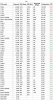OK, so I removed the NVMe drive to see if the NIC would show up, and it doesn't. I run the Diagnostics to list all the devices found and aside from the built-in i219 NIC, no other NIC was reported, so this is a different sort of issue than I originally speculated.I installed my AOC-SGP-i4 (i350) today in p340 and it causes NVMe drive to disappear from the system. Cannot find any information on that. Anyone with similar experience or any idea what could be causing this? The card is functional, pulled from my other system I am upgrading from.
EDIT: after a while it seems to boot despite not showing NVMe drive online, and the i350 NICs are also invisible. I’m baffled.
May I ask how everyone has theirs i350 FLASH configured? DISABLED, PXE, EFI, PXE+EFI?