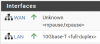Sorry to revive an old thread, I just wanted to post the results of upgrading to a 10gb nic on the T730.
I took some time today and upgraded the NIC in my T730 to a 10gb X550. This gives me two copper 10gb ports and does connect at 5gbps to my modem (5gbps is the max speed of the modem). I also added a little fan to the heatsink on the X550 to keep temps down. It's working great in pfsense.
Upgrade Parts List:
- Silicom, PE310G2I50-T (2 port, Intel X550 based)
- Noctua NF-A4x10 5V PWM 40x10mm Fan
- PWM Fan Splitter
The CPU fan in the system is 5v, not 12v. I didn't see an easy way to get 12v from the motherboard anywhere (although there is probably 12v somewhere). Because of that I used a PWM fan splitter and a 5v Noctua fan. I used some old screws I had laying around and screwed the fan into some of the heatsink fins and it's fairly secure. I also went into the BIOS and set the CPU fan to about 60% so both the Noctua and that CPU blower fan would move a bit more air. Another option is to use the Noctua's USB adapter and use the internal USB header to power the fan.
The X550 seems to be mostly supported in pfsense/FreeBSD. I went X550 because it uses less power and supports 2.5gb and 5gb while the older X540 does not. The Intel driver isn't the best and doesn't report 2.5gbs or 5gbs, but, does connect at these speeds. I verified this by looking at connection status of my modem, and by running an internet speed test (as best I could). I only have 1gbps service right now, but, it does about 1250Mbps. With the previous 1gb nic the speedtest would max out at about 950mbps.