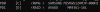Anyone else come across these drives, I'm beginning to think they cannot be changed? I've tried almost everything and keep getting errors. LSI 2108 (Dell H200 flashed to IT-mode).
Seagate ST1600FM0013 DOM 6/27/18 Sector size locked to 528
Seagate XS1600ME70014 DOM 5/30/19 Sector size locked to 528
I reinstalled Centos 8 and unlike Ubuntu I found that the drivers for the LSI HBA were not installed since the lshw showed the card as unclaimed. I then found ar video on that issue and was able to get the card driver installed as seen below. But alas in the end it still errors out. I can format it by keeping the sector size at 528k (however this 1.6TB says complete in about 50sec??) but when changing that syntax to another number I get the error below again. What do you think is wrong here?
Again, I appreciate your time,
Glen
[root@localhost glen]# lsscsi -g
[0:0:0:0] disk Generic STORAGE DEVICE 9833 /dev/sdc /dev/sg2
[1:0:0:0] disk IBM-SSG SSVJ1P6 6214 /dev/sda /dev/sg0
[1:0:1:0] disk IBM-SSG SSIJ1P6 E403 /dev/sdb /dev/sg1
[2:0:0:0] disk ATA CT250BX100SSD1 MU02 /dev/sdd /dev/sg3
[7:0:0:0] cd/dvd PLDS DVD-RW DH16ACSH JL3B /dev/sr0 /dev/sg4
[root@localhost glen]# sg_readcap /dev/sg0
Read Capacity results:
Last LBA=3030911575 (0xb4a80a57), Number of logical blocks=3030911576
Logical block length=528 bytes
Hence:
Device size: 1600321312128 bytes, 1526185.3 MiB, 1600.32 GB
[root@localhost glen]# rpm -qf /bin/sg_readcap
sg3_utils-1.44-5.el8.x86_64
[root@localhost glen]# yum list installed sg3_utils
Installed Packages
sg3_utils.x86_64 1.44-5.el8 @anaconda
[root@localhost glen]# sg_format --format --size=512 /dev/sg0
IBM-SSG SSVJ1P6 6214 peripheral_type: disk [0x0]
Unit serial number: ZAL1669W0000822150Z3
LU name: 5000c500bb35c61c
Mode Sense (block descriptor) data, prior to changes:
Number of blocks=3030911576 [0xb4a80a58]
Block size=528 [0x210]
Try MODE SELECT again with SP=0 this time
MODE SELECT command: Illegal request
try '-v' for more information
sg_format failed: Illegal request
[root@localhost glen]# sg_format --format --size=5 /dev/sg0
IBM-SSG SSVJ1P6 6214 peripheral_type: disk [0x0]
Unit serial number: ZAL1669W0000822150Z3
LU name: 5000c500bb35c61c
Mode Sense (block descriptor) data, prior to changes:
<<< longlba flag set (64 bit lba) >>>
Number of blocks=3030911576 [0xb4a80a58]
Block size=528 [0x210]
Try MODE SELECT again with SP=0 this time
MODE SELECT command: Illegal request
try '-v' for more information
sg_format failed: Illegal request
[root@localhost glen]# sg_format --format --size=528 /dev/sg0
IBM-SSG SSVJ1P6 6214 peripheral_type: disk [0x0]
Unit serial number: ZAL1669W0000822150Z3
LU name: 5000c500bb35c61c
Mode Sense (block descriptor) data, prior to changes:
Number of blocks=3030911576 [0xb4a80a58]
Block size=528 [0x210]
A FORMAT UNIT will commence in 15 seconds
ALL data on /dev/sg0 will be DESTROYED
Press control-C to abort
A FORMAT UNIT will commence in 10 seconds
ALL data on /dev/sg0 will be DESTROYED
Press control-C to abort
A FORMAT UNIT will commence in 5 seconds
ALL data on /dev/sg0 will be DESTROYED
Press control-C to abort
Format unit has started
FORMAT UNIT Complete
[root@localhost glen]# sg_format --format --size=512 /dev/sg0
IBM-SSG SSVJ1P6 6214 peripheral_type: disk [0x0]
Unit serial number: ZAL1669W0000822150Z3
LU name: 5000c500bb35c61c
Mode Sense (block descriptor) data, prior to changes:
Number of blocks=3030911576 [0xb4a80a58]
Block size=528 [0x210]
Try MODE SELECT again with SP=0 this time
MODE SELECT command: Illegal request
try '-v' for more information
sg_format failed: Illegal request
Seagate ST1600FM0013 DOM 6/27/18 Sector size locked to 528
Seagate XS1600ME70014 DOM 5/30/19 Sector size locked to 528
I reinstalled Centos 8 and unlike Ubuntu I found that the drivers for the LSI HBA were not installed since the lshw showed the card as unclaimed. I then found ar video on that issue and was able to get the card driver installed as seen below. But alas in the end it still errors out. I can format it by keeping the sector size at 528k (however this 1.6TB says complete in about 50sec??) but when changing that syntax to another number I get the error below again. What do you think is wrong here?
Again, I appreciate your time,
Glen
[root@localhost glen]# lsscsi -g
[0:0:0:0] disk Generic STORAGE DEVICE 9833 /dev/sdc /dev/sg2
[1:0:0:0] disk IBM-SSG SSVJ1P6 6214 /dev/sda /dev/sg0
[1:0:1:0] disk IBM-SSG SSIJ1P6 E403 /dev/sdb /dev/sg1
[2:0:0:0] disk ATA CT250BX100SSD1 MU02 /dev/sdd /dev/sg3
[7:0:0:0] cd/dvd PLDS DVD-RW DH16ACSH JL3B /dev/sr0 /dev/sg4
[root@localhost glen]# sg_readcap /dev/sg0
Read Capacity results:
Last LBA=3030911575 (0xb4a80a57), Number of logical blocks=3030911576
Logical block length=528 bytes
Hence:
Device size: 1600321312128 bytes, 1526185.3 MiB, 1600.32 GB
[root@localhost glen]# rpm -qf /bin/sg_readcap
sg3_utils-1.44-5.el8.x86_64
[root@localhost glen]# yum list installed sg3_utils
Installed Packages
sg3_utils.x86_64 1.44-5.el8 @anaconda
[root@localhost glen]# sg_format --format --size=512 /dev/sg0
IBM-SSG SSVJ1P6 6214 peripheral_type: disk [0x0]
Unit serial number: ZAL1669W0000822150Z3
LU name: 5000c500bb35c61c
Mode Sense (block descriptor) data, prior to changes:
Number of blocks=3030911576 [0xb4a80a58]
Block size=528 [0x210]
Try MODE SELECT again with SP=0 this time
MODE SELECT command: Illegal request
try '-v' for more information
sg_format failed: Illegal request
[root@localhost glen]# sg_format --format --size=5 /dev/sg0
IBM-SSG SSVJ1P6 6214 peripheral_type: disk [0x0]
Unit serial number: ZAL1669W0000822150Z3
LU name: 5000c500bb35c61c
Mode Sense (block descriptor) data, prior to changes:
<<< longlba flag set (64 bit lba) >>>
Number of blocks=3030911576 [0xb4a80a58]
Block size=528 [0x210]
Try MODE SELECT again with SP=0 this time
MODE SELECT command: Illegal request
try '-v' for more information
sg_format failed: Illegal request
[root@localhost glen]# sg_format --format --size=528 /dev/sg0
IBM-SSG SSVJ1P6 6214 peripheral_type: disk [0x0]
Unit serial number: ZAL1669W0000822150Z3
LU name: 5000c500bb35c61c
Mode Sense (block descriptor) data, prior to changes:
Number of blocks=3030911576 [0xb4a80a58]
Block size=528 [0x210]
A FORMAT UNIT will commence in 15 seconds
ALL data on /dev/sg0 will be DESTROYED
Press control-C to abort
A FORMAT UNIT will commence in 10 seconds
ALL data on /dev/sg0 will be DESTROYED
Press control-C to abort
A FORMAT UNIT will commence in 5 seconds
ALL data on /dev/sg0 will be DESTROYED
Press control-C to abort
Format unit has started
FORMAT UNIT Complete
[root@localhost glen]# sg_format --format --size=512 /dev/sg0
IBM-SSG SSVJ1P6 6214 peripheral_type: disk [0x0]
Unit serial number: ZAL1669W0000822150Z3
LU name: 5000c500bb35c61c
Mode Sense (block descriptor) data, prior to changes:
Number of blocks=3030911576 [0xb4a80a58]
Block size=528 [0x210]
Try MODE SELECT again with SP=0 this time
MODE SELECT command: Illegal request
try '-v' for more information
sg_format failed: Illegal request